 A look back: WordStar 4.0 for DOS
A look back: WordStar 4.0 for DOS
WordStar was a popular word processor in the early DOS era. Let's take a look back at this classic word processor.
Word processors are almost as old as the personal computer. The first program that we might call a "word processor" was Electric Pencil from 1976, although that program was more of a text editor. The first recognizable word processor was WordStar, developed by MicroPro, which immediately became popular upon its first release in 1979 on the CP/M operating system, and later on DOS in 1983.
While other desktop word processors followed it, WordStar quickly established itself as the de facto word processor for technical and professional writing in the early DOS era. Let's turn back the clock to explore this classic word processor.
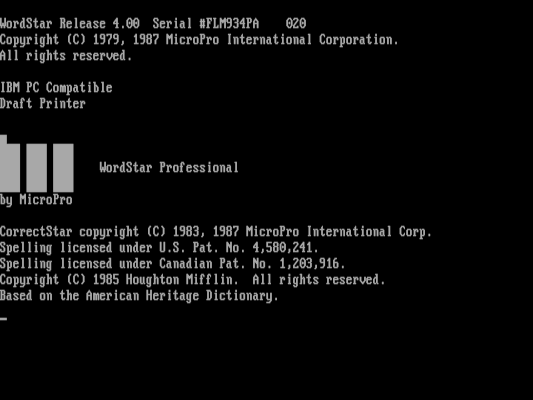
When you start the program, WordStar presents an opening menu with a variety of actions, such as opening or printing a document, indexing a document, or applying a table of contents. WordStar 4.0 for DOS includes several example documents, or you can start a new document by selecting D to open a document, and typing the name of a new file.
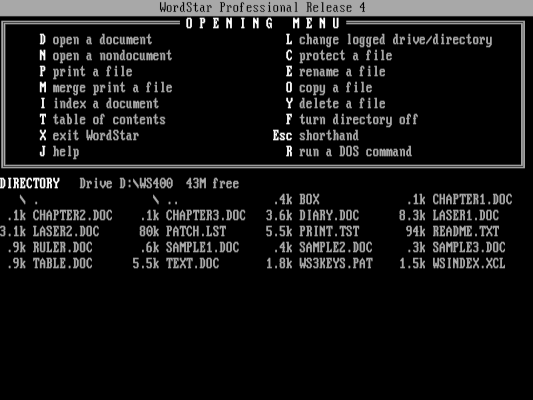
The WordStar user interface is rather plain, and the word processor provides comparably few features. Notably, WordStar 4.0 for DOS does not provide any document or paragraph styles; rather than select a "Title" block style, you must center the title using the Shift-F2 keyboard shortcut.
As was typical of the early word processor era, every paragraph is a block paragraph. You can type a tab at the start of a new paragraph to make a temporary indent. WordStar provides a few other formatting features such as bold and underlined text. This basic formatting is either "on" or "off" - for example, press F4 to enter text in bold, and press F4 again to return to normal text.
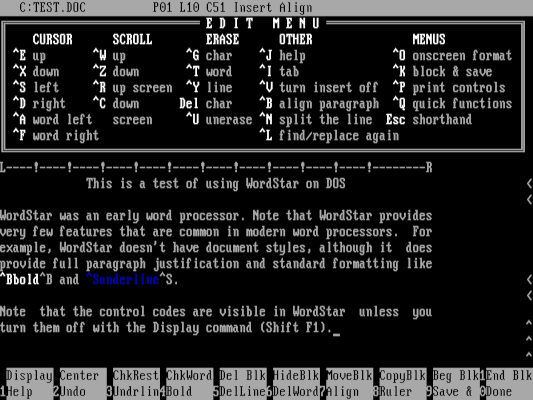
By default, the control codes are visible in WordStar unless you turn them off with the "Display" command, using the Shift-F1 keyboard shortcut.
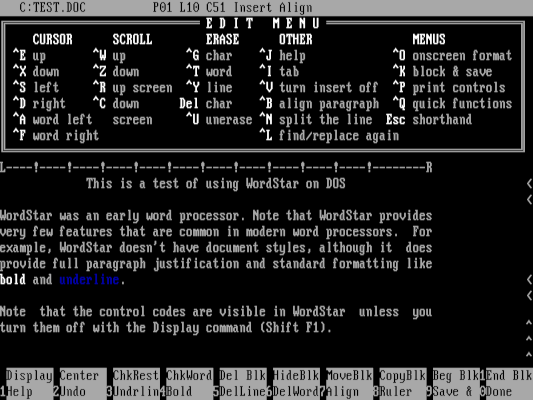
Unfortunately, WordStar is no longer available. But you can sometimes find a copy of WordStar on DOS software archive websites; you can run WordStar 4.0 using FreeDOS in a virtual machine or in a DOSBox window. In fact, a few writers still use WordStar 4.0 for DOS because it presents a minimal, distraction free writing environment.
