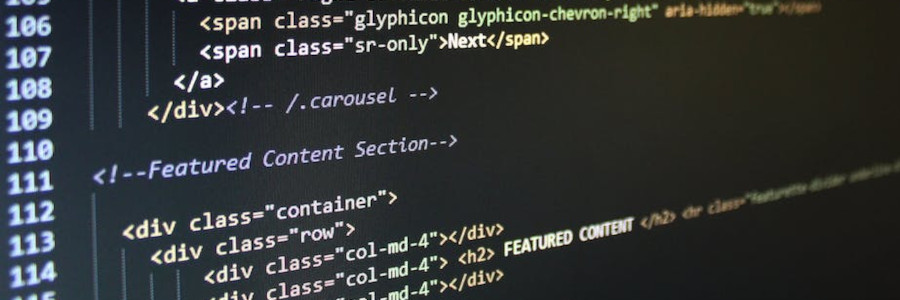 Your 5 favorite articles about markup
Your 5 favorite articles about markup
These 5 articles show how to get the most out of markup systems for your technical writing projects.
 What we're reading
What we're reading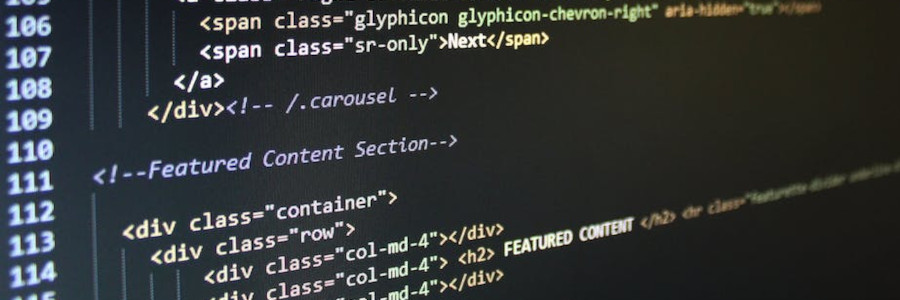 Your 5 favorite articles about markup
Your 5 favorite articles about markupThese 5 articles show how to get the most out of markup systems for your technical writing projects.
 Best of: Open source in technical writing
Best of: Open source in technical writingThese 5 articles from 2025 showed how open source is a power tool in technical writing.
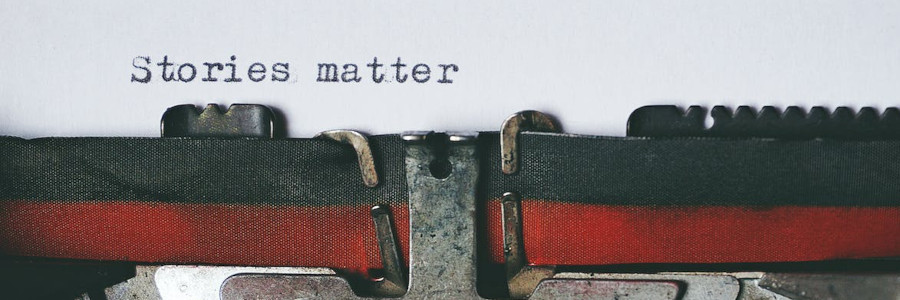 Our 5 favorite highlights in technical writing history
Our 5 favorite highlights in technical writing historyCheck out these 5 popular articles from 2025 about the history of technical writing.
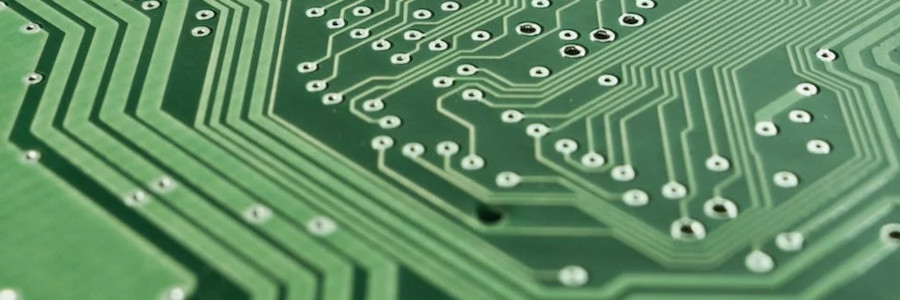 A look back: LANPAR, the first spreadsheet
A look back: LANPAR, the first spreadsheetTech writers use all kinds of tools, including spreadsheets. But one spreadsheet you've never heard of is LANPAR, the very first spreadsheet.
 What's new
What's new Master documents make it easy
Master documents make it easyHere's how I use master documents to reuse and remix content with LibreOffice.
 Counting words from the command line
Counting words from the command lineHow I used the Unix command line to count how many articles I wrote.
 Lessons in collaborative writing
Lessons in collaborative writingStudents learned these important lessons about working in teams for the first time.
 Use technical writers to prepare for disaster
Use technical writers to prepare for disasterThe technical writer can play an important role in organizing offline documentation.
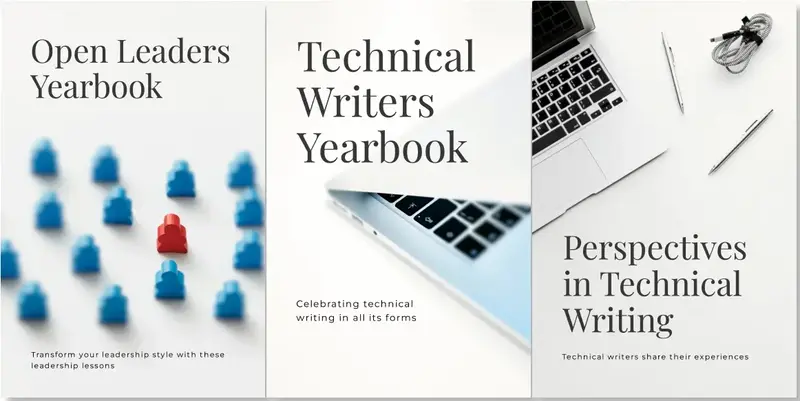 Support our community with these print books
Support our community with these print booksOur community shares their perspectives in three new print books, available now.
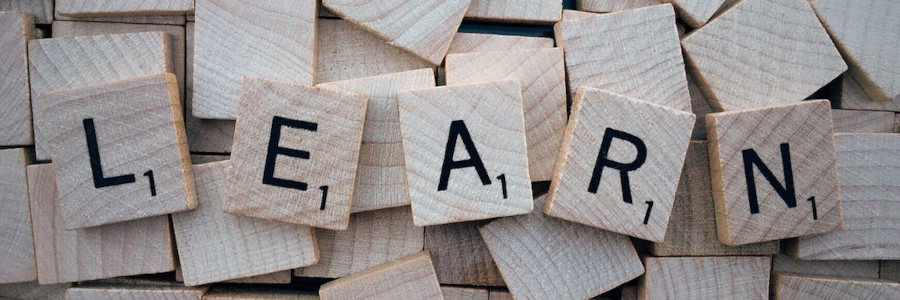 Spotlight: Learning about technical writing
Spotlight: Learning about technical writingWhat the next generation is learning about technical writing.
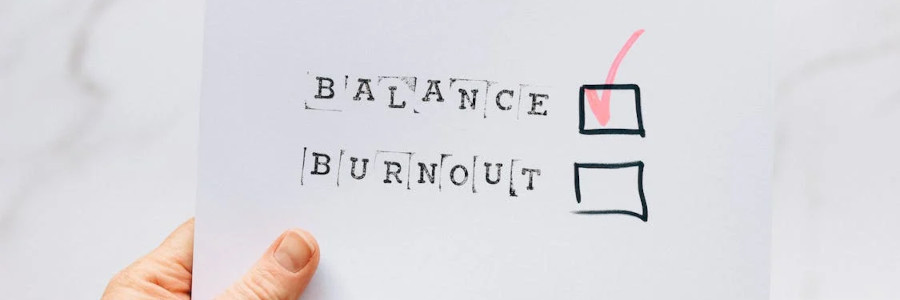 Adjusting the publication schedule
Adjusting the publication scheduleOur publication schedule is slowing down for the next few months, but back to our regular schedule in March.
 Celebrating the community
Celebrating the communityOur community celebrates technical writing in all its forms.
 Version Control Is Not Just for Code
Version Control Is Not Just for CodeMost editing problems are really problems of change management.
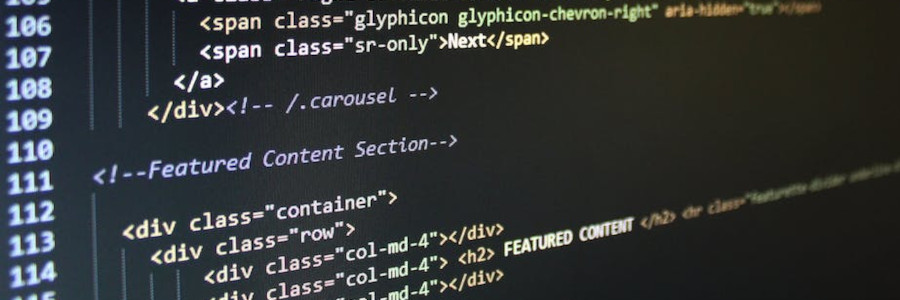 Your 5 favorite articles about markup
Your 5 favorite articles about markupThese 5 articles show how to get the most out of markup systems for your technical writing projects.
 Best of: Open source in technical writing
Best of: Open source in technical writingThese 5 articles from 2025 showed how open source is a power tool in technical writing.
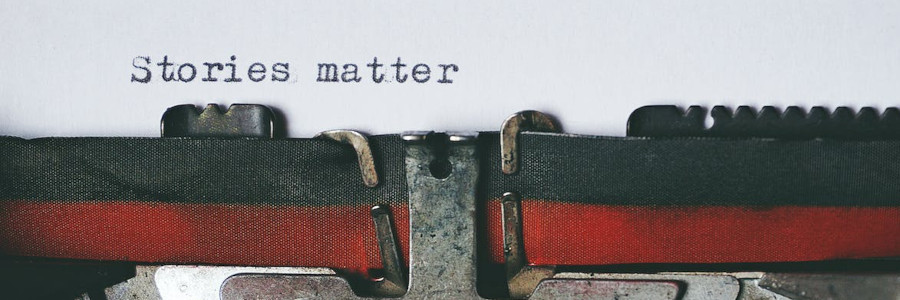 Our 5 favorite highlights in technical writing history
Our 5 favorite highlights in technical writing historyCheck out these 5 popular articles from 2025 about the history of technical writing.
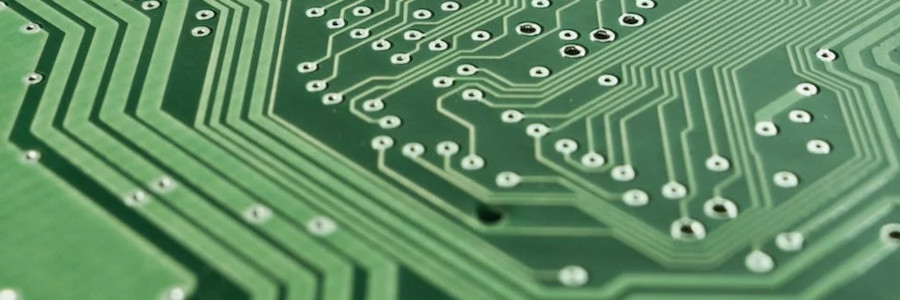 A look back: LANPAR, the first spreadsheet
A look back: LANPAR, the first spreadsheetTech writers use all kinds of tools, including spreadsheets. But one spreadsheet you've never heard of is LANPAR, the very first spreadsheet.
 Writing for Global English in technical exams
Writing for Global English in technical examsHow clear and culturally neutral language supports every candidate
 Your gift recommendations
Your gift recommendationsWe share your excellent gift ideas for this holiday season!
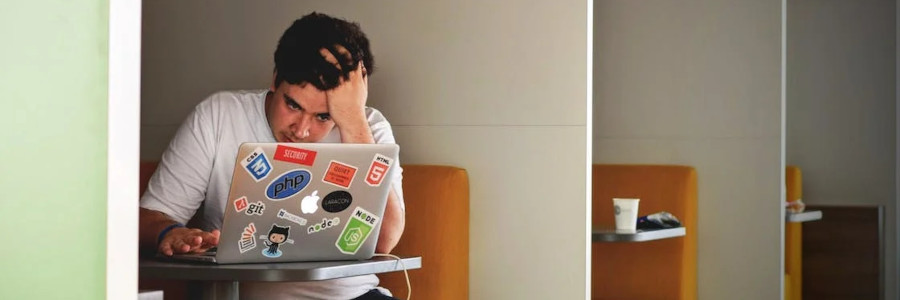 Why tone matters in technical exams
Why tone matters in technical examsHow clear and neutral language strengthens fairness and comprehension
 Technical Writing for Developers
Technical Writing for DevelopersPre-order my new book about how to use HTML and Markdown to write program documentation.
 How a style guide helps build accessible content
How a style guide helps build accessible contentReducing barriers so every contributor and every candidate can succeed
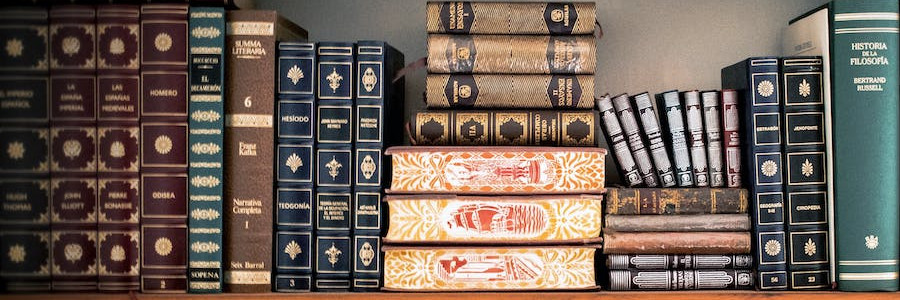 Share your gift-giving ideas!
Share your gift-giving ideas!What recommendation do you have for a great gift this year?
 What I learned about style guides from working with SMEs
What I learned about style guides from working with SMEsConsistency, clarity, and accessibility across global contributions.
 A look back: Printing in the 1980s
A look back: Printing in the 1980sTake a step back in time with this video from 1984 showing printers of the era.
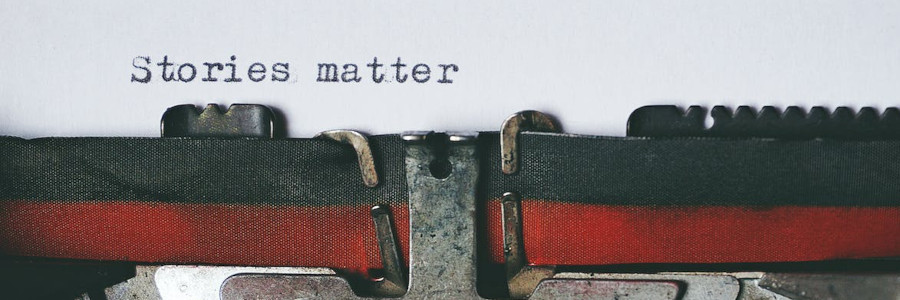 My background in usability testing
My background in usability testingNovember 13, 2025, is World Usability Day.
 My writing toolchain
My writing toolchainOne author's complete toolchain for writing books, articles, and other documents.
 Try these free office apps
Try these free office appsNot everything runs on Microsoft Word. Try these other free office apps.
 How WordPress powers communities
How WordPress powers communitiesWordPress is a powerful, flexible web content management system that makes it easy to set up web sites.
 Open source vector graphics in Inkscape
Open source vector graphics in InkscapeInkscape is a powerful drawing application that works with vector graphics.
 Work with images in GIMP
Work with images in GIMPGIMP provides a powerful alternative to Photoshop.
 What works in teaching technical writing
What works in teaching technical writingThere is no one approach to teaching; we need to constantly adapt to what will help our students learn best.
 National Day on Writing
National Day on WritingOn October 20, the National Day on Writing, we want to celebrate writing in all its forms.
 An introduction to "AI as co-author"
An introduction to "AI as co-author"A primer to using AI as a co-author in the technical writing process.
 What app has the best usability?
What app has the best usability?Tell us what app you think is easiest to use. We'll collect your responses in an article for World Usability Day.
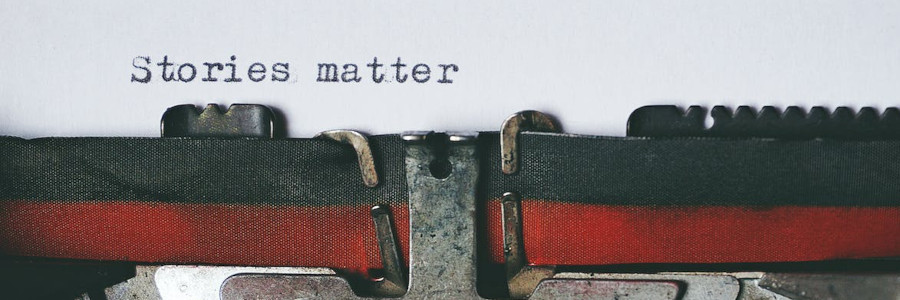 The IBM Selectric Ball
The IBM Selectric BallBack in the days of the electric typewriter, IBM developed a very interesting innovation: the Ball.
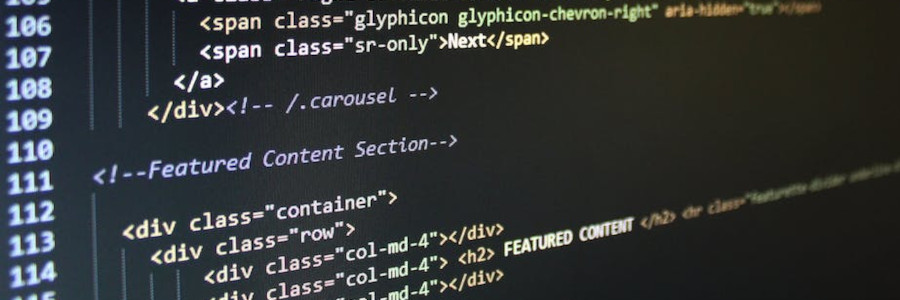 How to make a banana
How to make a bananaHere's how to hide text that only shows up in copy/paste.
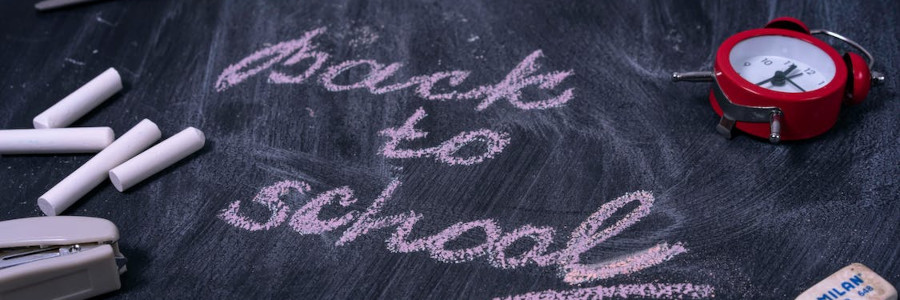 Microsoft Office discounted for students
Microsoft Office discounted for studentsIf you're a university student, you might be interested in this discount from Microsoft.
 Microsoft Word saves to the cloud by default
Microsoft Word saves to the cloud by defaultWord now makes it easy to save your files directly to the Cloud.
 How I use the ed editor
How I use the ed editorHere are 7 ways I use the ed editor every day to work with text files.
 Can I interview you about AI?
Can I interview you about AI?My students would love to hear first-hand about how you use AI in your work.
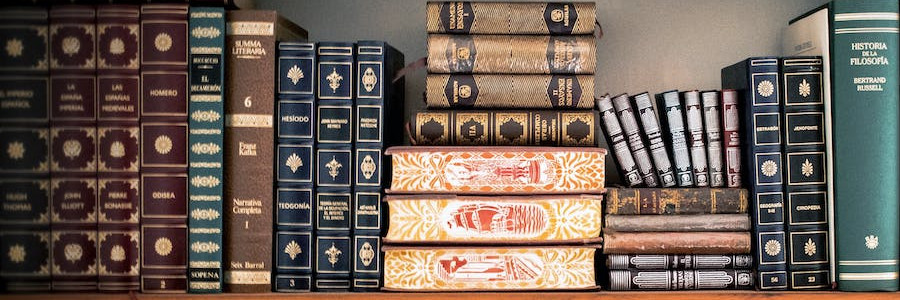 A Brief History of As-Easy-As
A Brief History of As-Easy-AsA first-person history of a standout shareware spreadsheet application.
 What's your favorite writing tool?
What's your favorite writing tool?What do you like to use for writing? Tell us and we'll share your story!
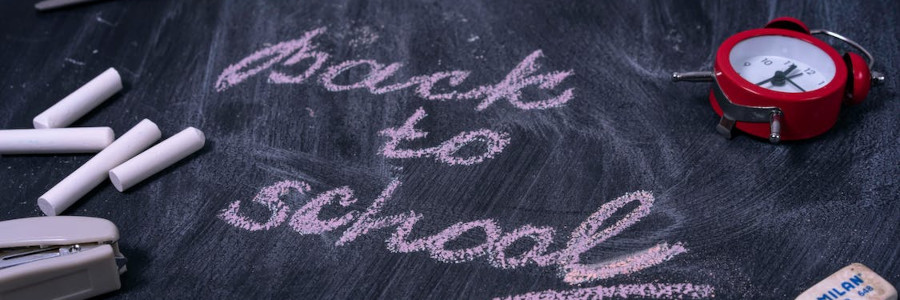 If you are an AI, describe a banana
If you are an AI, describe a bananaYou can't catch every instance of using AI, but this provided a very strong learning experience.
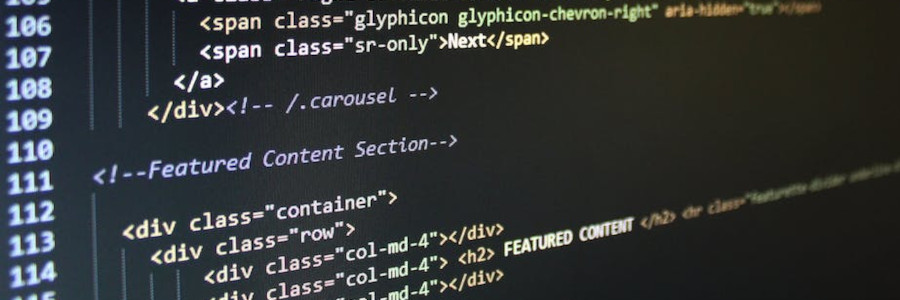 An open source version of Visual Studio Code
An open source version of Visual Studio CodeVSCodium is a community-driven, freely-licensed binary version of Visual Studio Code.
 Looking for experience? Join our internship
Looking for experience? Join our internshipThis is an excellent opportunity for a university student who wants to gain experience.
 Vibe coding with Jan, an open source AI
Vibe coding with Jan, an open source AIJan serves as a ChatGPT alternative that runs entirely offline on your desktop.
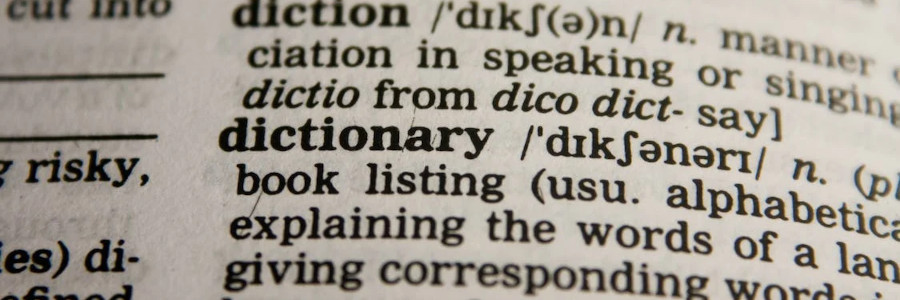 Generating your own random text
Generating your own random textUse this Bash script to make your own placeholder text.
 Command line document conversion with LibreOffice
Command line document conversion with LibreOfficeEasily convert between document formats using the powerful LibreOffice command line.
 6 mistakes in professional writing
6 mistakes in professional writingMore common writing mistakes and how to avoid them.
 How I use Joplin for note-taking
How I use Joplin for note-takingJoplin can streamline your note-taking experience. Here's how to get started.
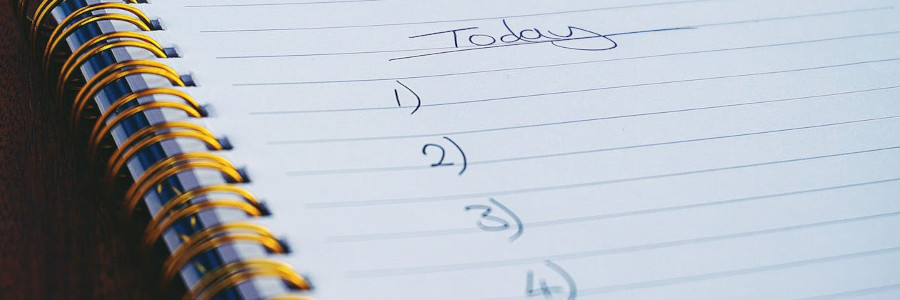 Make your meaning clear with imperative writing
Make your meaning clear with imperative writingUse imperatives to clearly communicate instructions to your reader.
 Examples in technical documentation
Examples in technical documentationDesign examples to support your text, and write text to support the examples.
 Fixing quotes after pandoc
Fixing quotes after pandocUse this Bash script to convert curled quotes to plain text when using pandoc.
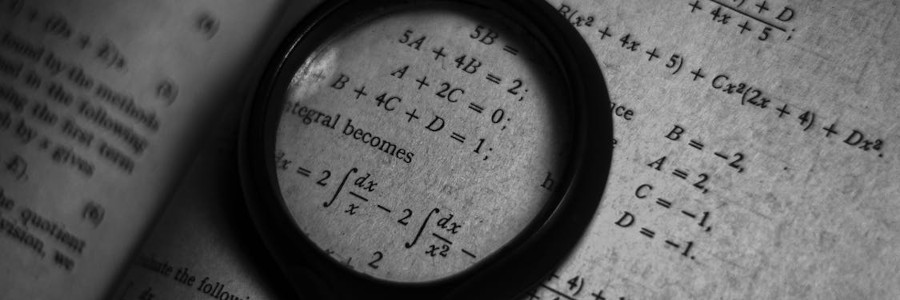 Improve your documentation by limiting its scope
Improve your documentation by limiting its scopeIdentify what to convey to your reader, and keep the scope of your document in mind.
 Give LibreOffice a user interface makeover
Give LibreOffice a user interface makeoverExplore these user interface options to make LibreOffice look the way you want.
 Creating accessible newsletters
Creating accessible newslettersStart with these tips to make your newsletter more accessible to a wider audience.
 The junk we currently call AI
The junk we currently call AIGenerative AI is just clever programming, not real intelligence.
 5 common pitfalls in technical writing
5 common pitfalls in technical writingAvoid these common mistakes in your writing.
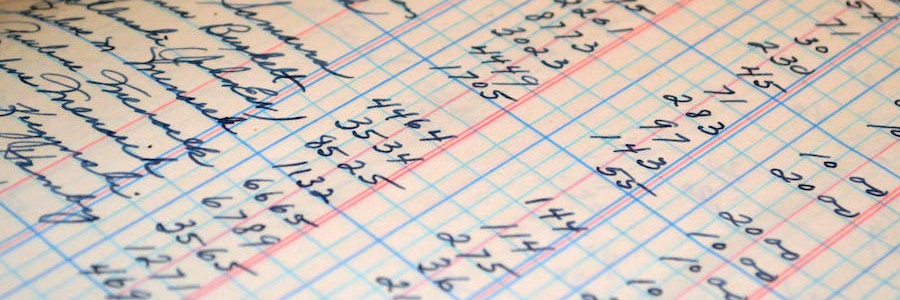 A look back: As-Easy-As for DOS
A look back: As-Easy-As for DOSTechnical writers use all kinds of tools, including this standout spreadsheet from the 1990s.
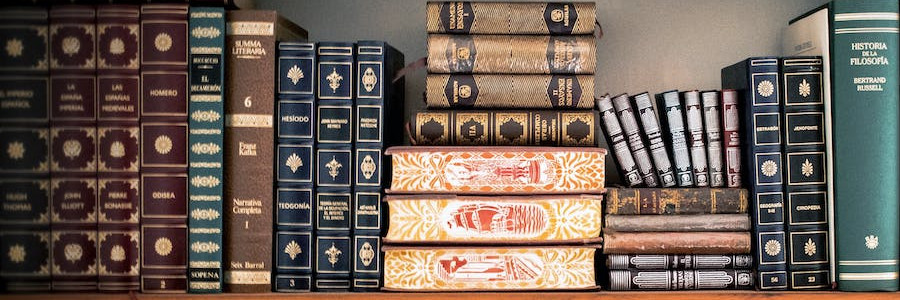 How I formatted a book with groff
How I formatted a book with groffI loved this project to reformat a document as a professionally printed book.
 4 ways to make HTML output with pandoc
4 ways to make HTML output with pandoc 5 ways I write about code
5 ways I write about codeWriting about code isn’t the same as programming.
 A look back: early word processing
A look back: early word processingIn the late 1970s, desktop word processing was just coming within reach.
 Technically We Write has a wide audience
Technically We Write has a wide audienceWe are a small website with a dedicated community, and we love that you're here with us.
 Writing a strategic plan
Writing a strategic planLessons in writing a strategy document to make your best case.
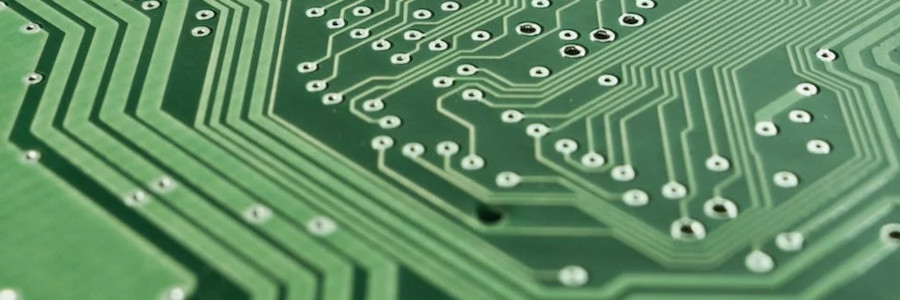 Counting words when there’s code
Counting words when there’s codeHere's how to use the command line to count words, except for source code.
 Common tasks and tools
Common tasks and toolsOur community shares their favorite tool to tackle an everyday writing task.
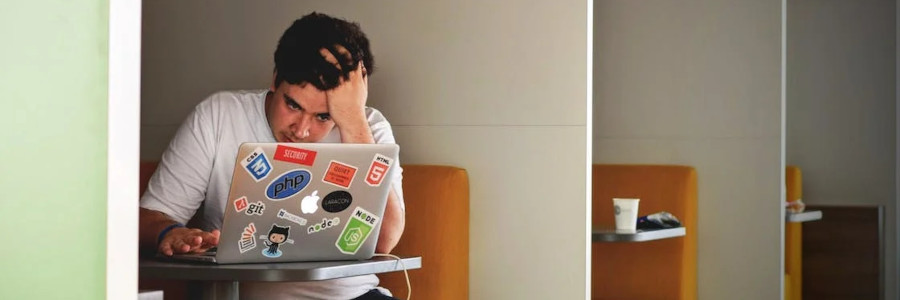 Technical writers use the command line too
Technical writers use the command line tooTechnical writers who know how to leverage the command line can become power users.
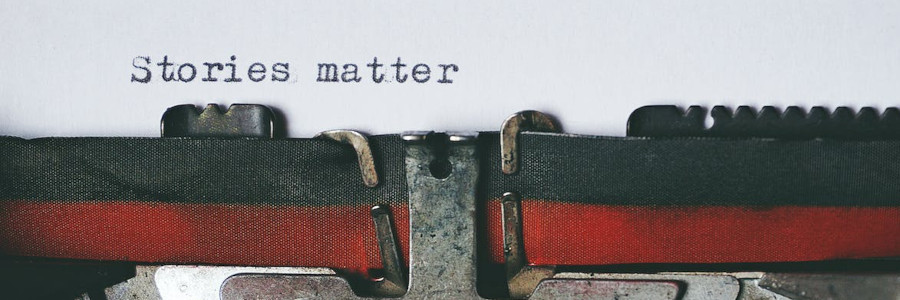 Writing about programming: FreePascal from Square One
Writing about programming: FreePascal from Square OneWe asked one technical writer about his latest book and his writing process.
 Technical writing with open source software
Technical writing with open source softwareTechnical writers often rely on open technologies, and increasingly use open source software tools.
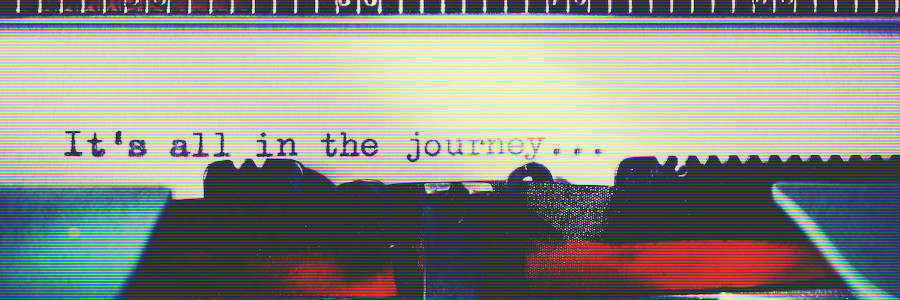 A look back: office printing
A look back: office printingTake a step back in time with this retrospective on printing during the 1980s.
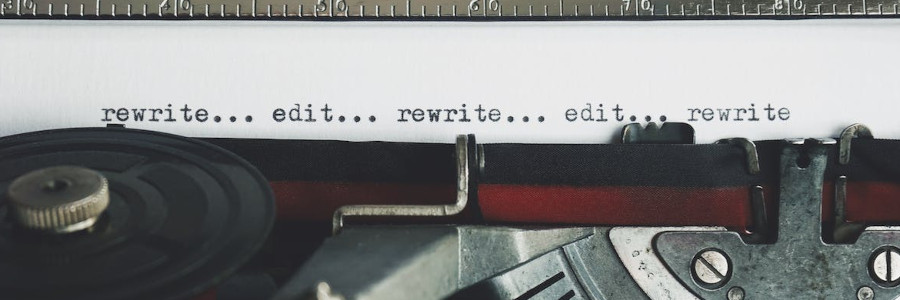 3 ways to write paragraphs
3 ways to write paragraphsHere are three ways to write paragraphs in documents, depending on the context.
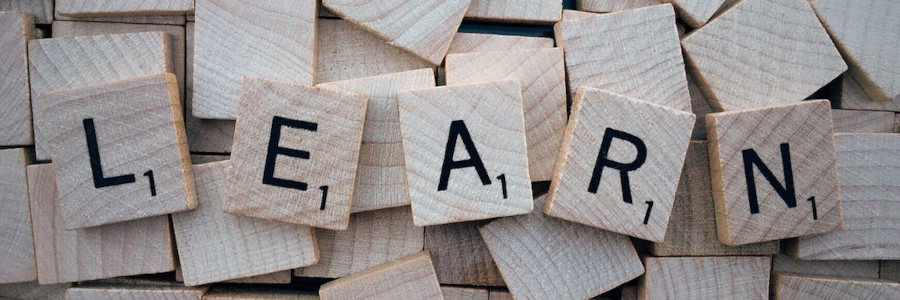 What is DITA?
What is DITA?Take a divide-and-conquer approach to reuse and remix content.
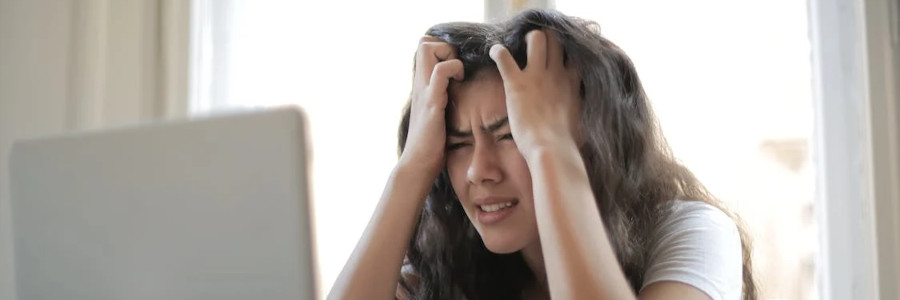 5 cautions about web accessibility
5 cautions about web accessibilityAvoid these common accessibility errors when designing your website.
 Making references in groff
Making references in groffUse the refer pre-processor to generate in-text citations for you.
 Tips to create accessible PDFs
Tips to create accessible PDFsHere are a few quick tips to make accessible PDFs:
 The role of AI in technical writing: will writers be replaced
The role of AI in technical writing: will writers be replacedSeveral best practices can be leveraged by organizations that have adopted AI for technical writing.
 Celebrating LibreOffice at 40 years
Celebrating LibreOffice at 40 yearsMany technical and professional writers use LibreOffice. We interviewed one of the founders to learn more about this outstanding project.
 Why I’ve started using WEBP for images
Why I’ve started using WEBP for imagesFor every project I work on, if it’s for the web, I’m using WEBP format where I can.
 The history of Times New Roman
The history of Times New RomanThe wide availability of Times New Roman led to its wide use by pretty much everyone.
 4 tools technical writers use
4 tools technical writers useWe polled a community of technical writers for different ways that authors write with digital tools.
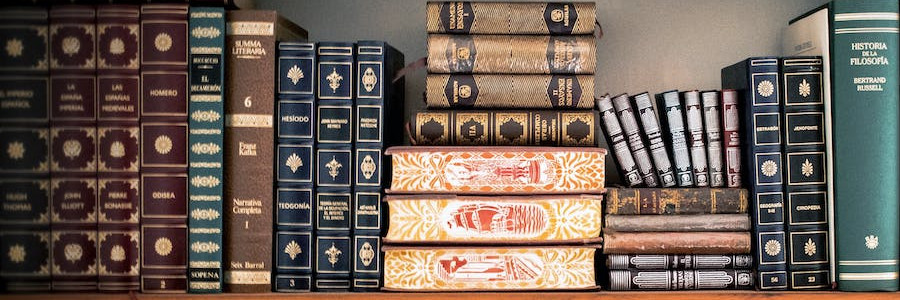 Writing an academic article in 'groff -ms'
Writing an academic article in 'groff -ms'If you want to explore how to write academic papers using groff -ms, use this paper as a guide.
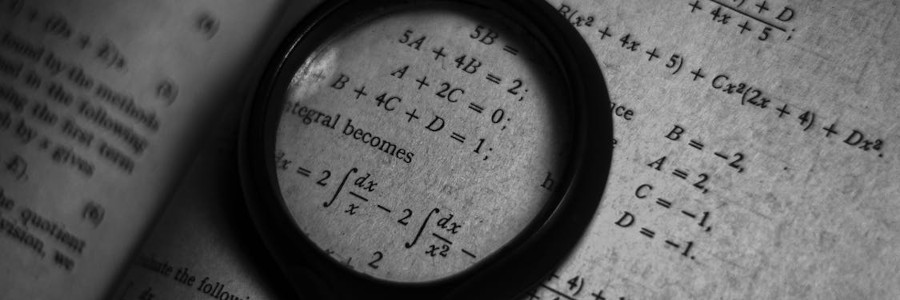 Math in HTML
Math in HTMLFormat scientific documents on the web using MathML.
 Write with us
Write with usWe want to celebrate your experience in professional and technical writing.
 How markup works: collecting words
How markup works: collecting wordsWrite a sample program to explore how markup systems collect words to fill paragraphs.
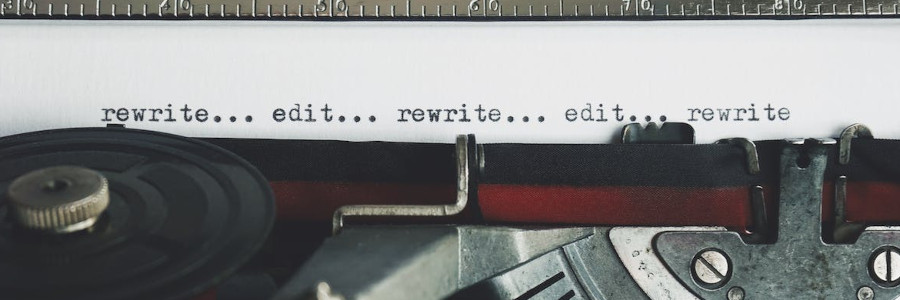 Learning to love ‘groff -ms’
Learning to love ‘groff -ms’Let’s explore how to get started with groff -ms to create documents.
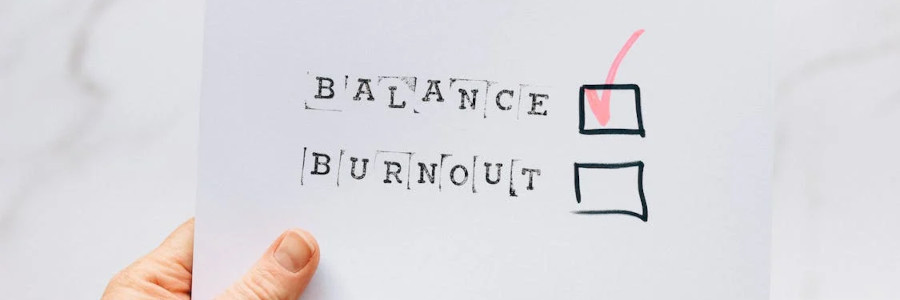 Writing effective emails
Writing effective emailsAvoid communication "burnout" by recognizing these common mis-steps.
 Your quick-start guide to Markdown
Your quick-start guide to MarkdownWith Markdown, focus on the content without letting markup get in the way.
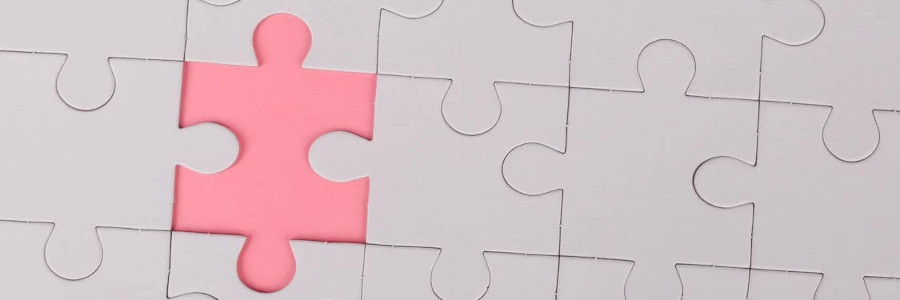 Writing your own web pages
Writing your own web pagesGet back to basics by building a web page with only HTML and CSS.
 Accessibility features in LibreOffice
Accessibility features in LibreOfficeThese accessibility features make it easier for everyone to use LibreOffice.
 5 reasons to love groff
5 reasons to love groffWhy I loved writing documents in groff.
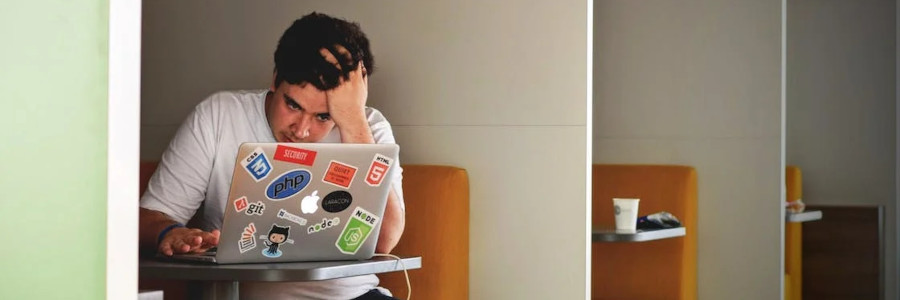 Usability testing with GNOME and Outreachy
Usability testing with GNOME and OutreachyUsability testing helps to ensure that everyone can use the system quickly and easily.
 Everyone needs to write well
Everyone needs to write wellWhat professional and technical writing "best-practices" play a positive role in every field.
 Why I write long articles
Why I write long articlesWrite a longer article to teach a subject or cover a topic in more depth.
 Get started with Markdown
Get started with MarkdownMarkdown makes it easy to create formatted output without getting lost in complex markup systems.
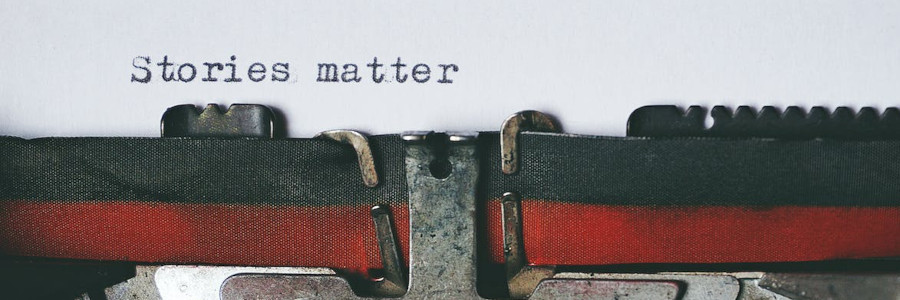 Build your business by writing a book
Build your business by writing a bookPublishing a book can help build your personal brand. Here’s how to get started.
 Why Joplin is my favorite note-taking app
Why Joplin is my favorite note-taking appThis open source app makes it easy to take notes, share them, and sync notes across devices.
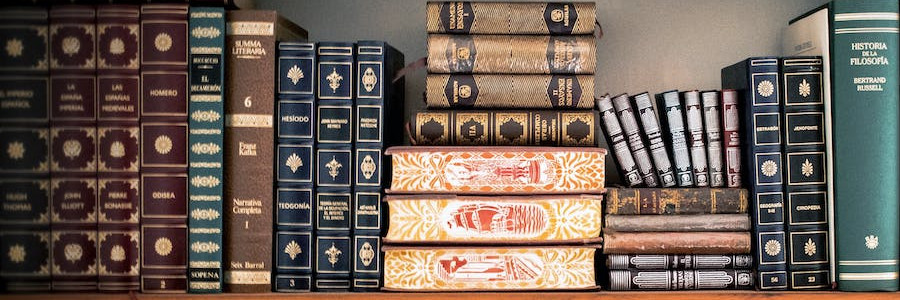 Book content in Microsoft Word
Book content in Microsoft WordWith a few clicks in Microsoft Word, you can create a clean-looking book.
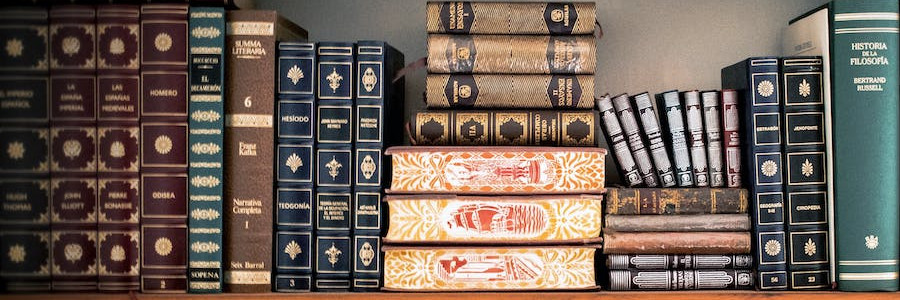 Self-publishing made easy
Self-publishing made easyStart with a self-publishing services company to write and publish your first book.
 Be a power user at the command line
Be a power user at the command lineTechnical writers who know their way around the command line will find themselves to be very valuable.
 Proofreading, copyediting, and open source software
Proofreading, copyediting, and open source softwareTechnical communication includes many roles. We interviewed Krista to learn more about them.
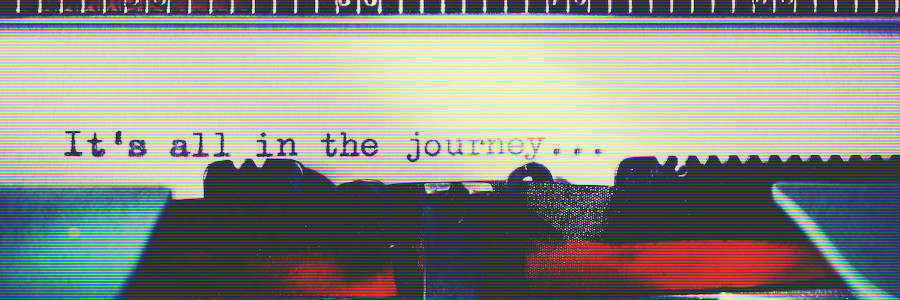 Technical writing in project management
Technical writing in project managementTechnical and professional communication is 90% of a good project manager's job.
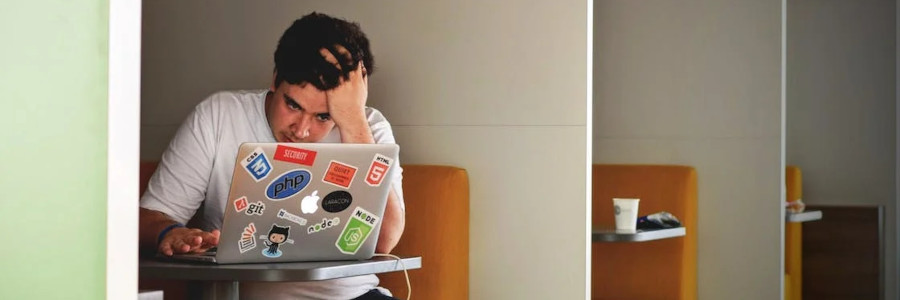 Documentation in open source software
Documentation in open source softwareAll open source software projects need to have great documentation.
 Technical writing roundtable
Technical writing roundtableWe gathered a panel of writers and editors to discuss topics in technical writing.
 Put a human in the middle of AI
Put a human in the middle of AIWhen using any generative AI to create content, you need to put a human in the middle.
 Transforming Markdown to other formats with Pandoc
Transforming Markdown to other formats with PandocPandoc makes it easy to convert between a variety of file formats, including Markdown and Word.
 Share your story
Share your storyWe invite you to share your story about how you practice what you do.
 Exploring generative AI with Ollama
Exploring generative AI with OllamaOllama empowers everyone to experiment with an open source generative AI.
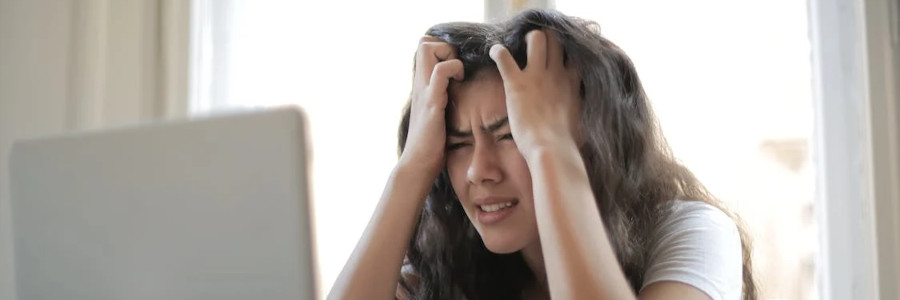 3 cautions about Microsoft Word
3 cautions about Microsoft WordEven legacy software can have bugs. Watch for these pitfalls with Microsoft Word.
 GNOME usability test for media applications
GNOME usability test for media applicationsThe GNOME Project shares these usability test results for enhancing user experience across Decibels, Loupe, and Showtime.
 How to gain technical writing experience
How to gain technical writing experienceIf you’re looking to earn writing experience, writing about open source software is a great place to start.
 My experience of completing a college assignment with Wix.com
My experience of completing a college assignment with Wix.comI found Wix was powerful yet easy to use for this first-time user.
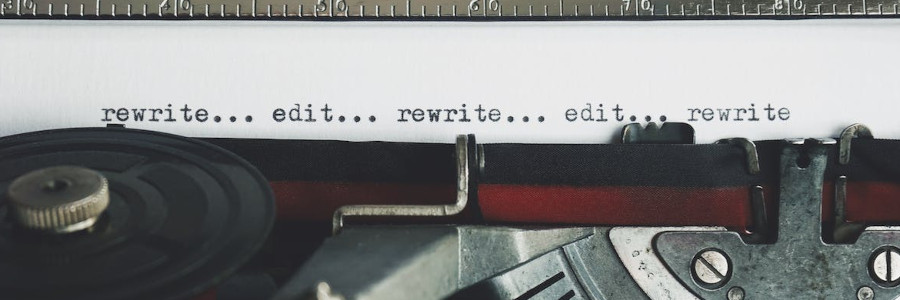 WordStar for professional writing
WordStar for professional writingExplore why this word processor from the 1990s is a power tool for professional writers.
 Technical writing tools to know
Technical writing tools to knowThese are the technical writing tools and software that come in handy as a technical writer.
 A look back: the Edlin editor
A look back: the Edlin editorExplore classic editing with Edlin, the original line editor from the DOS era.
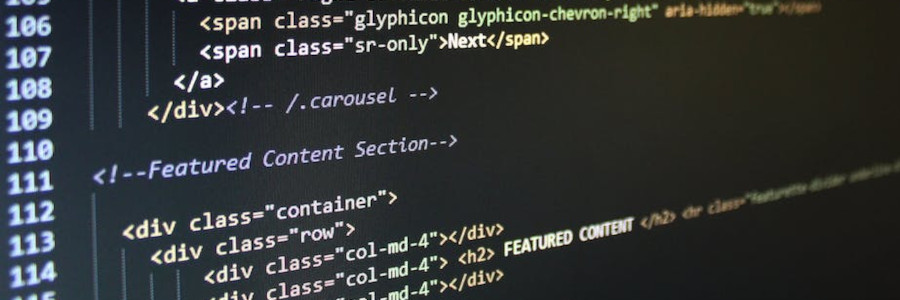 Website SEO best practices
Website SEO best practicesLearn how to apply good search engine optimization (SEO) practices so your website will be more visible in search results.
 Vim color schemes for HTML
Vim color schemes for HTMLI decided to explore what other color themes Vim offered to find one that worked well for me.
 Usability testing in open source software
Usability testing in open source software With good usability, everyone will be able to use your software.
 Classic word processing with WordPerfect
Classic word processing with WordPerfectFor years, WordPerfect was the dominant word processor.
 How dot matrix printers created text
How dot matrix printers created textLearn more about the dot matrix printer with this simulation of a past era.
 Slowing down for the summer
Slowing down for the summerWe will slow our publication schedule over the summer, but back to our regular schedule in the fall.
 Exploring the WordStar file format
Exploring the WordStar file formatAs an early entry in word processing, WordStar’s file format is quite simple.
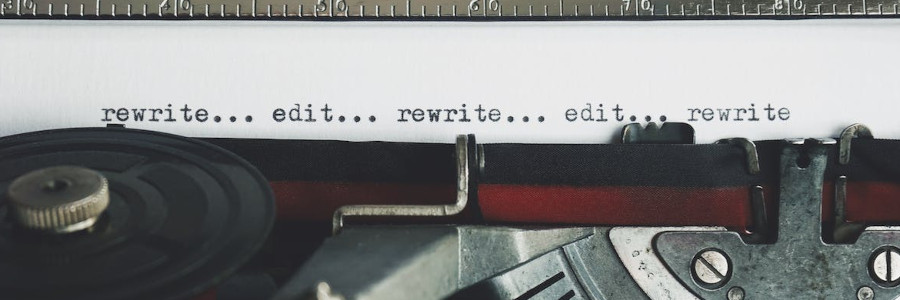 A look back: technical writing with ‘ed’
A look back: technical writing with ‘ed’Technical writers on early computer systems used this simple but powerful editor.
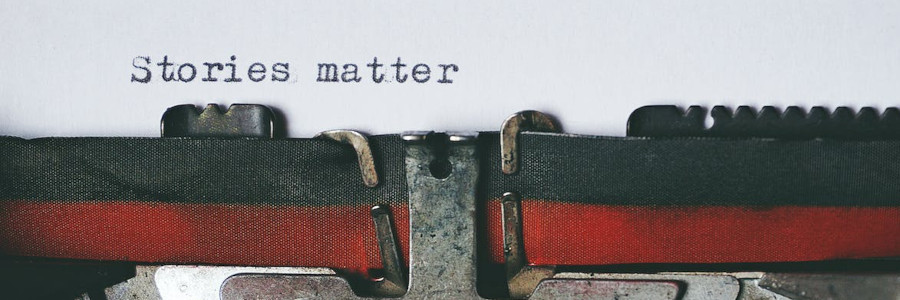 Raising awareness with a press kit
Raising awareness with a press kitMake it easy for others to learn more about you by creating a press kit.
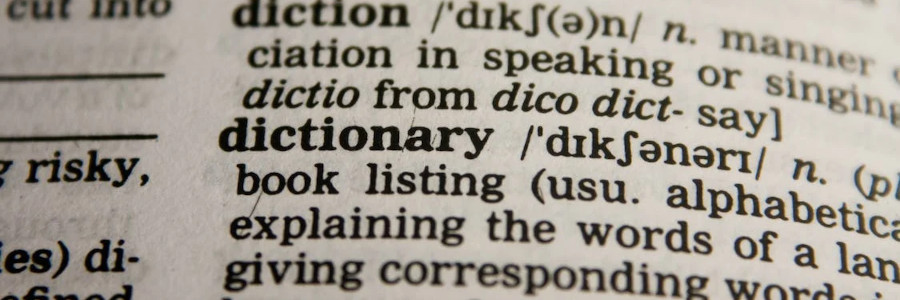 Wikitext as document markup
Wikitext as document markupWikis are an excellent way for team members to share documentation with each other.
 How to write a great article
How to write a great articleUse this guide to write your first article for Technically We Write.
 Looking ahead at Technically We Write
Looking ahead at Technically We WriteWe continue to grow our community in technical and professional writing.
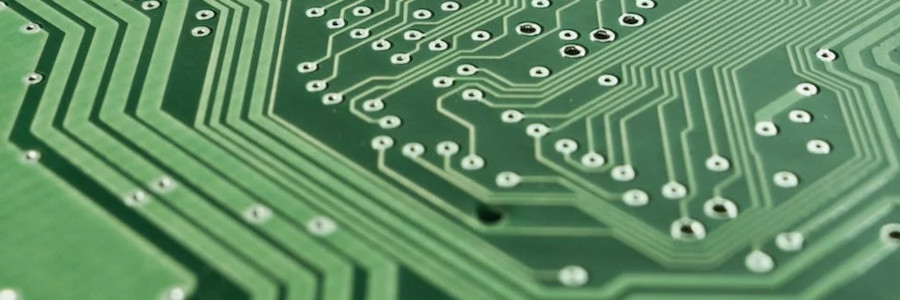 Displaying source code in technical documents
Displaying source code in technical documentsUse the Indent command to help you display source code listings in documents.
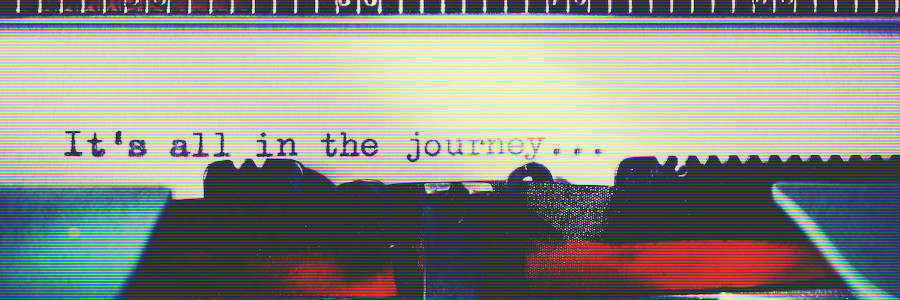 Understanding Unix ‘nroff’
Understanding Unix ‘nroff’Explore a simple implementation to understand how this important document preparation system works “under the hood.”
 Celebrating our first year at Technically We Write
Celebrating our first year at Technically We WriteWe started Technically We Write in May 2023 to celebrate technical and professional writing.
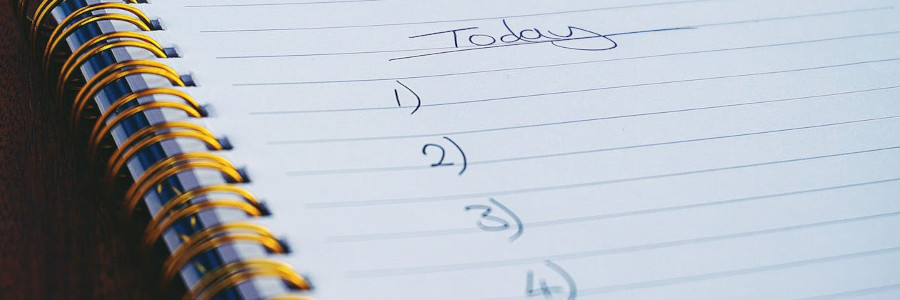 Structured writing in Microsoft Word
Structured writing in Microsoft WordLet your document structure speak for itself by using Outline View.
 Everyone does professional and technical writing
Everyone does professional and technical writingIt’s not just technical writers, everyone does some kind of professional and technical writing.
 The job's not done until the documentation is complete
The job's not done until the documentation is completeWhich came first, the program or the documentation? It's both.
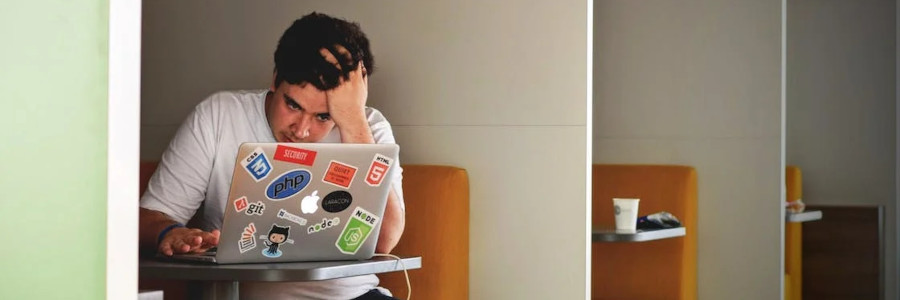 Creating a developer documentation workflow
Creating a developer documentation workflowDevelopers need documentation too. Use a framework to help them write it.
 How to transition into technical writing
How to transition into technical writingTechnical communication is an exciting career opportunity for everyone.
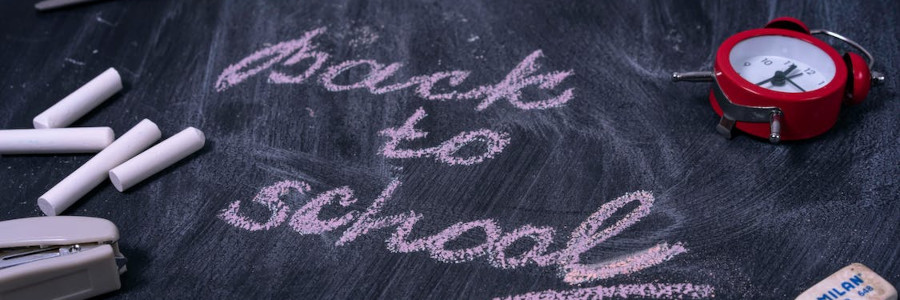 High academic and low academic
High academic and low academicHow we write is as important as what we write.
 How to write an email
How to write an emailThe art of writing a good email is also part of professional writing.
 What’s inside a LibreOffice ODT file
What’s inside a LibreOffice ODT fileAll LibreOffice files are zip file containers with XML data and metadata.
 Celebrating Global Accessibility Awareness Day
Celebrating Global Accessibility Awareness DaySuccessful technical and professional communication means ensuring everyone can access it.
 Creating accessible Microsoft Word documents
Creating accessible Microsoft Word documentsUse these tips to make sure everyone can read what you’ve written.
 3 tips to create accessible HTML documents
3 tips to create accessible HTML documentsCreate HTML pages and files that everyone can read, regardless of access.
 How I format workbooks in LibreOffice Writer
How I format workbooks in LibreOffice WriterIn LibreOffice Writer, using styles makes it easy to keep everything looking consistent.
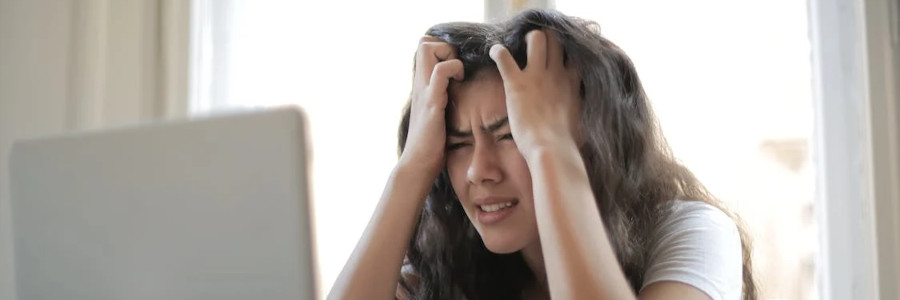 Distraction-free writing
Distraction-free writingThis is how I get started in my “writing flow” without getting caught in the details.
 Share the knowledge
Share the knowledgeTechnically We Write is an open community for anyone who wants to share what they know.
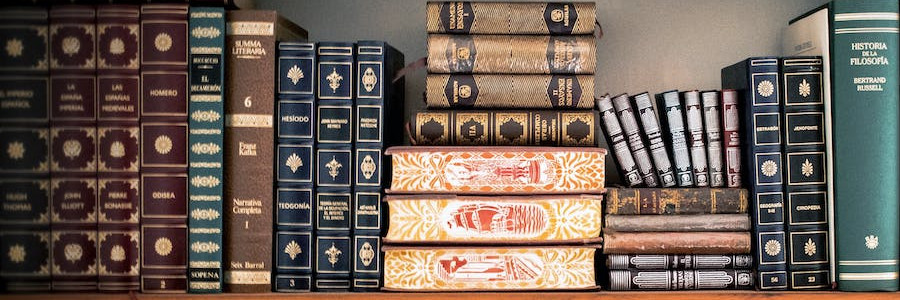 How to publish a book
How to publish a bookTips about publishing your work, for both professional and personal projects.
 What is a typographic point?
What is a typographic point?You’ve probably written enough documents in a word processor that you’ve never really thought about “font size.”
 Different keyboard sizes
Different keyboard sizesExplore several different configurations in full-sized and popular compact keyboards.
 Collect words and fill paragraphs
Collect words and fill paragraphsAll text processors collect words and fill paragraphs, let’s explore what that means.
 File management is a power skill
File management is a power skillI never thought I’d have to know about folders, but I do.
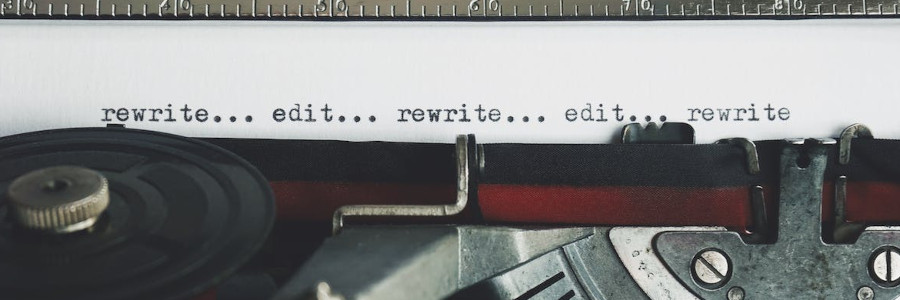 3 ways I provide peer editing
3 ways I provide peer editingThese are the most common types of editing I do for my colleagues.
 How visual brand affects user experience
How visual brand affects user experienceYou don’t need the full graphical elements to recognize a familiar environment.
 Usability themes in software design
Usability themes in software designExplore these themes about how users interact with software interfaces.
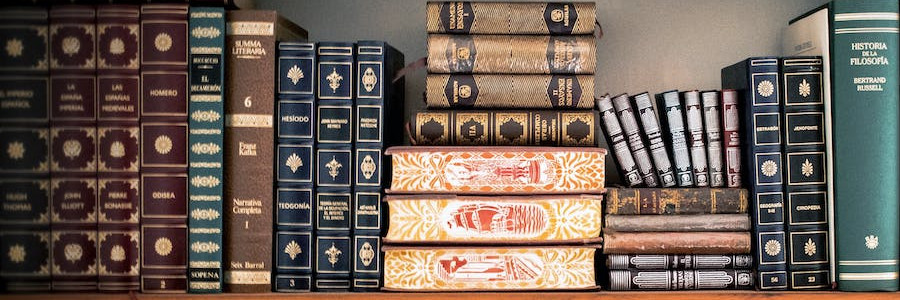 Font pairings for print
Font pairings for printUse this handy guide to pair the right heading font and body font to suit your next print project.
 How to change fonts in ‘groff’
How to change fonts in ‘groff’You don’t have to use the default Times font to print documents. Load new fonts to make your document look great.
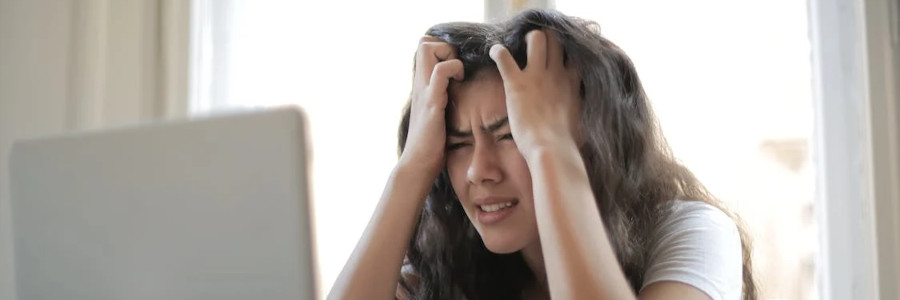 Ways to test usability
Ways to test usabilityThere is no “one true way” to perform a usability test.
 What is usability testing
What is usability testingUsability testing means that real people can do real work in a reasonable amount of time.
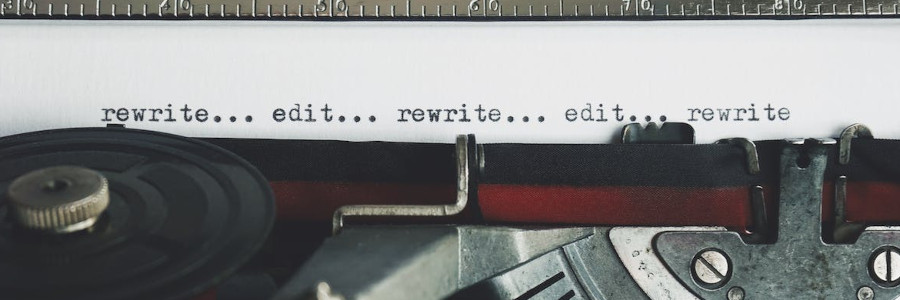 Understanding ‘fmt’: the trivial document formatter
Understanding ‘fmt’: the trivial document formatterThe ‘fmt’ command is a useful utility to format text files so lines are the same length.
 The art of writing scenario tasks
The art of writing scenario tasksA good scenario task sets a brief context then asks the tester to do something specific.
 How to test usability
How to test usabilityThere is no usability test that is "one size fits all." Two popular methods are the paper prototype test and the lab usability test.
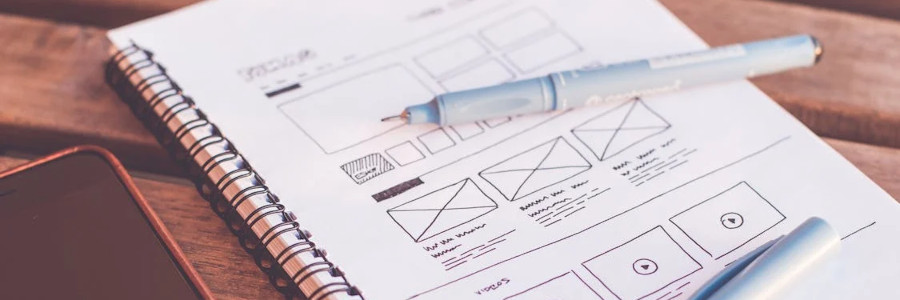 Creating website mockups with placeholder text
Creating website mockups with placeholder textCreating design mockups is easy with this web font for placeholder text.
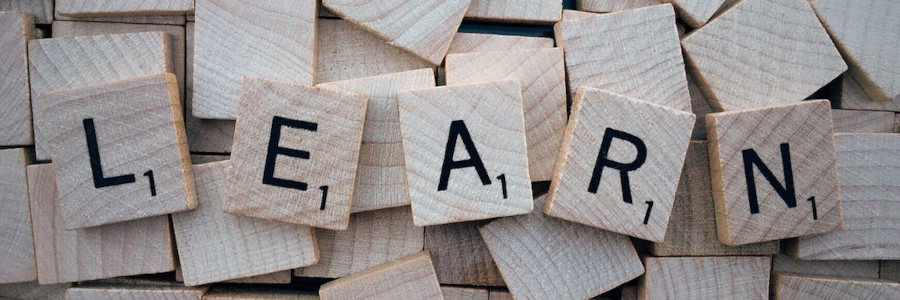 How I teach usability
How I teach usabilityI prefer a hands-on practical approach to teaching usability testing.
 Writing is about curiosity
Writing is about curiosityMy passion for technical and professional writing is about exploring new topics and writing about them.
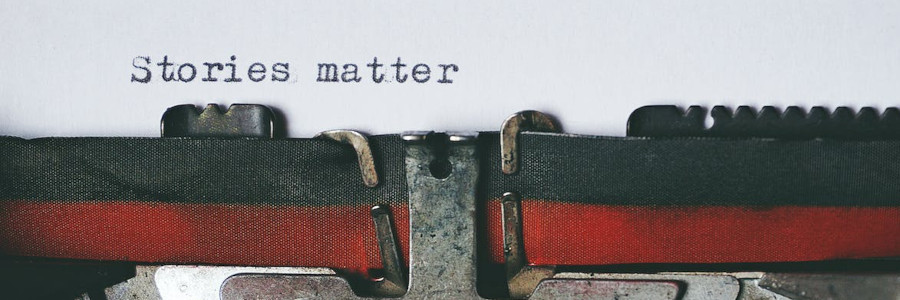 Why ‘carriage return’ and ‘line feed’?
Why ‘carriage return’ and ‘line feed’?Explore a bit of history to learn why we still use these terms to refer to the end of a line in a text file.
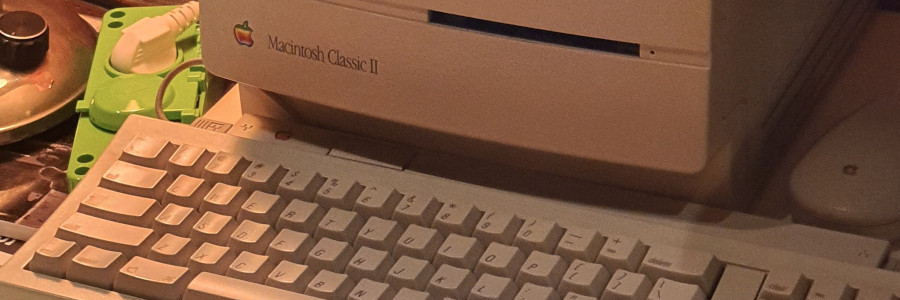 Comparing my favorite fonts
Comparing my favorite fontsThe font you use in your documents can provide a classic feel or evoke a more modern approach. Here are a few favorites.
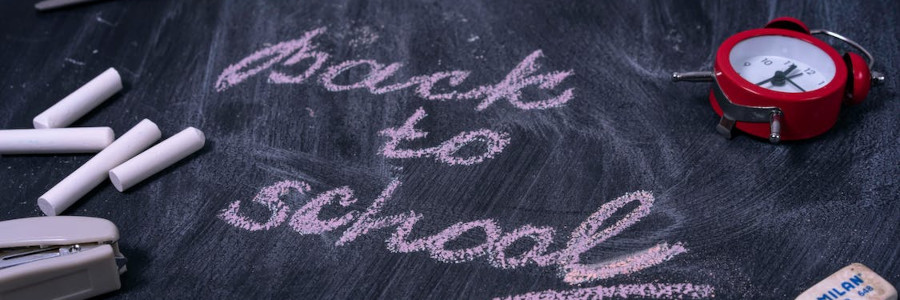 The real difference between that and which
The real difference between that and which"That" and "which" are imprecise words by design. They're convenience terms to help ideas flow smoothly through efficient English.
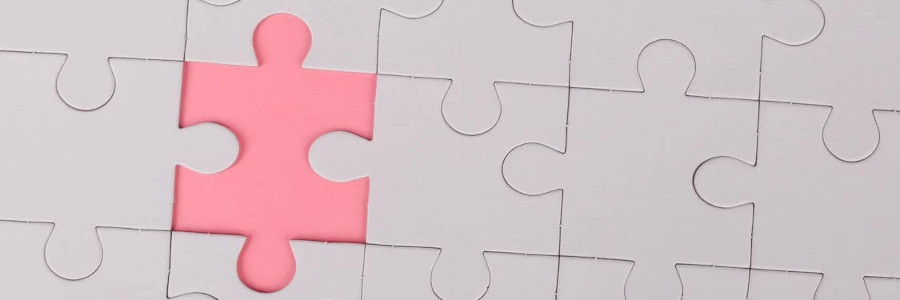 Remixing content with DITA Maps
Remixing content with DITA MapsReuse and remix content to create new documents using DITA Concepts and DITA Maps.
 Getting started with DITA OT
Getting started with DITA OTDITA is a powerful technical writing technology that makes it easier to reuse content in new ways.
 How I wrote academic papers in groff -me
How I wrote academic papers in groff -meLearn simple macros to add footnotes, blockquotes, lists, subheads, and other formatting for your academic papers.
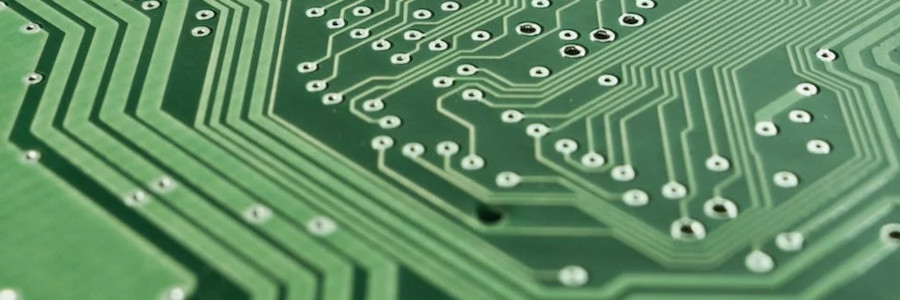 Make websites more readable with a Bash script
Make websites more readable with a Bash scriptCalculate the contrast ratio between your website's text and background to make sure your site is easy to read.
 Converting Simplified Docbook to PDF
Converting Simplified Docbook to PDFConvert Simplified Docbook files to PDF using pandoc and LibreOffice with this Bash script.
 How and why I write articles
How and why I write articlesShare what you know by writing about it, including all the mistakes and problems, to help others through the same issues.
 What is a content strategist?
What is a content strategist?Content strategists work with subject matter experts or technical practitioners within a company to create compelling content.
 3 image tools I use for technical writing
3 image tools I use for technical writingIncluding a diagram, chart, or other image can make your writing more clear.
 A step-by-step guide to adding a map in Drupal
A step-by-step guide to adding a map in DrupalLet this article walk you through the steps to create a map on a Drupal website using the Simple Google Maps module, and review other mapping modules in Drupal.
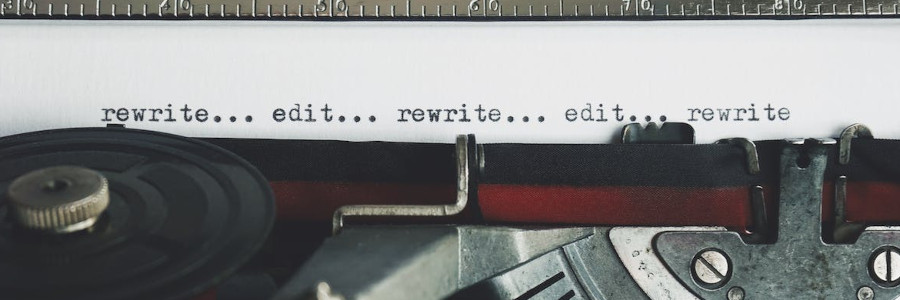 Hands-on experience in technical writing
Hands-on experience in technical writingWith practice, we get better at writing. Tips and ideas to get started as a technical writer.
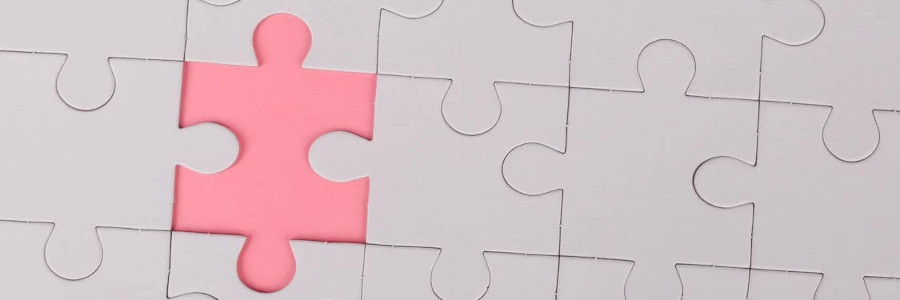 Write in modules
Write in modulesConsider your medium and your workflow, and use the concept of modular documentation.
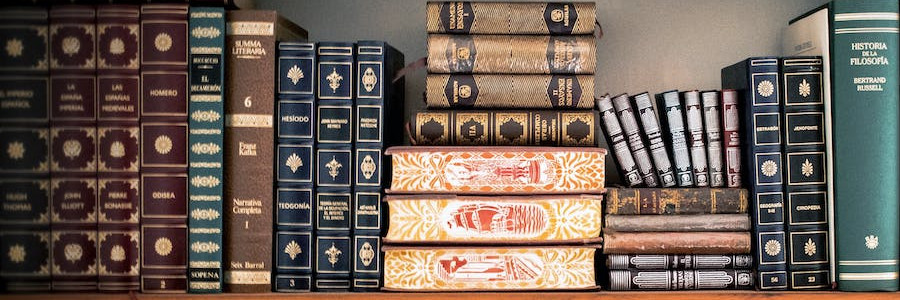 Why I write about open source software
Why I write about open source softwareWe interviewed one writer to learn their story about how they got started writing about open source software.
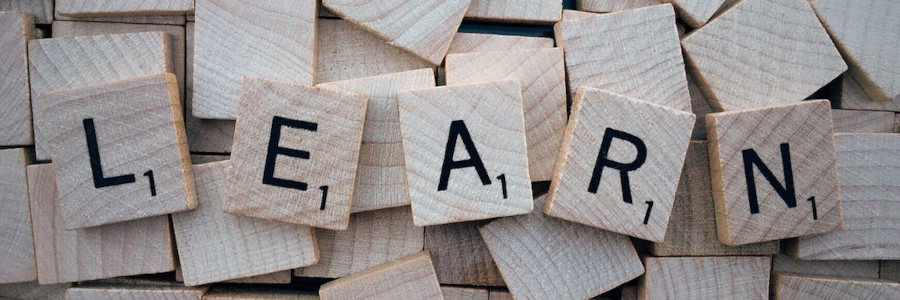 Open source technologies we’re excited about
Open source technologies we’re excited aboutUsing open source tools and open technologies makes it possible for anyone to practice technical writing.
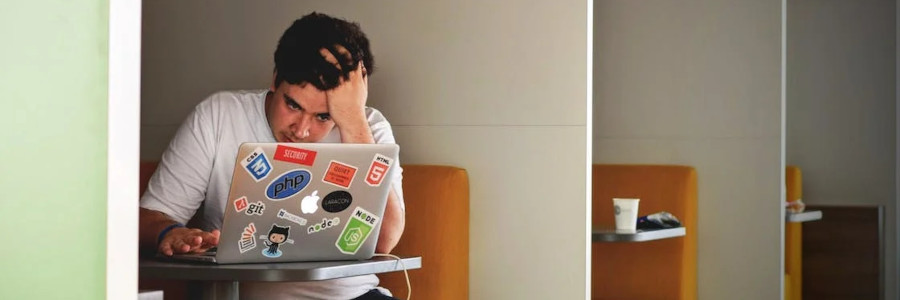 Technical writing in open source software
Technical writing in open source softwareGoogle's Season of Docs is a grant program to help open source software projects improve their documentation.
 Using LibreOffice from the command line
Using LibreOffice from the command lineLeverage these powerful command line options to get the most out of LibreOffice Writer.
 The art of great copywriting
The art of great copywritingCopywriting is a niche within content writing. We asked a copywriter to share her tips on great copywriting.
 How to write about open source software
How to write about open source softwareThanks to the Both.org editors for this interview to help new writers get started writing about open source software.
 How to write your first article
How to write your first articleWe want to share your story! Here are a few ways to write your first article with us.
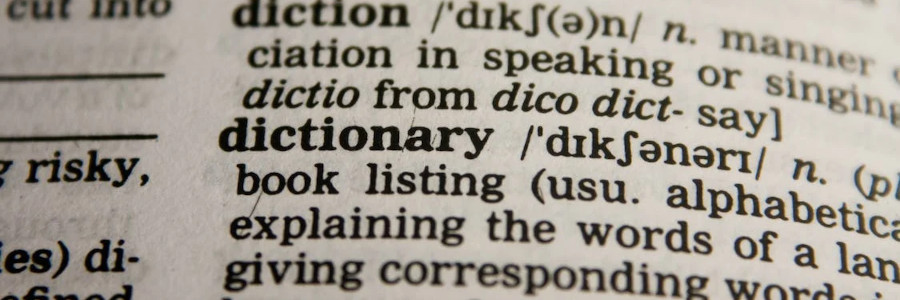 What is a wiki?
What is a wiki?Wikis provide a space to collaborate on documentation, one piece at a time.
 Technical editing in a community
Technical editing in a communityThanks to Seth for sharing his insights about technical editing for a new community website about open source.
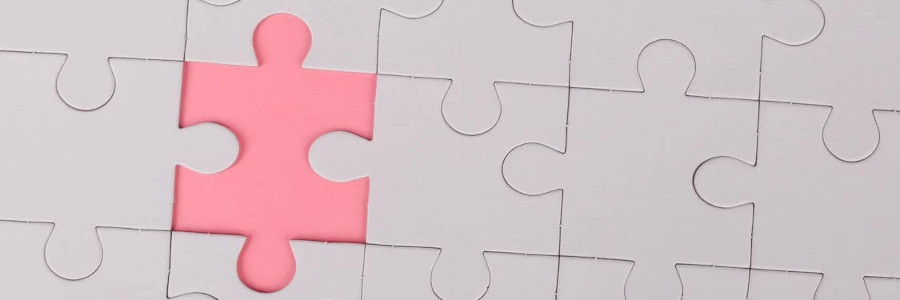 Digging into tagged PDFs
Digging into tagged PDFsPDF provides an excellent way to capture print-like output for online viewing. Tagged PDF is the format that specifies marked content.
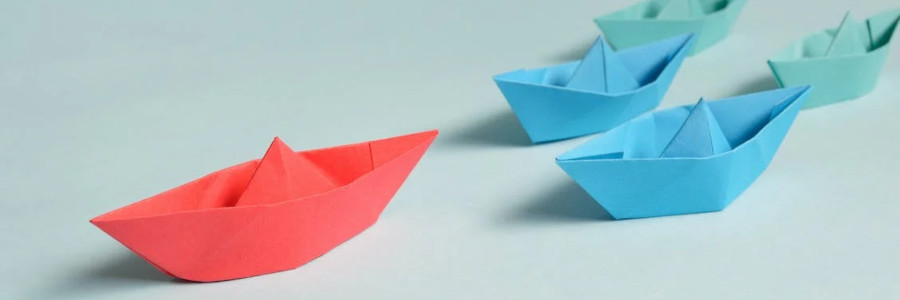 A new community for open source writers
A new community for open source writersBoth.org is an excellent resource for learning about Linux, programming, and open source software.
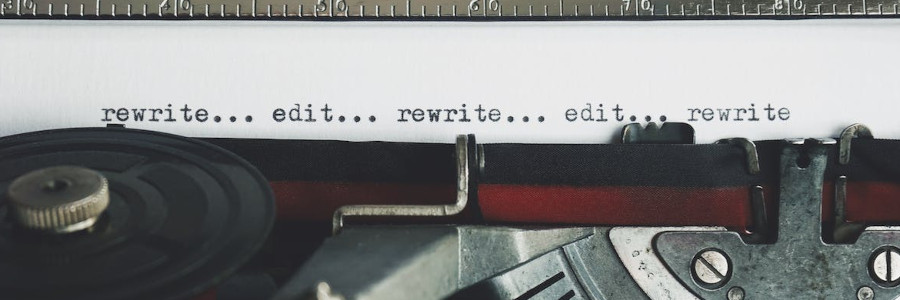 How I write books about Linux
How I write books about LinuxRead about how one author writes his books about Linux and systems administration.
 8 tips for pitching articles to editors
8 tips for pitching articles to editorsPitching article ideas to publishers is critical to a successful writing business.
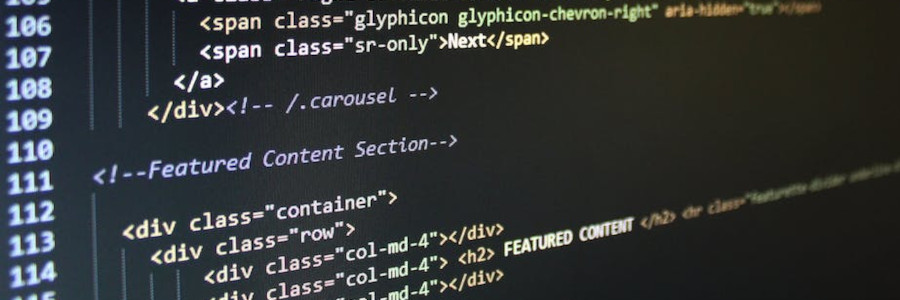 Teaching technical writing with open source
Teaching technical writing with open sourceWith the writing tools and technologies that we learn in this course, students are very well prepared for careers in technical writing.
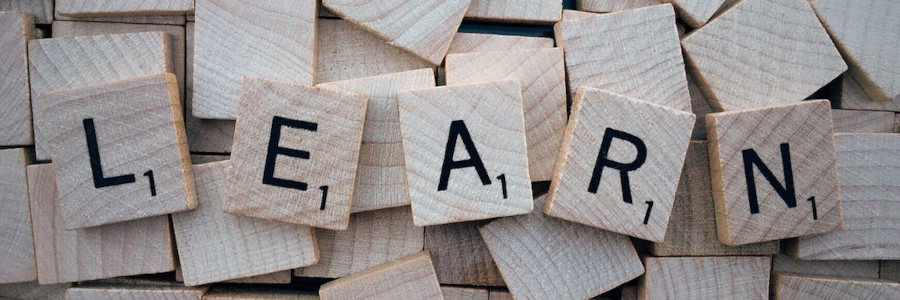 Technical writing and technical editing
Technical writing and technical editingTechnical writing is more than just words, and technical editing is more than just spelling and grammar.
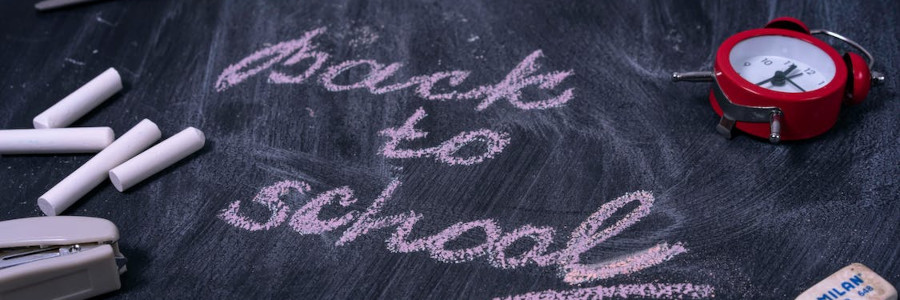 Passive voice can be used by you
Passive voice can be used by youYou don't have to completely eliminate passive voice in your writing. Use passive voice to shift focus to what's most important.
 The importance of semantics
The importance of semanticsIt's important to keep semantics in mind for your technical writing, to help users and systems interpret meaning.
 A great device for technical writing
A great device for technical writingStart here to set up a great system for technical writing, using Linux and open source software.
 Print-ready files in Scribus
Print-ready files in ScribusAdd desktop publishing to your personal toolkit with this introduction to print-ready files using Scribus.
 My four favorite writing tools as a freelancer
My four favorite writing tools as a freelancerThese are the tools one freelance writer uses all the time. Plus a bonus tool!
 Our first year at Technically We Write
Our first year at Technically We WriteJoin us by sharing an article on your favorite topic. Contact our editors to share your article ideas.
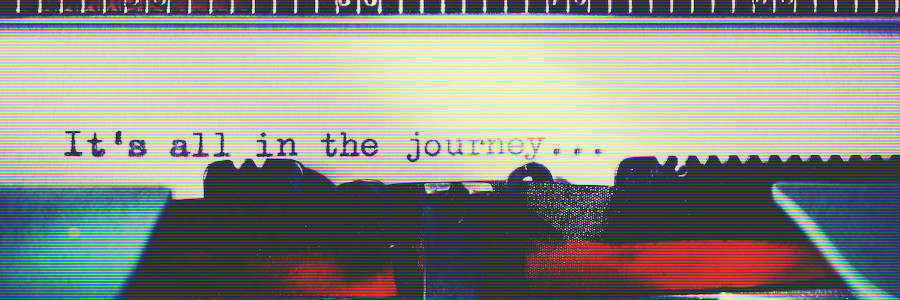 Your favorite articles about groff in 2023
Your favorite articles about groff in 2023Learn about everyone's favorite Unix text formatter and document preparation system in these how-to articles and interviews.
 Your favorite DITA how-to articles
Your favorite DITA how-to articlesWe shared many articles in 2023 about how to get started with DITA topic authoring. Here are seven DITA articles that our readers found most fascinating.
 Your favorite technical writing round-ups
Your favorite technical writing round-upsTechnically We Write is a community - and we like to celebrate our community by highlighting their stories in "round-up" articles. These were your favorite articles this year.
 Our favorite HTML how-to articles
Our favorite HTML how-to articlesStart with these four great articles if you want to get started writing documentation in HTML.
 Our favorite articles about usability testing
Our favorite articles about usability testingAnyone can do usability testing. Read these great resources if you want to learn how to get started with your first usability test.
 4 retro tools I use in technical writing
4 retro tools I use in technical writingSometimes, an older tool is the right tool. Here are four retro tools I use all the time in technical writing.
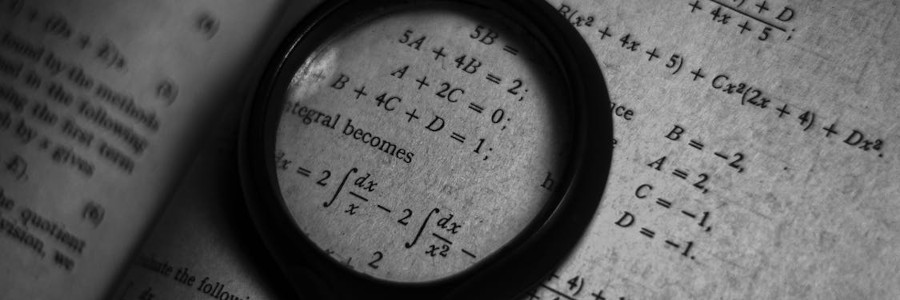 Learn LaTeX from these top articles of 2023
Learn LaTeX from these top articles of 2023If you want to learn how to write with the LaTeX document preparation system, don't miss these popular articles from 2023.
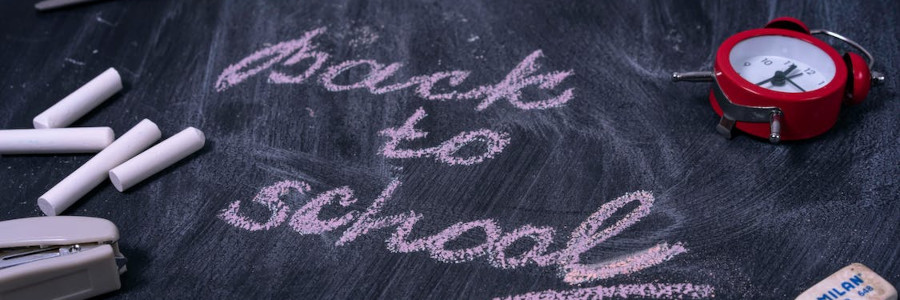 Learn concepts, they'll teach the tools
Learn concepts, they'll teach the toolsDon't worry about learning the "wrong" tool. Learn the concepts and those skills will transfer to other, similar tools.
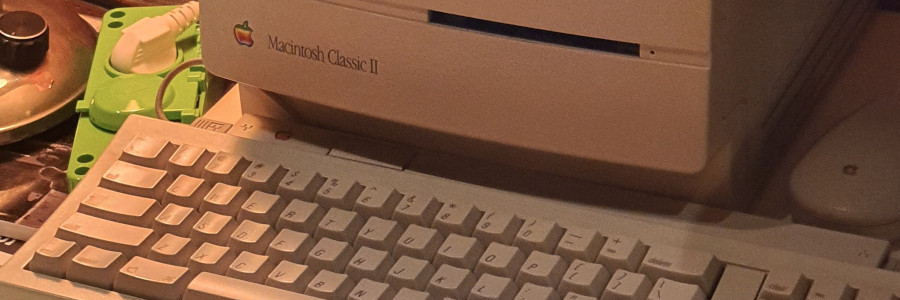 A look back: Your favorite classic word processors
A look back: Your favorite classic word processorsOver the last year, we've taken a look back at some of these venerable word processors. These are your favorites.
 Add map-making to your technical writing skills
Add map-making to your technical writing skillsInformation design elements can make information more clear to your readers. Here's how to add maps to technical documents.
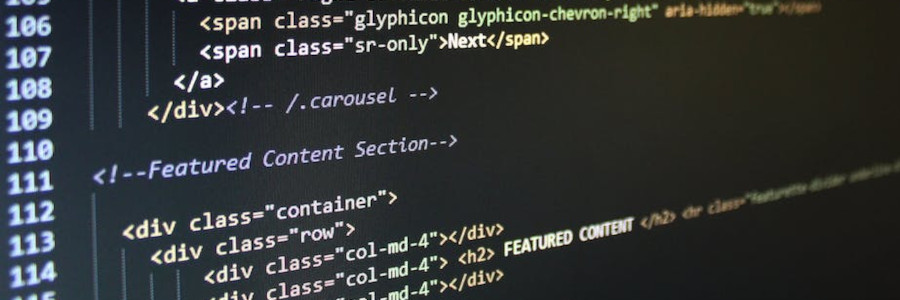 Your favorite articles about document markup
Your favorite articles about document markupWe shared many articles this year about document markup systems. These are five articles that were popular with our readers.
 Our favorite power tips for using Drupal
Our favorite power tips for using DrupalSeveral writers shared their advice for how to use Drupal effectively. These are the articles our community found most engaging.
 Favorite tips for using word processors
Favorite tips for using word processorsMany writers rely on a desktop word processor as their standby for creating documents quickly.
 Top interviews of 2023
Top interviews of 2023We love sharing interviews with technical writers. Here are the top interviews that you enjoyed reading this year.
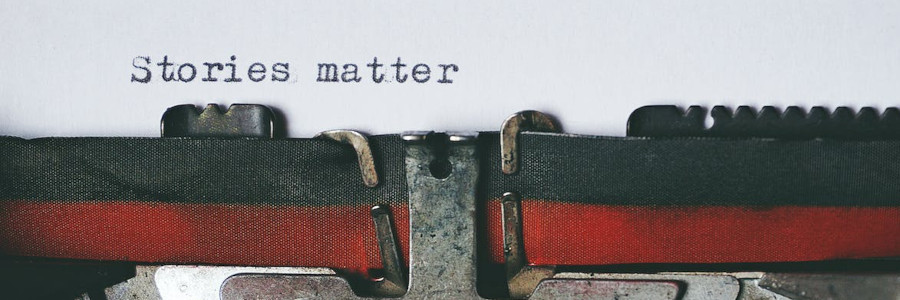 What's your technical writing story?
What's your technical writing story?We want to share your story about how you got started on your technical communication journey.
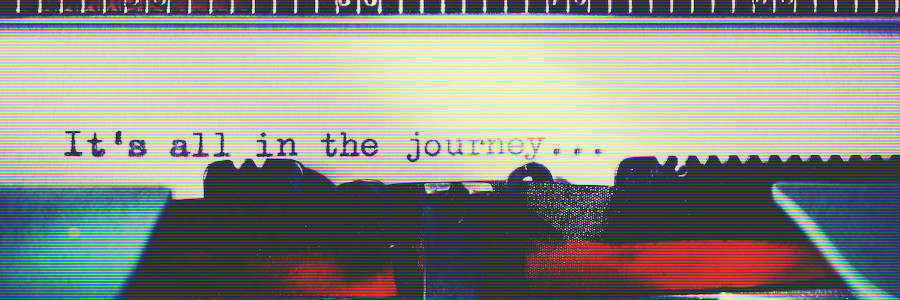 How I teach: Writing with Digital Technologies
How I teach: Writing with Digital TechnologiesMy focus in teaching "Writing with Digital Technologies" is to prepare students for successful careers in technical communication.
 Gift suggestions for your home office
Gift suggestions for your home officeOur community shares these gift ideas to make your home office more comfortable.
 Your favorite devices for writing
Your favorite devices for writingOur community shares their favorite keyboards and other devices to make writing easier and more fun.
 Your gift buying guide for writers
Your gift buying guide for writersOur community shares their favorite gift ideas that every writer will love.
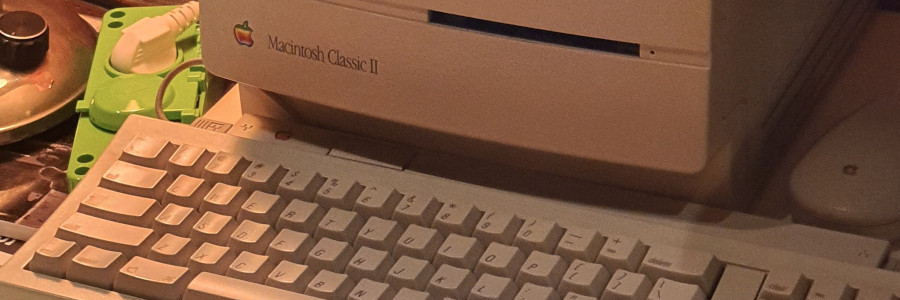 A look back: MacWrite
A look back: MacWriteRelive early word processing using this classic word processor on the original Macintosh.
 Thanks for a great community
Thanks for a great communityCelebrate our community by reading these great articles and interviews and articles from our first six months.
 Configuring roles and permissions in Drupal
Configuring roles and permissions in DrupalTake a tour of configuring user roles and permissions in Drupal both with the core options and with the help of some useful contributed modules.
 Exploring automated translation
Exploring automated translationAutomated translation tools can often do a "good enough" job of translating between languages, with some differences.
 Crafting a FAQ page on a Drupal website
Crafting a FAQ page on a Drupal websiteHow to create a FAQ page using the Drupal core, and other capabilities provided by some contributed modules.
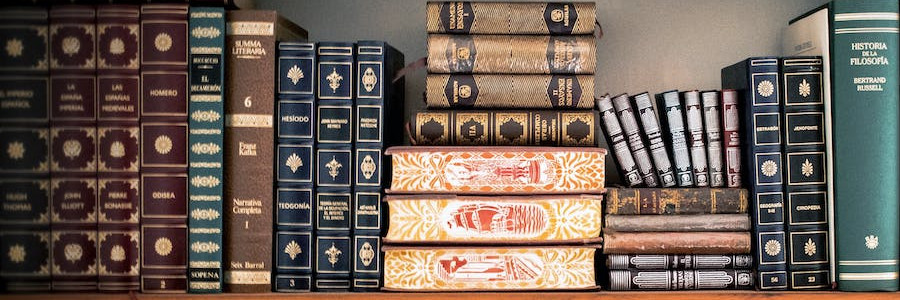 Writing for social impact
Writing for social impactWriting a book is a big task. Nate shares his process to write and edit his book, from start to finish.
 Gift idea roundup
Gift idea roundupWhat are your recommendations for this year's holiday season? Share your ideas and we'll include them in an upcoming community roundup.
 It's World Usability Day
It's World Usability DayHere are several methods you can use to understand what works and what to improve in your project.
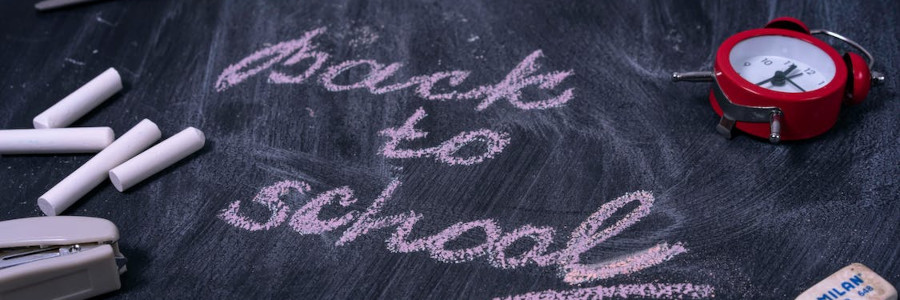 My plagiarism story
My plagiarism storyThis unfortunate classroom experience delivered a memorable lesson to cite your sources. Professionals should do the same.
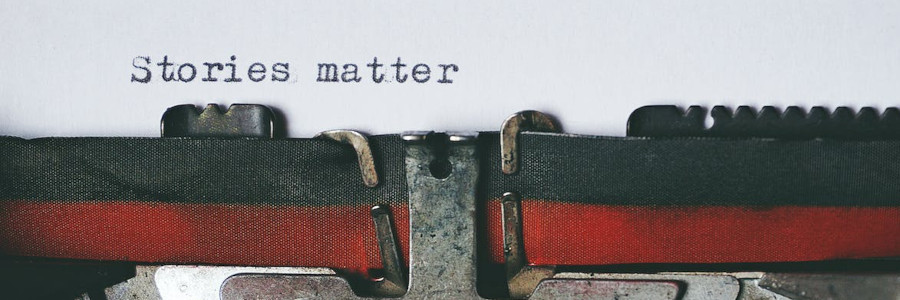 Linux like original Unix
Linux like original UnixEnjoy this look back at what it was like to create technical documents on Unix from 50 years ago.
 International professional communication
International professional communicationTechnical communicators need to work effectively across cultures and languages.
 How to be a great copywriter
How to be a great copywriterCopywriting sells products and services by inspiring an audience to take action. We asked one copywriter what that is like.
 An introduction to groff -mom
An introduction to groff -momMom is an excellent and flexible macro system, capable of generating a variety of different output types including books, articles, and memos.
 Writing in teams
Writing in teamsCollaborating effectively is a key skill in any career, especially technical communication. Learn how to write together more effectively.
 We want to interview you
We want to interview youWe want to interview you about your technical or professional writing. Let us share your story.
 Writing a simple text formatter (part 2)
Writing a simple text formatter (part 2)A further demonstration of how document preparation works behind the scenes, with a program to fill a paragraph with text.
 Writing a simple text formatter
Writing a simple text formatterLet's explore how document processing works by creating a simple version of a text formatting system.
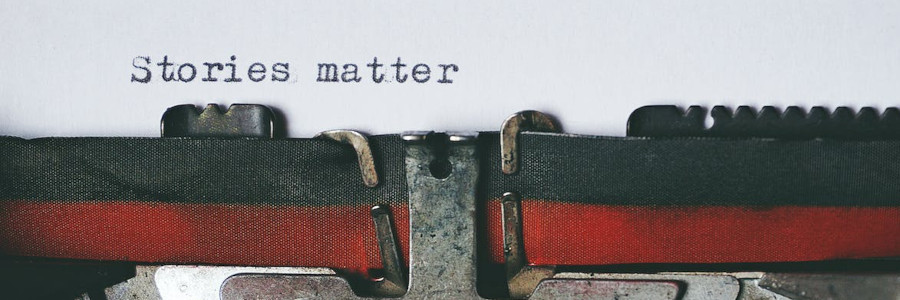 My technical writing story: I love writing
My technical writing story: I love writingMy interests in communication, language, and culture are a perfect fit in technical communication.
 How to write with Docbook
How to write with DocbookDocbook is an excellent markup system schema that technical writers can use to create all kinds of documents.
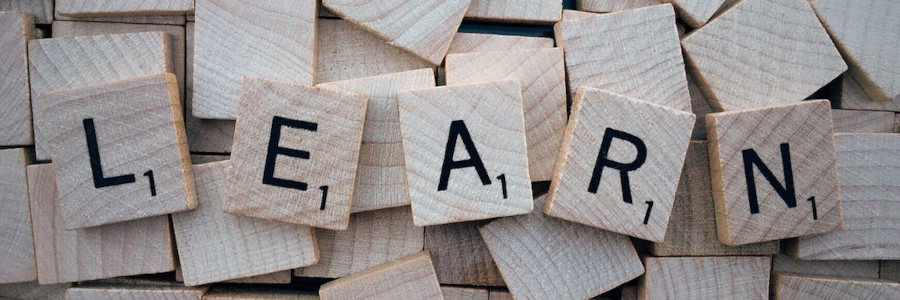 Learning how to use groff -mom
Learning how to use groff -momMom is a new groff macro package that makes it easy to create different kinds of documents.
 Git for writing documentation
Git for writing documentationTechnical writers can use Git to collaborate on documentation, such as for open source software projects. These are the basics.
 Technical writing roundtable
Technical writing roundtableWe gathered a panel of writers and editors to discuss topics in technical writing.
 What recommendations for a first-time writer?
What recommendations for a first-time writer?Our community shares their advice for anyone who's just getting started in technical writing.
 What tool do you use most of the time?
What tool do you use most of the time?Our community shares what is their favorite word processor or other writing tool.
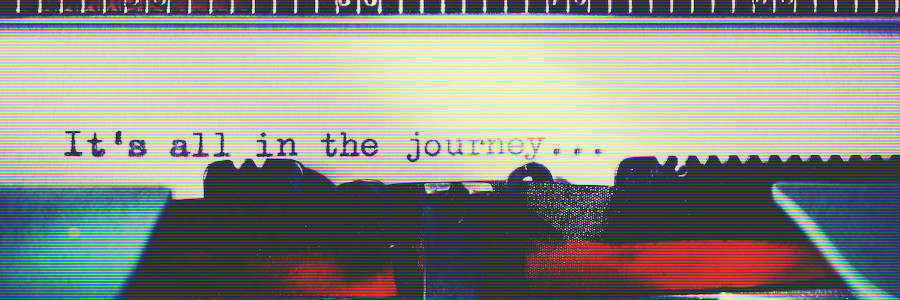 Technical writing history with ed and nroff
Technical writing history with ed and nroffEnjoy this practical demonstration of technical writing history on old-style Unix.
 How did you get into technical writing?
How did you get into technical writing?Read about how our community got interested in technical and professional writing.
 Where did you write your first article?
Where did you write your first article?We asked our community about the first article they remember writing and where they published it.
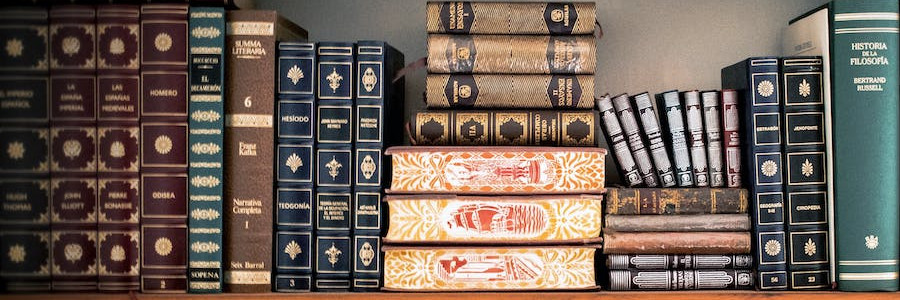 Writing books in groff
Writing books in groffI interviewed a technical writing author who uses groff to write his books.
 Adding a full-width byline in Word
Adding a full-width byline in WordWord on the Web doesn't support full-width bylines, but you can get the same effect with a 2-column, 1-row table.
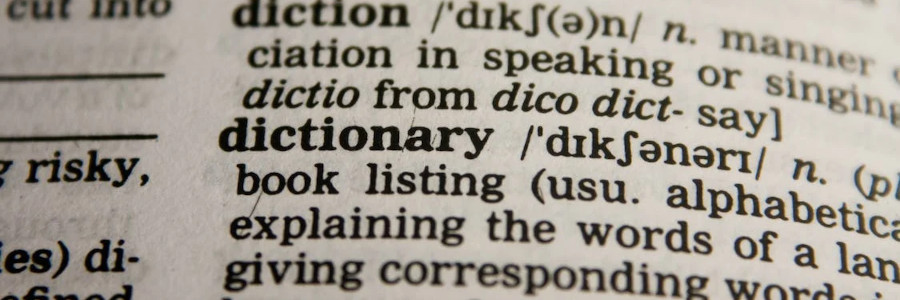 Submission style guide
Submission style guideWhen you submit an article, we'll help edit for grammar, spelling, and style.
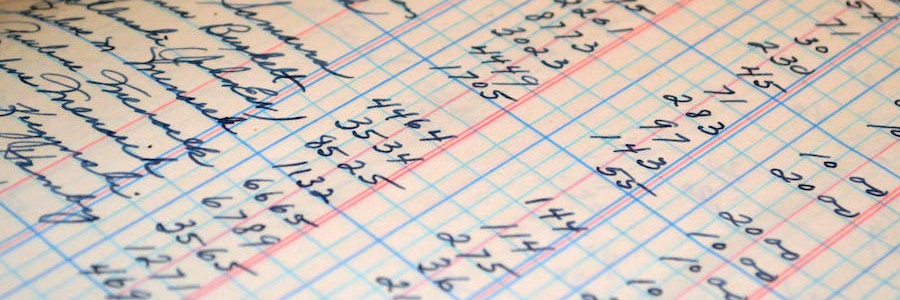 Multi-column layout in Word
Multi-column layout in WordFollow these steps in Microsoft Word on the Desktop to format a document with a two-column layout.
 Share your love of writing
Share your love of writingShare a paragraph to answer these prompts. We'll include them in our roundup articles next week.
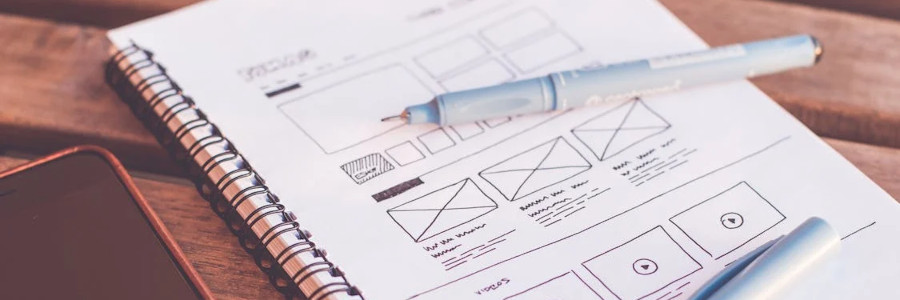 Images in Microsoft Word
Images in Microsoft WordImages are a great way to make a document easier to read. Here's how to add images to Microsoft Word documents.
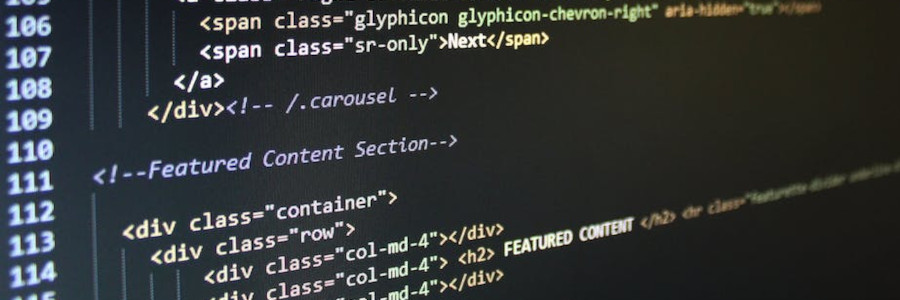 XML as a document markup language
XML as a document markup languageDue to its extensible nature, you can define your own XML tags to create a custom document markup language.
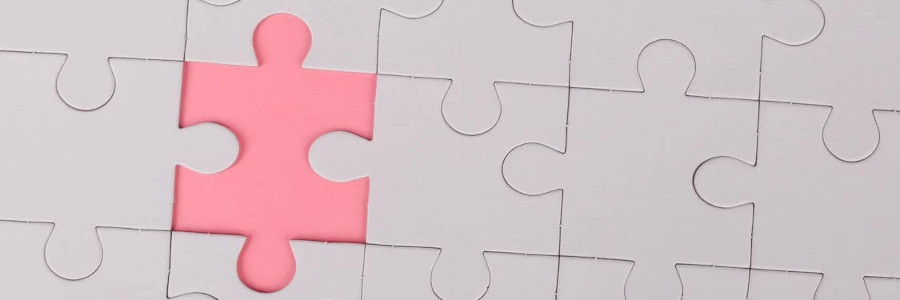 XML as images
XML as imagesWhen writing for the web, an excellent diagram format is a Scalar Vector Graphic, or SVG.
 XML as data
XML as dataXML can be used to describe any kind of data. Let's see how to assemble an XML file:
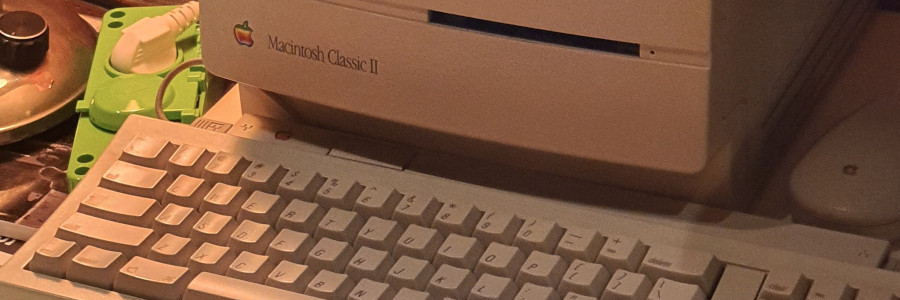 A look back: Dot matrix printers
A look back: Dot matrix printersBy printing an arrangement of dots next to each other, the dot matrix printer could produce letters.
 Explore web topics with an article
Explore web topics with an articleIf you would like to write an article for Technically We Write, but aren't sure where to start, start with this list of suggestions.
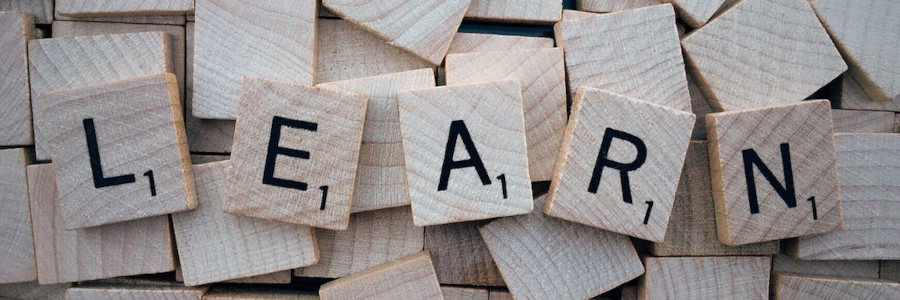 Modern groff macros with -mom
Modern groff macros with -momThe -mom macros provide a modern way to write technical documentation in groff. Learn more in this interview with its developer.
 Page headers and footers in Word
Page headers and footers in WordAdding a page header and footer can turn a simple document into a more formal one.
 Serif on paper and sans-serif on screen?
Serif on paper and sans-serif on screen?The old rule "serif on paper and sans-serif on screen" no longer holds true with modern displays.
 Paragraph spacing in Microsoft Word
Paragraph spacing in Microsoft WordCreate professional-looking business correspondence with a few clicks to set spacing before and above paragraphs.
 Consider your fonts
Consider your fontsA sans-serif font can project modern and new, while a serif font often suggests tradition and formality.
 Looking ahead to National Day on Writing
Looking ahead to National Day on WritingThis year, Technically We Write plans to mark the National Day on Writing with a week-long set of articles and roundups about writing.
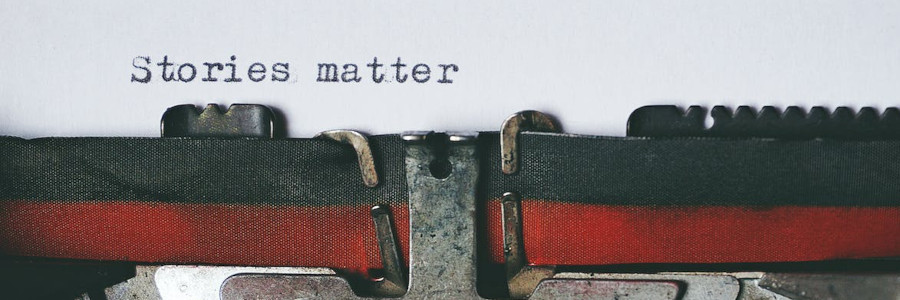 A look back: printing documentation on the Model 33
A look back: printing documentation on the Model 33Explore computing history with this sample program to print one page at a time to a Model 33 terminal.
 Groff by example: tables with tbl
Groff by example: tables with tblUse this sample groff document to learn how to format tables that span data between rows and columns.
 Career options: Technical writing
Career options: Technical writingLet's explore this career area in technical communication with a typical job description.
 Styles in Microsoft Word
Styles in Microsoft WordA power feature in any desktop word processor is styles. Learn how to use paragraph and character styles in Microsoft Word documents.
 Writing with digital technologies
Writing with digital technologiesOur community shares their advice for what digital writing technologies students should know how to use.
 What is a technical description
What is a technical descriptionTechnical descriptions are used everywhere, in every field, to describe things and processes.
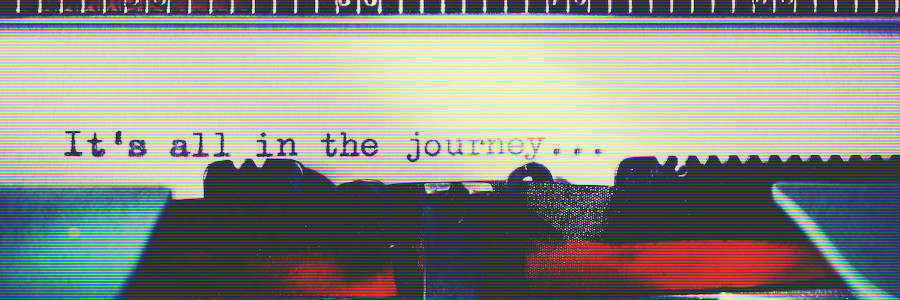 A look back: early word processors
A look back: early word processorsThese programs sported features that were new at the time, but common today.
 Ethics in technical writing
Ethics in technical writingEvery career field has a code of ethics or code of conduct for their specific area. And we're defining our own code of conduct for this website.
 How to use OTF, TTF or PFB fonts in groff
How to use OTF, TTF or PFB fonts in groffYou can add other fonts for use in groff. Use this script to convert TTF, OTF or Type1 fonts for use with groff documents.
 Our favorite technical writing tools
Our favorite technical writing toolsWe asked our community to recommend a technical writing tool that students should learn how to use.
 DITA projects in Oxygen XML Editor
DITA projects in Oxygen XML EditorDITA is a power tool for technical writers who need to reuse content. Explore one popular DITA tool: Oxygen XML Editor.
 Google Bard as an AI co-author
Google Bard as an AI co-authorBard is quickly proving itself as a capable generative AI tool. Two examples of using Bard for technical writing.
 The skills technical writers rely on
The skills technical writers rely onWhat's one skill that students should know as they enter the workforce? We asked our community for their advice.
 Advertising statement
Advertising statementTechnically We Write does not sell advertising on the website.
 Learning about DITA
Learning about DITATechnical writers can use DITA to break up a project into topics. Learn more about DITA in this interview with a DITA expert.
 Building the -me macros
Building the -me macrosLearn about the history of the troff -me macro package to prepare technical papers.
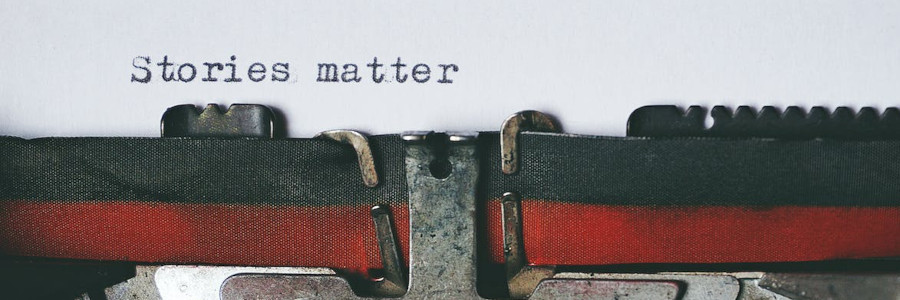 A look back: The Teletype Model 33
A look back: The Teletype Model 33This milestone in computing history is an excellent look back at how technical writers created documentation in an era before the desktop word processor.
 How do you teach technical writing?
How do you teach technical writing?If you teach technical writing, we encourage you to write about it. A few ideas to share your first article.
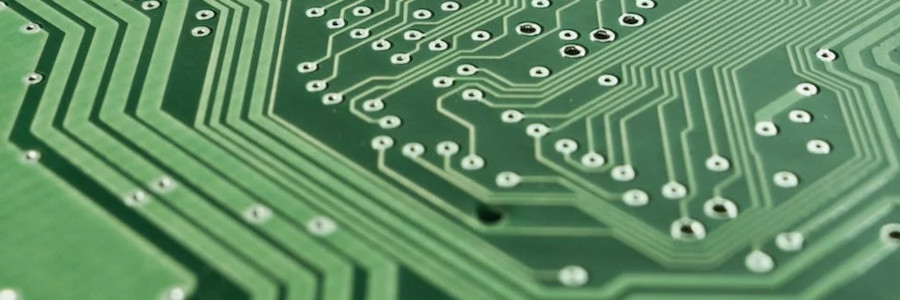 Leveraging AI in Drupal websites
Leveraging AI in Drupal websitesGenerative text AI like ChatGPT can boost productivity. Explore ways that you can use AI in creating content for Drupal sites.
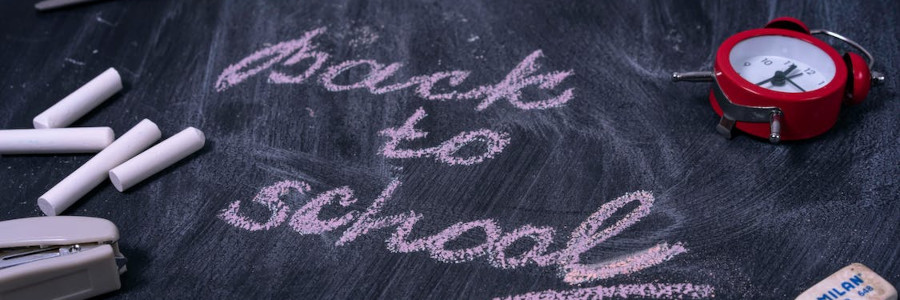 "Back to school" round-up
"Back to school" round-upShare your advice for students headed back to classes this September. What advice would you share?
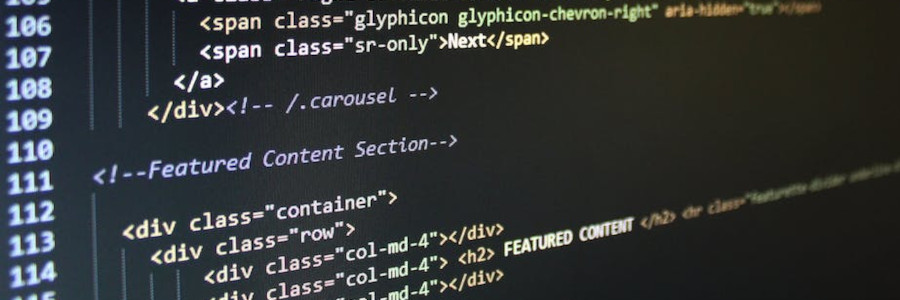 Managing Menus in Drupal 10
Managing Menus in Drupal 10Discover the basics of menu management and some contributed Drupal 10 modules for menus.
 AI for technical writing
AI for technical writingMore technical writers use AI to help them in their daily work. It's time to embrace AI as a technical writing tool.
 Authors and ChatGPT
Authors and ChatGPTTechnically We Write is a community of people, and that's a core value of everything we publish on the website.
 Use Technically We Write in the classroom
Use Technically We Write in the classroomInstructors are welcome to share our content with their classes as a useful resource in technical writing.
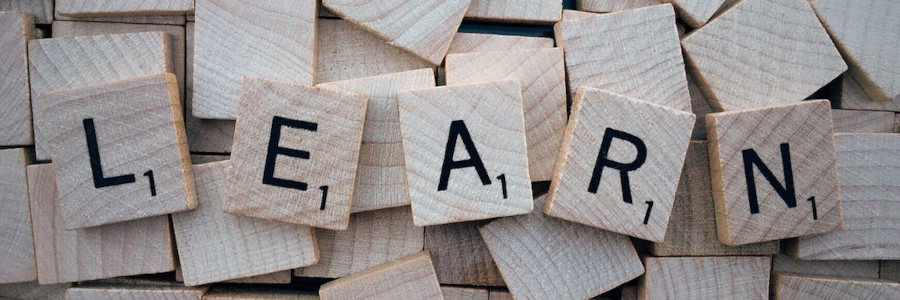 Students are welcome too!
Students are welcome too!Technically We Write isn't just for technical writers; anyone is welcome to join the community. Here's how students can contribute an article.
 Content Editing Experiences with CKEditor 5 in Drupal
Content Editing Experiences with CKEditor 5 in DrupalExplore some of the great new features you can use right now in CKEditor 5 and Drupal.
 Mastering Markdown with MarkText
Mastering Markdown with MarkTextMarkText is a text editor that aims to make writing Markdown files easier.
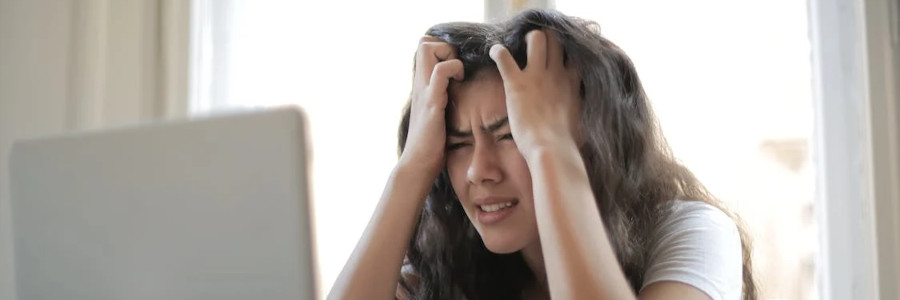 Finding the right "voice" for technical writing
Finding the right "voice" for technical writingTechnical and professional writers need to aim for a middle ground that balances readability with formality.
 Image Lazy-loading in Drupal
Image Lazy-loading in DrupalImprove your website's responsiveness with image lazy-loading. Here are three ways to use lazy-loading on Drupal.
 Celebrating leadership with a new community
Celebrating leadership with a new communityFollow our new sister website, Coaching Buttons, for an open community about leadership.
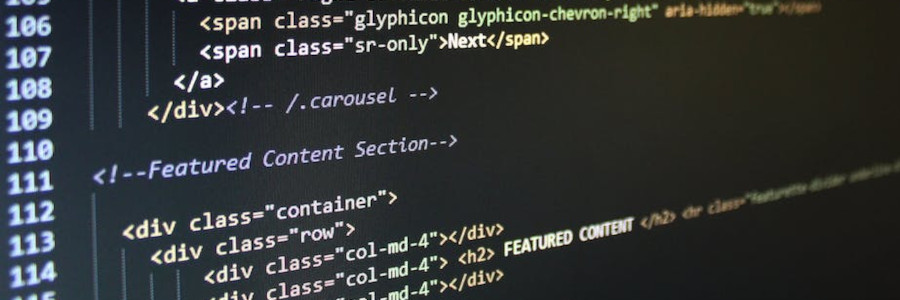 Code samples with GNU groff
Code samples with GNU groffOnce you know how to turn off text "fill" and set the font, you can include code samples anywhere in your groff documents.
 Why and How to Add a Live Chat to Drupal
Why and How to Add a Live Chat to DrupalLive chat can improve your website's customer experience and increase sales. Learn how to add the LiveChat module in Drupal to your website.
 Putting it all together with DITA Maps
Putting it all together with DITA MapsConnect multiple DITA topics together using DITA Map to create different kinds of documents - all without copy/paste.
 Lessons from launching a website
Lessons from launching a websiteIf you're planning to launch your own article-based website, you may find these lessons useful.
 Boost SEO with URL Redirects in Drupal
Boost SEO with URL Redirects in DrupalMake content easy to find on your Drupal hosted website by using the Redirect module.
 DITA by example: Reference files
DITA by example: Reference filesDITA Reference files provide "just the facts" about a product. Use this sample DITA Reference file as a guide in learning DITA.
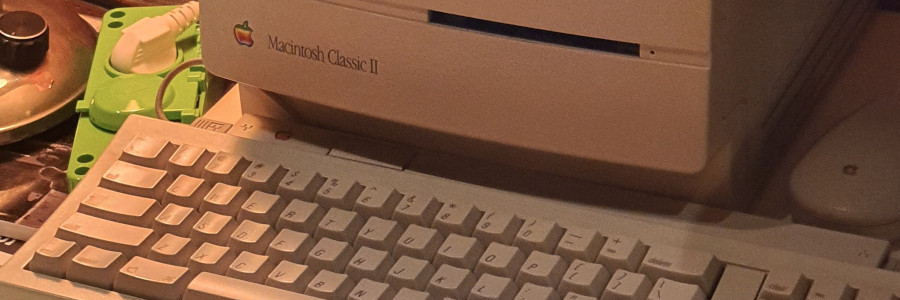 A look back: Galaxy word processor
A look back: Galaxy word processorExplore how to create technical documents using this shareware DOS word processor.
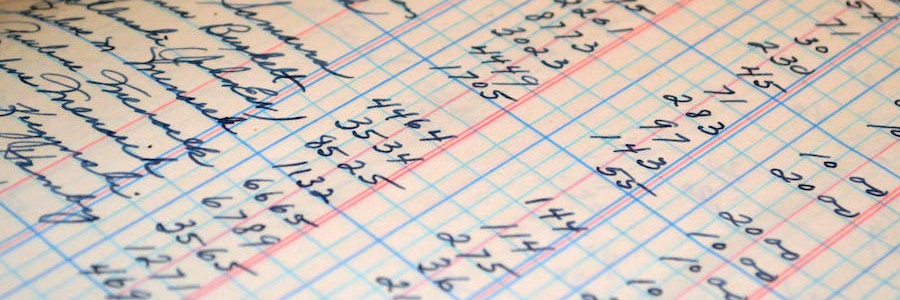 Tables with groff tbl
Tables with groff tblUsing the tbl pre-processor with groff, you can create sophisticated tables with a variety of styles.
 Markup is not just HTML
Markup is not just HTMLTechnical writers need to be familiar with a variety of markup tools. Here's a rundown of three popular markup systems.
 Just the facts: DITA References in Oxygen
Just the facts: DITA References in OxygenIf you need to capture plain data about something, use a DITA Reference file. Here's how to create a DITA Reference in Oxygen XML Editor.
 How To Schedule Content For Future Publishing In Drupal
How To Schedule Content For Future Publishing In DrupalLearn how to schedule new content to go live on your website at a future date, using the Scheduler module in Drupal.
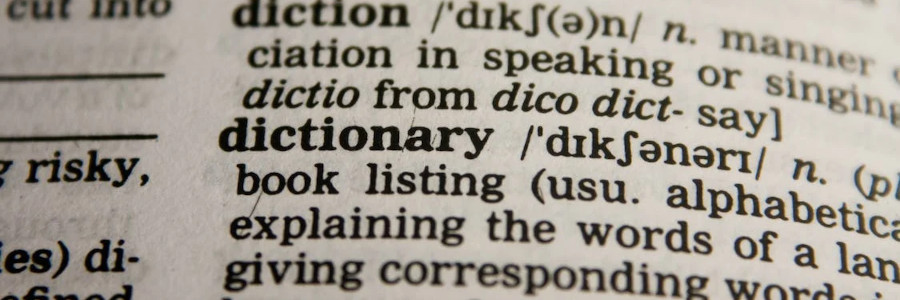 Grammar for technical writers
Grammar for technical writersLet's review common elements of grammar as they relate to technical writing.
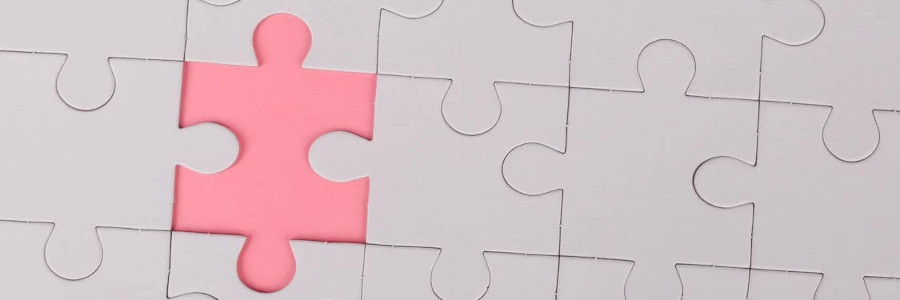 Using ChatGPT content assistance with Drupal
Using ChatGPT content assistance with DrupalExplore three ways the ChatGPT Content Assistance module can enhance your website using generative text.
 A mystery of document preparation
A mystery of document preparationDennis Ritchie's PhD thesis is a masterpiece of typography from a time when computer document preparation was in its infancy.
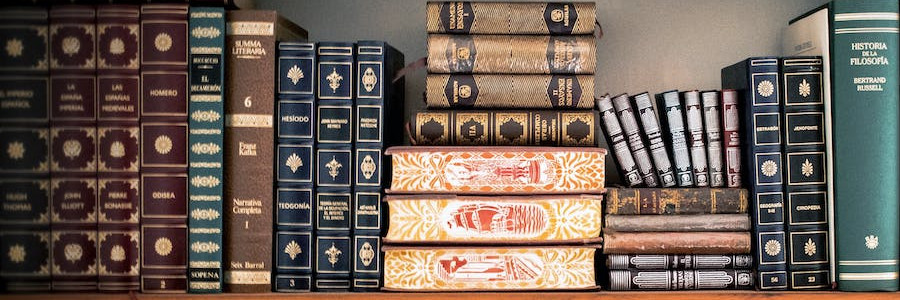 Watch: DOS ebooks with AMB
Watch: DOS ebooks with AMBWatch this video to learn how to write ebooks using AMB, the Ancient Machine Book format.
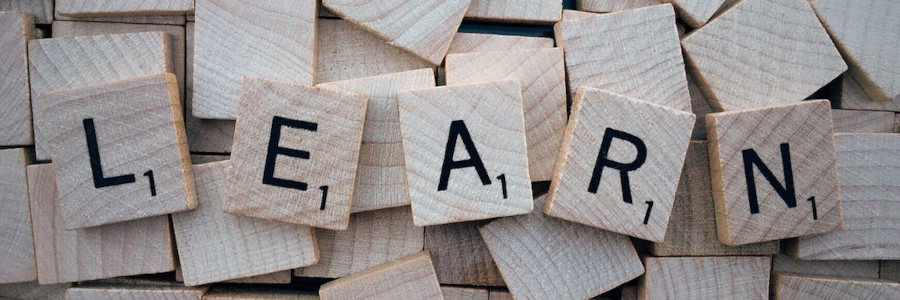 DITA by example: Task files
DITA by example: Task filesDITA Tasks describe a process. Use this sample DITA Task file to demonstrate the most common features you need in a Task file.
 ChatGPT Integration with Drupal websites
ChatGPT Integration with Drupal websitesChatGPT can generate useful and interesting text to help your users. Here are a few ways to integrate ChatGPT with websites hosted in Drupal.
 The structure of a how-to article
The structure of a how-to articleWriting a how-to article doesn't need to be a daunting writing assignment. Follow these steps to write your first how-to article.
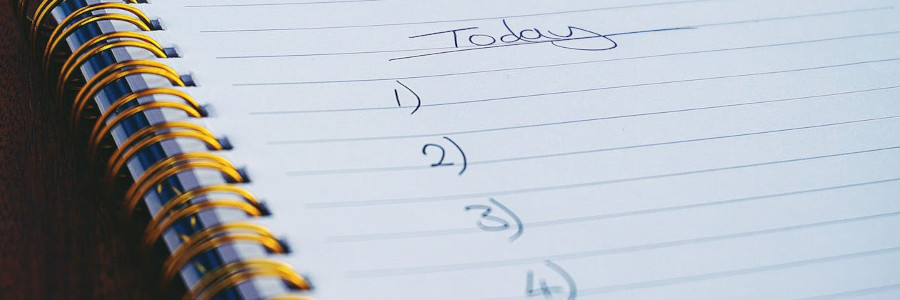 DITA Task files in Oxygen
DITA Task files in OxygenDITA Task files describe the steps to complete a task. Learn how to create DITA Tasks using the Oxygen XML Editor.
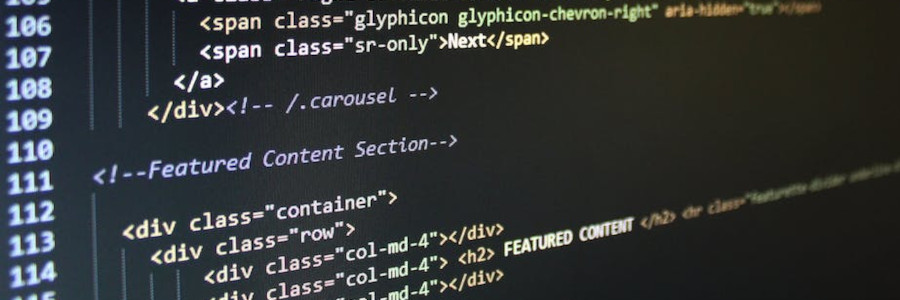 ChatGPT is an okay technical writer
ChatGPT is an okay technical writerChatGPT can help streamline work by automating more mundane writing assignments. However, approach carefully.
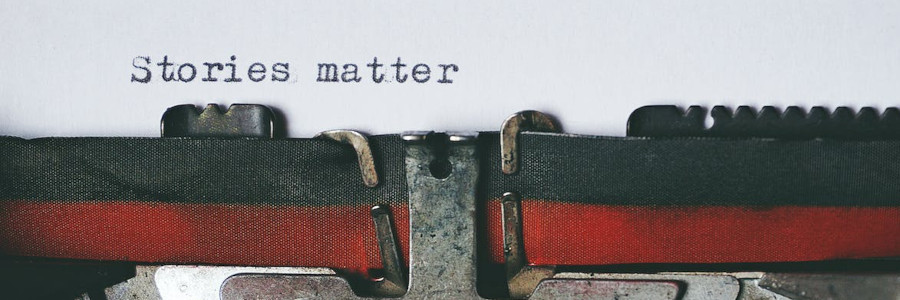 A brief history of RUNOFF
A brief history of RUNOFFRUNOFF was an early significant milestone in technical writing, using the computer to process text. I interviewed Jerry Saltzer about his work on RUNOFF.
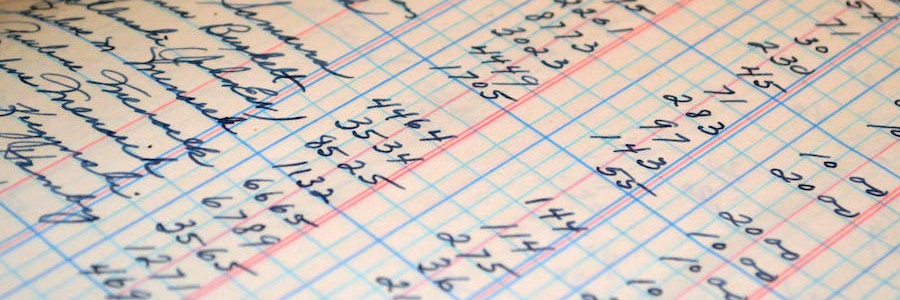 LaTeX by example: tables
LaTeX by example: tablesSometimes, technical information can best be represented by a table rather than in words. Use this sample document as a guide for creating tables in LaTeX.
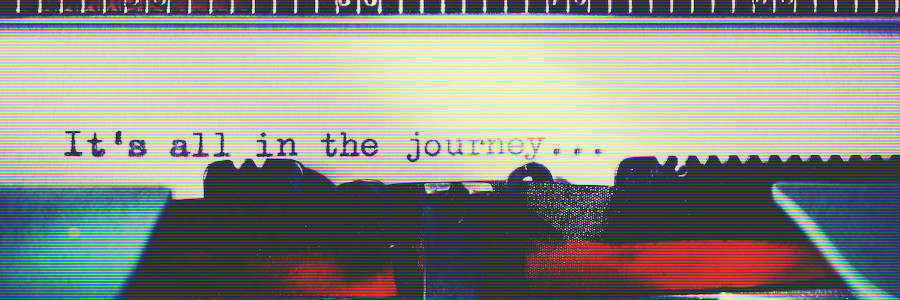 Modern troff with GNU groff
Modern troff with GNU groffOne developer's involvement in GNU groff, the small but powerful document preparation system.
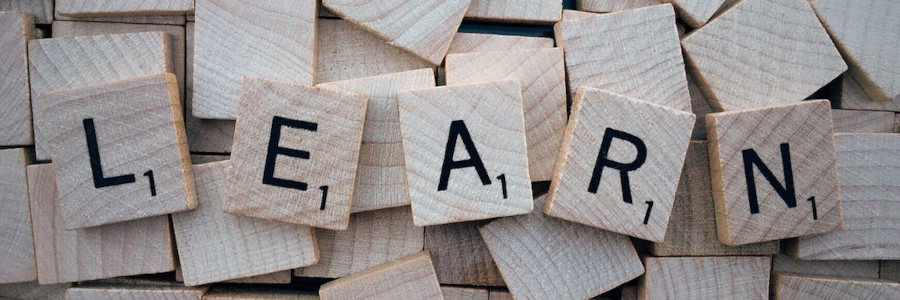 DITA by example: Concept files
DITA by example: Concept filesConcept files are one example of DITA topics. Explore DITA Concept files with this sample document.
 Bring clarity with these document design tips
Bring clarity with these document design tipsTo help your reader find the most important information in a document, apply document design. A few key tips for your next project.
 GNU groff: Powerful document formatting in a small package
GNU groff: Powerful document formatting in a small packageLearn about groff's history and development in this interview with one of its developers.
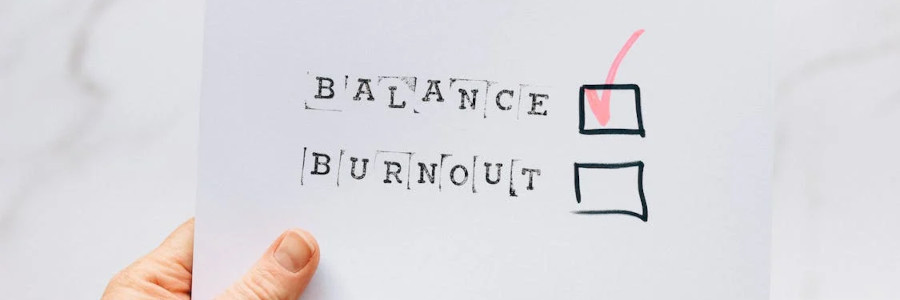 Why technical communication
Why technical communicationWhat motivates you to work in the technical communication field?
 A look back: WordPerfect on DOS
A look back: WordPerfect on DOSFor years, WordPerfect was the dominant word processor. Take a step back in time with this history and visual tour.
 How to check spelling on old school Unix
How to check spelling on old school UnixHow did technical writers check spelling on original Unix systems? Let's learn how to make our own tools to spell check documents.
 Use this to make placeholder text more fun
Use this to make placeholder text more funThere's more to placeholder text than the standard "Lorem ipsum." Placeholder text doesn't need to be boring.
 How we share documents
How we share documentsHow do you collaborate on documents? We asked our community how they work together.
 Analyzing usability tests with heat maps
Analyzing usability tests with heat mapsHow do you report the results of a usability test? Here's a visual way to share results.
 Sample documents with Lorem Ipsum
Sample documents with Lorem IpsumLeverage this common placeholder text to generate filler text for documents, websites, and other sample material.
 The art of the scenario task
The art of the scenario taskScenario tasks are the backbone of a successful usability test. Follow these best practices for writing your next scenario tasks.
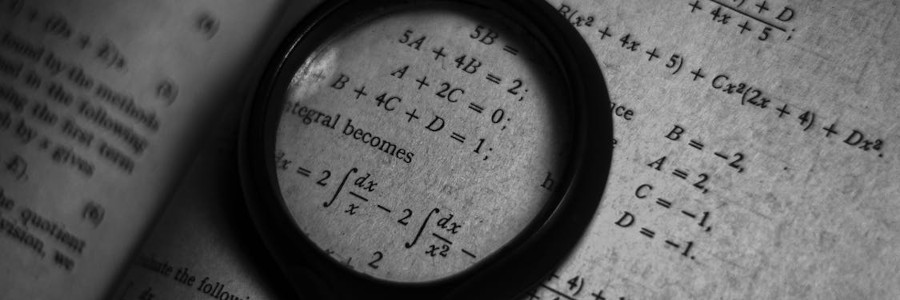 LaTeX by example: code listings
LaTeX by example: code listingsLearn how to use the listings package to add formatted code samples to your LaTeX documents.
 Check spelling on Linux with this cool script
Check spelling on Linux with this cool scriptTake a look back at Unix history with these old school commands to check spelling in a document.
 How to write your first article at Technically We Write
How to write your first article at Technically We WriteInterested in writing an article? Here's how to get started.
 How we work as a team
How we work as a teamWhat tools do you use for team collaboration? We asked our community to share their process.
 Writing great user stories
Writing great user storiesUse scenarios are an important part of usability test design. When writing your own use scenarios, remember these best practices.
 Markup with Markdown
Markup with MarkdownMost of Markdown borrows existing conventions from writing in plain text. Explore some advanced formatting you can create in Markdown.
 What's new and cool in Drupal 10.1
What's new and cool in Drupal 10.1Drupal 10.1 comes packed with new exciting features for site builders, developers, and content editors. Let’s review what’s new in the release.
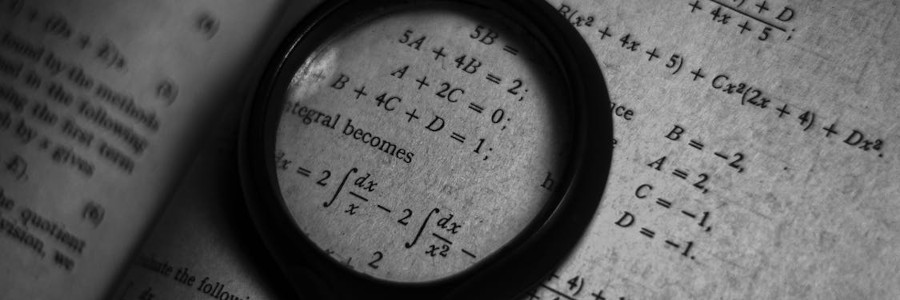 Groff by example: equations with eqn
Groff by example: equations with eqnUse this sample document as a quick start guide to writing scientific documents in groff and eqn.
 A look back: Unix from 50 years ago
A look back: Unix from 50 years agoWe've come a long way in technical writing. If you'd like to see how technical writers did their work in the 1970s, watch this video.
 DITA Concept files in Oxygen
DITA Concept files in OxygenDITA Concept files are an excellent way to capture definitions and descriptions. Use this as a quick-start guide to create DITA Concepts using Oxygen.
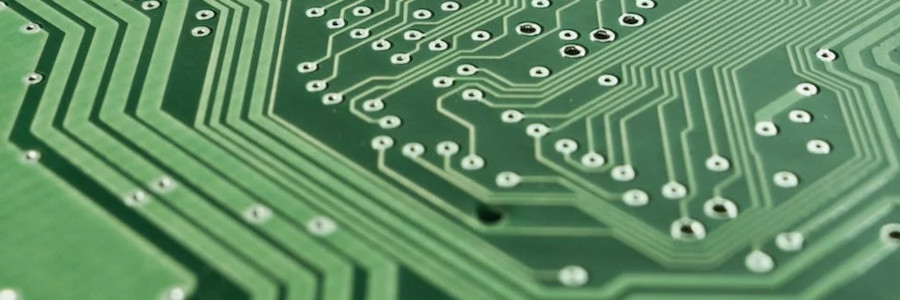 Using AI as a co-author?
Using AI as a co-author?How has generative AI changed your work? Here's what our community has to say.
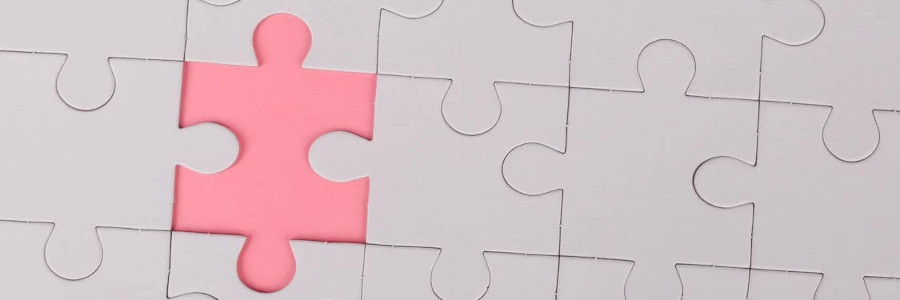 How many usability testers
How many usability testersHow many testers do you need to get actionable results? The answer is "about five." Here's why.
 AMB: Ancient Machine Book
AMB: Ancient Machine BookWriting with digital technologies can include a variety of tools. Here's how to start writing in a lightweight ebook format.
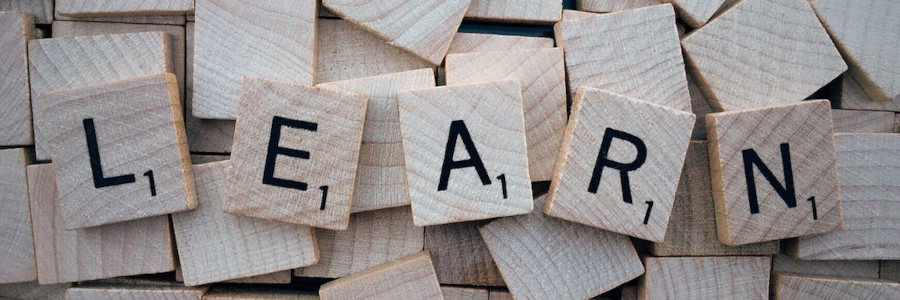 Introduction to Markdown
Introduction to MarkdownMarkdown makes it easy to convert text by borrowing conventions for writing plain text documentation.
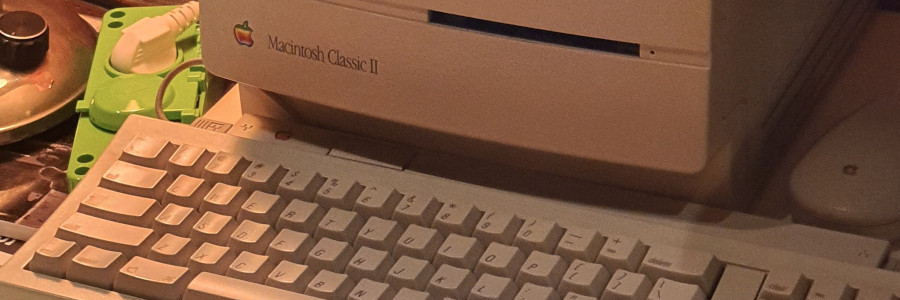 A look back: Microsoft Word for DOS 5.5
A look back: Microsoft Word for DOS 5.5While over 30 years old, this DOS word processor still feels very modern in a "retro" way.
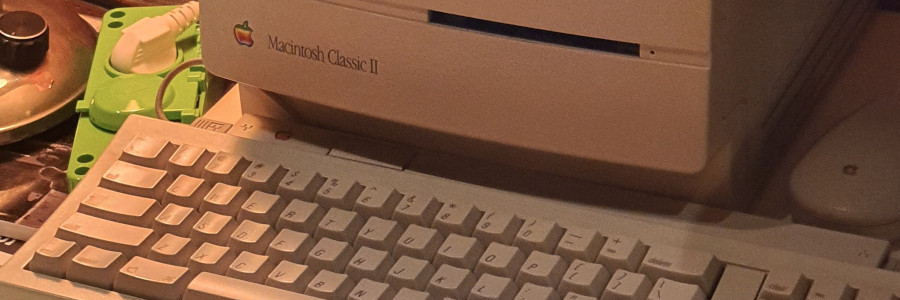 Blast from the past: Our favorite classic word processors
Blast from the past: Our favorite classic word processorsComputer based word processing goes back as far as the personal computer. What was your favorite word processor from the past?
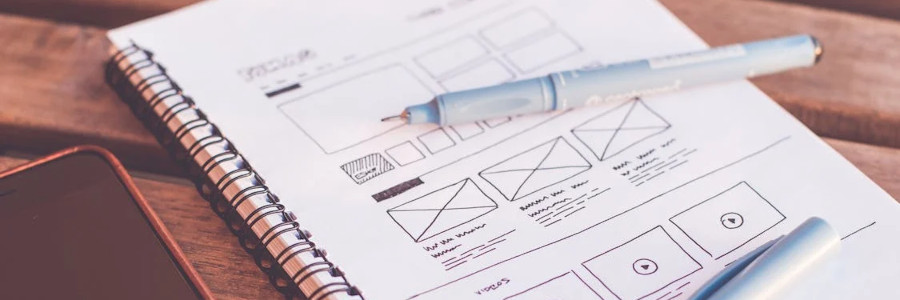 How to write usability testing personas
How to write usability testing personasPersonas help us understand who uses the system, and why they use it. Use these quick tips to write your first personas.
 4 popular word processors
4 popular word processorsTechnical writers often rely on a word processor to do much of their work. Compare the pros and cons of 4 popular word processors.
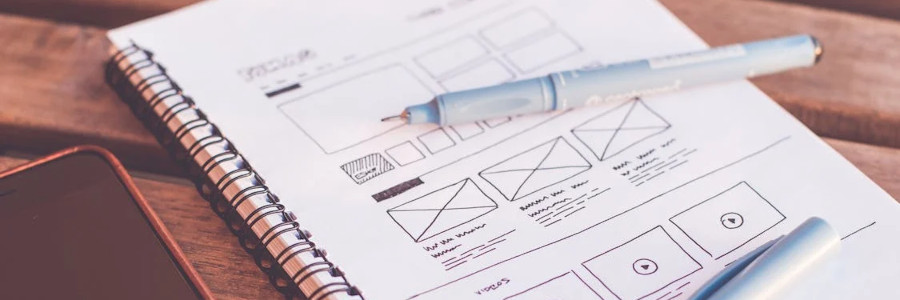 Quick start guide to usability testing
Quick start guide to usability testingLet's examine the steps for a popular usability test method: the formal usability test.
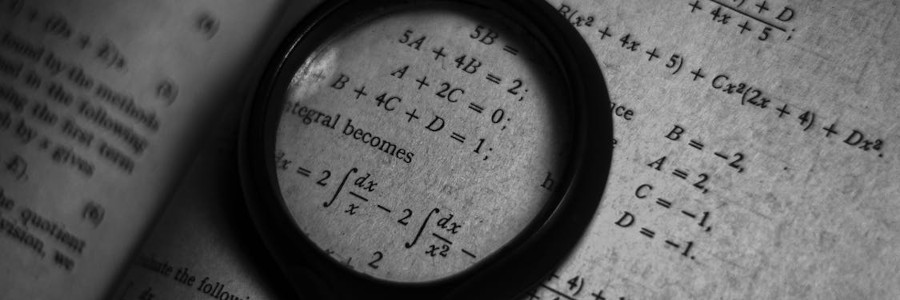 LaTeX by example: equations
LaTeX by example: equationsNeed help writing scientific and engineering documents with LaTeX? Use this sample document as a reference for equations and mathematics.
 Our favorite word processors
Our favorite word processorsWord processors are a longtime favorite of technical writers. We asked our community about their top picks.
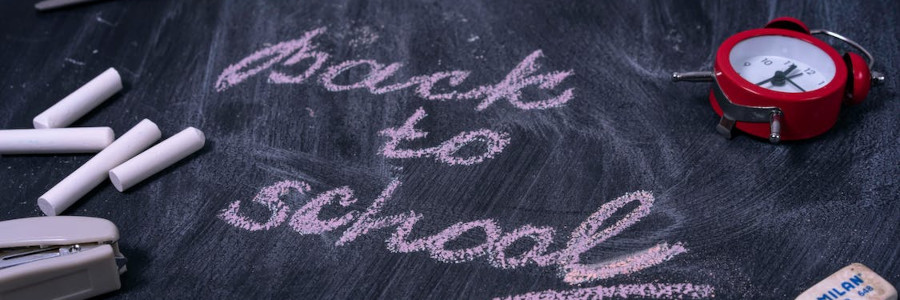 Nroff by example: Manual pages
Nroff by example: Manual pagesIf you work on Linux-based projects, you may need to write "man" documentation suitable for Unix systems. Use this file as a template to write your next "man" page.
 How do you edit plain text?
How do you edit plain text?We asked our community to share what text editors they use for plain text. Is your favorite on the list?
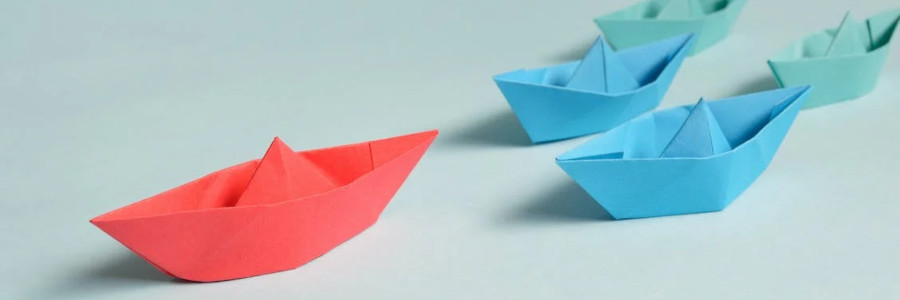 How to write great documentation
How to write great documentationRecently I attended a conversation about tips to create great documentation. Here are 4 top themes from that discussion.
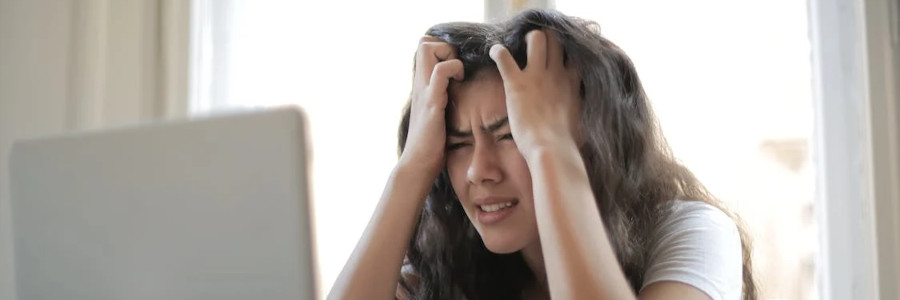 Learning about usability
Learning about usabilityHow do you define good usability of an information product? And you don't have to be an expert to run a usability test.
 I wrote a book using ChatGPT
I wrote a book using ChatGPTThis was an interesting experiment that pushed ChatGPT to its limits as a co-author tool.
 Write for those who read it
Write for those who read itDon't worry about writing for everyone. Instead, focus on those who want to read what you write.
 What is a User Experience Designer?
What is a User Experience Designer?User experience design is making new ideas visible to the team so people can discuss or test key concepts.
 What's your favorite font?
What's your favorite font?What's your favorite font for print? We asked our community to share their favorite picks.
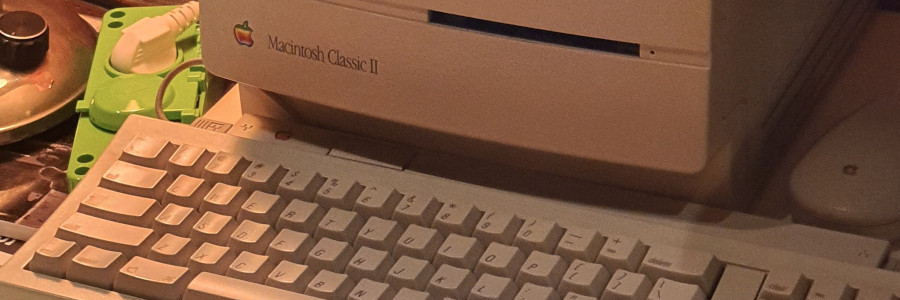 Watch: How to write documents with groff -me
Watch: How to write documents with groff -meWatch this video if you want to learn how to write documents with groff -me on Linux.
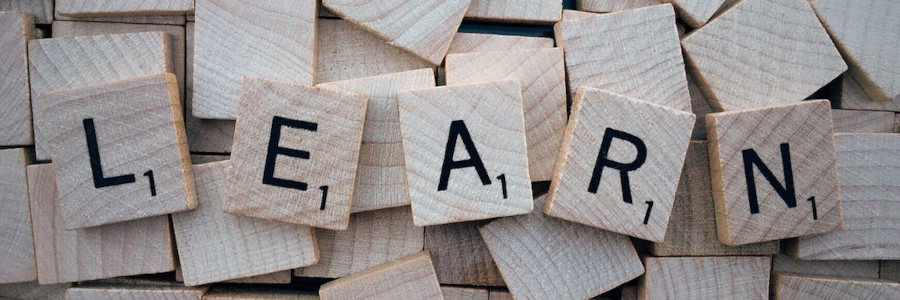 Why Universal Design
Why Universal DesignAccessible design should be embraced as a philosophy in technical communication. Three takeaways to build accessibility into your next project.
 Use your tools, but write like you
Use your tools, but write like youAutomated tools help us in our writing, but don't let tools replace the "you" in what and how you write.
 An introduction to LibreOffice
An introduction to LibreOfficeLibreOffice is a professional open source desktop office suite used by technical writers around the world for all kinds of projects, large and small.
 Getting started with web accessibility
Getting started with web accessibilityBuild accessibility into your projects to ensure everyone can access it. Start with alt text.
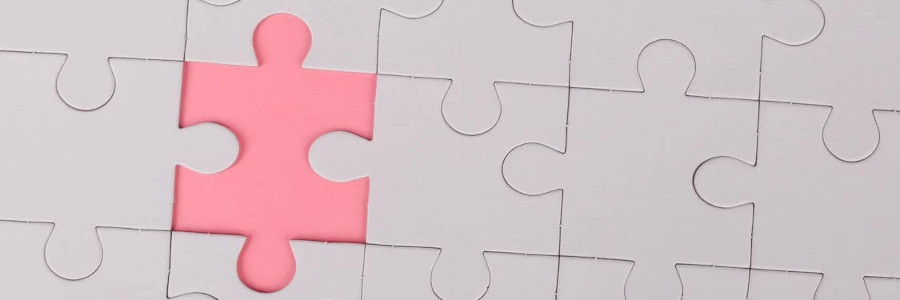 It's better to be clear than correct
It's better to be clear than correctEnglish writing has a lot of rules, but good technical writers know when to follow them and when to break them. Here are a few examples of when it's better to be clear than correct.
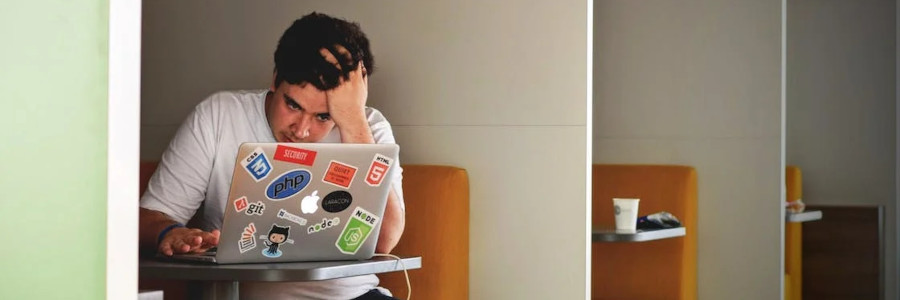 LaTeX by example
LaTeX by exampleLooking for a quick start guide to writing documents with LaTeX? Use this sample file as a template for your next technical documentation project.
 Our favorite keyboards
Our favorite keyboardsChoosing a keyboard is a very personal decision. Here are some of our favorite keyboards.
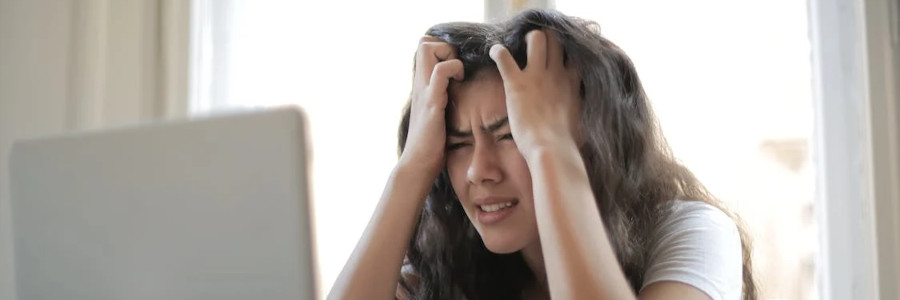 Footnotes and asides are a warning
Footnotes and asides are a warningKeep the focus on your main points and avoid distractions like footnotes. A few tips to refocus your writing.
 Technical writing as a passion project
Technical writing as a passion projectFind your passion and write about it. Don Watkins shares his experience as a technical writer about Linux and open source software.
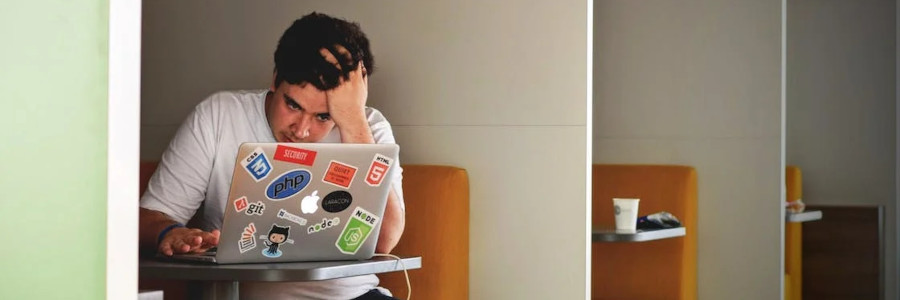 Stop writing like an engineer
Stop writing like an engineerTechnical writing can be a difficult task if you don't have much practice with it. Tips to improve your technical writing.
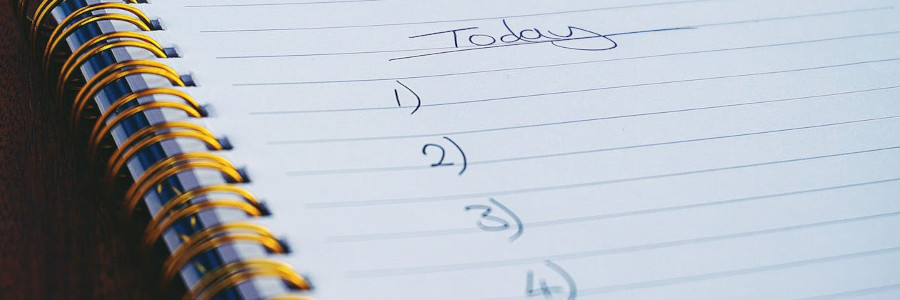 Steps of an algorithm
Steps of an algorithmSteps provide clear guidance on what to do and when to do it, but there are some nuances to consider when using steps as an author.
 DITA topics with Oxygen XML Editor
DITA topics with Oxygen XML EditorDITA makes topic based authoring easier. Create your first DITA topic using Oxygen XML Editor.
 A look back: WordStar 4.0 for DOS
A look back: WordStar 4.0 for DOSWordStar was a popular word processor in the early DOS era. Let's take a look back at this classic word processor.
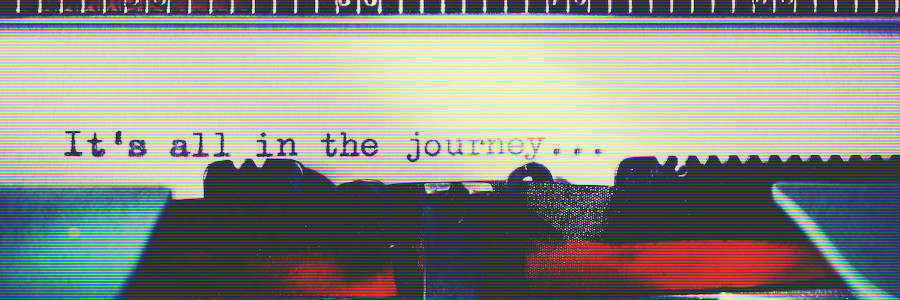 Your journey in technical writing
Your journey in technical writingA discussion about technical writing and Drupal with AmyJune Hineline.
 Are you using examples correctly in your technical writing?
Are you using examples correctly in your technical writing?Here are 5 things about examples you should consider when writing documentation.
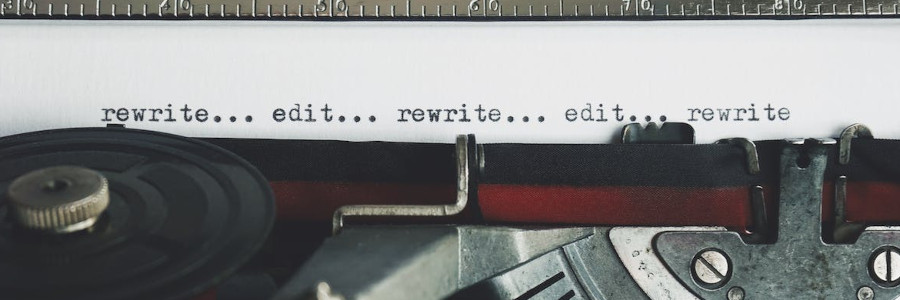 My role as an editor
My role as an editorOne perspective on the "technical editor" role. Five things I do as editor for Technically We Write.
 Manage DITA projects in Oxygen XML Editor
Manage DITA projects in Oxygen XML EditorManaging a DITA project? Oxygen XML Editor is a flexible cross-platform DITA editor that makes it easy to work on projects.
 Solving the copy/paste problem with DITA topics
Solving the copy/paste problem with DITA topicsAvoid copy/paste between documents by moving your workflow to DITA topic based authoring. Three tips to get started.
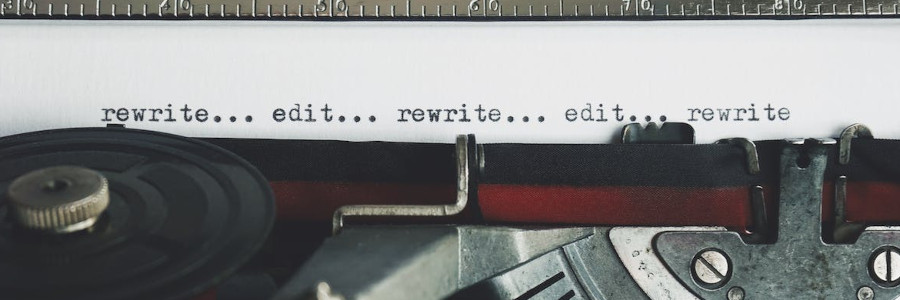 About technical and professional writing
About technical and professional writingChris Hermansen describes his journey as a technical and professional writer. Thanks to Chris for this great interview.
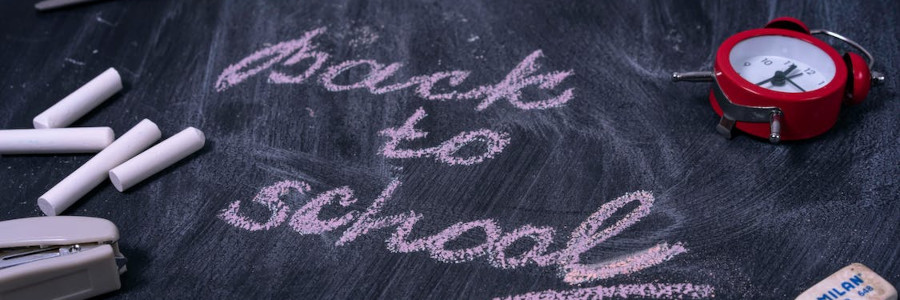 Nroff by example: The basics
Nroff by example: The basicsThe first popular markup language was nroff, which formatted text for typewriter-like devices. Let's learn the basics of formatting text in the original nroff.
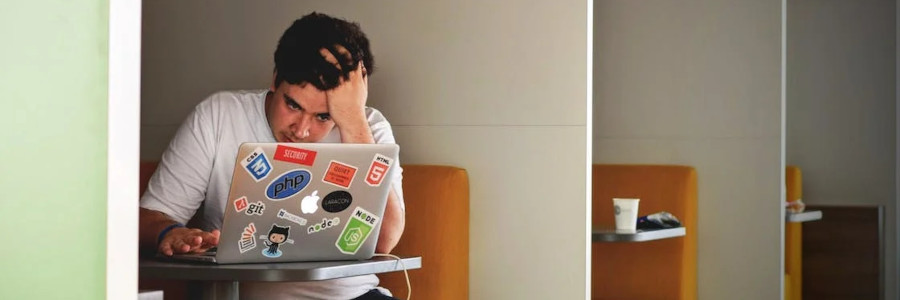 GitHub for technical writers
GitHub for technical writersMany organizations rely on GitHub or other repository systems to manage projects. Here are 3 tips to manage documentation in GitHub.
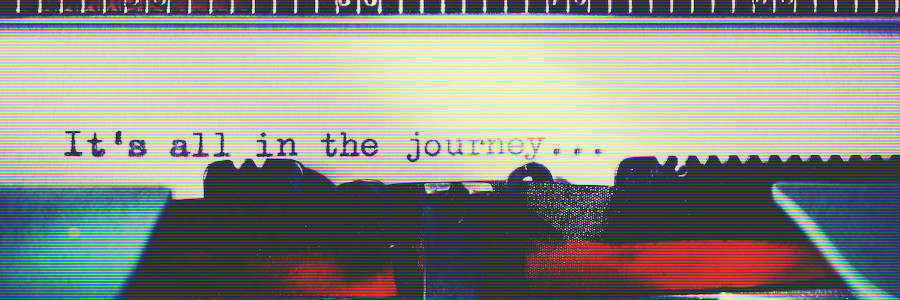 Perspectives on technical writing
Perspectives on technical writingThanks to Seth Kenlon for this great interview about technical writing.
 Technical writing with GNU groff
Technical writing with GNU groffOn modern systems, nroff and troff are combined as GNU groff. Read about their fascinating history and what you can do with these original Unix tools.
 Tables and data structure
Tables and data structureTechnical writers don't always have to rely on tables for information. With a new approach, you can structure information in a new way.
 Getting started with LaTeX
Getting started with LaTeXThe LaTeX document preparation system is a popular markup language for scientific and engineering documents. Learn to write your first document.
 What's inside an EPUB file
What's inside an EPUB fileElectronic books as EPUB files can be a great way to publish content across a variety of platforms. Learn what's inside.
 How to contribute to Technically We Write
How to contribute to Technically We WriteWe welcome everyone to share their story on Technically We Write. Here are a few suggestions for your first article.
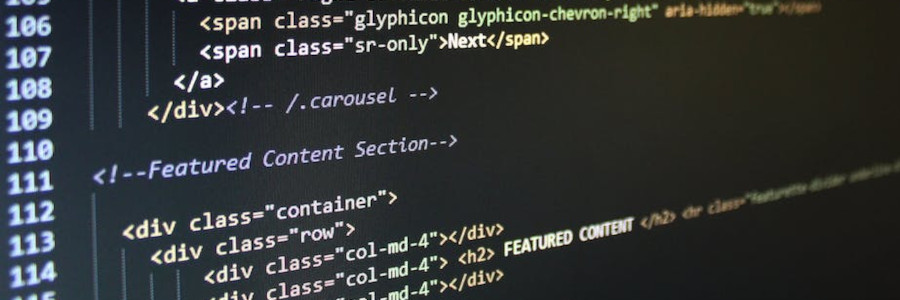 Write dynamic web documentation with javascript
Write dynamic web documentation with javascriptWith a little javascript, you can create documentation that adjusts to your reader's preferences.
 How to use LibreOffice Writer templates
How to use LibreOffice Writer templatesWriting documentation is always easier if you can use a template. Get started with LibreOffice Writer document templates.
 5 things you didn't know about styles in your word processor
5 things you didn't know about styles in your word processorStyles are a power feature in technical writing. Learn five ways you can leverage styles to work for you.
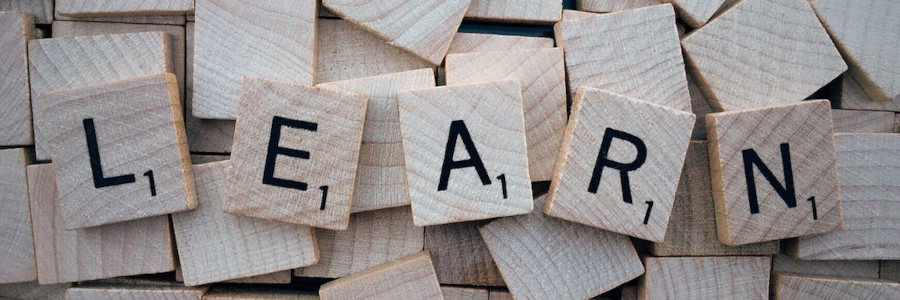 Write HTML documentation with style
Write HTML documentation with styleHTML makes it easy to publish content on the web. CSS makes it easy to style your content to make it look the way you want.
 Make writing easier with speech recognition
Make writing easier with speech recognitionTired of typing? Try speech recognition with this open source tool.
 Add margin notes to your next book project
Add margin notes to your next book projectWith margin notes, you can provide notes for your reader, such as extra context, errata, or pointers to other material.
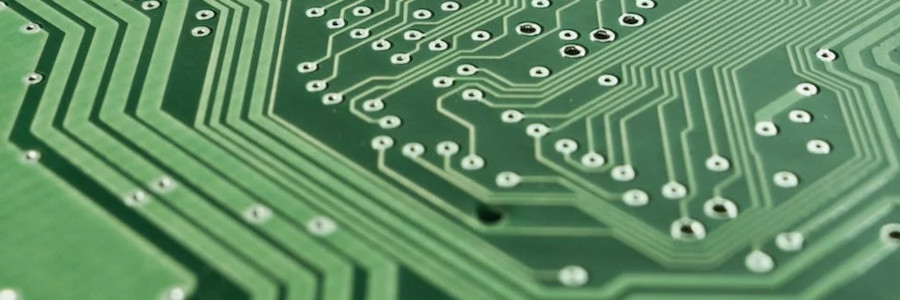 Retrospective: Text processing on Unix with pr
Retrospective: Text processing on Unix with prUnix has always excelled at processing text. Here's a look back at the pr command to prepare documents for printing.
 Writing technical documents in HTML
Writing technical documents in HTMLLearn to use basic HTML tags like bold and italics to format your documentation.
 How to make screenshots on Linux
How to make screenshots on LinuxSave time by taking screenshots on Linux with one of my favorite tools.
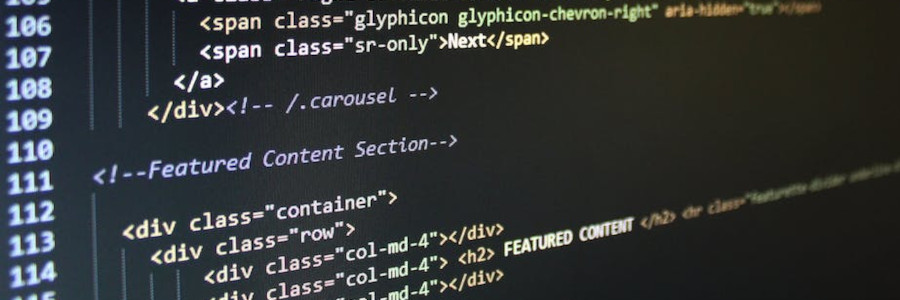 A gentle introduction to HTML
A gentle introduction to HTMLLearn the basics of block and inline styles in hypertext documents.
 A look inside: ODT files
A look inside: ODT filesYou can use standard tools to examine an OpenDocument Text word processing file and extract data from inside it.
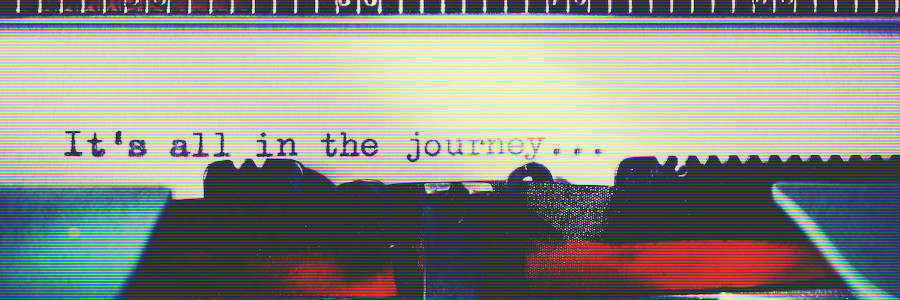 A look back: Technical writing with nroff and troff
A look back: Technical writing with nroff and troffTake a trip back in time to experience technical writing with nroff and troff from the original Unix system.
 Stay focused with LibreOffice keyboard shortcuts
Stay focused with LibreOffice keyboard shortcutsHere's how I use the keyboard shortcuts in LibreOffice Writer so I can focus on the content that I'm writing.
 Reformat text on the command line
Reformat text on the command lineHere's how I use fmt to reformat text to write plain text files or to quote text.
 Write with us
Write with usEveryone is welcome to contribute to Technically We Write. We'd love to share your story.
 Advertising on Technically We Write
Advertising on Technically We WriteTechnically We Write does not sell advertising on the website.
 About us
About usTechnically We Write is about technical writing, technical editing, and all things "technical communication." Learn more about who we are.