 Our favorite keyboards
Our favorite keyboards
Choosing a keyboard is a very personal decision. Here are some of our favorite keyboards.
We do so much of our work with a keyboard, it's important to find a keyboard that works well. I like a keyboard that provides good responsiveness in the keys without the loud clicky noise. Others really like the click of a solid mechanical keyboard. We asked our community to share their favorite keyboards and mice.
Shareen Mann (The Write Mann) likes the Interfaces by Kramer:
My all time favorite keyboard remains the Interfaces by Cramer (which eventually became the Evolution by Kinesis before Kinesis killed it). This is a fully split keyboard that was designed and tested by a group of hand surgeons and physical therapists. Unfortunately I'm not using mine right now because it will not run on my computer - I'd been using a PS2 to USB adapter for years but my latest computer wanted nothing to do with it. I'm temporarily using a Microsoft Natural Ergonomic Keyboard 4000 v1.0 that sits on my knees, while I try to learn my way around my Keyboardio Model 100. I need to swap out the Keyboardio's keycaps to Dvorak so I can actually find some of the doubled up characters - where is the question mark?
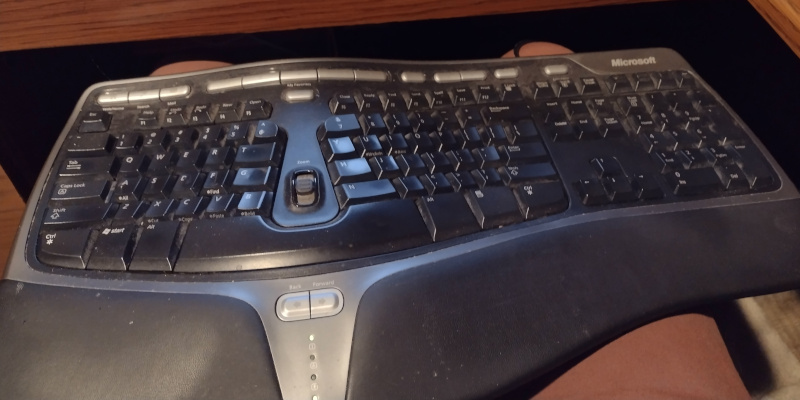

John Hall prefers the Keebio FoldKB:
My favorite keyboard is the Keebio FoldKB. I used a Datadesk SmartBoard for more than 20 years. During the pandemic, I decided to replace it with something modern. I tried several ergo mechanical keyboards, but I fell in love with the Keebio FoldKB. It is a split ortholinear (straight lines between rows and columns) keyboard designed to use standard keycaps. I have been using the FoldKB daily since August 2021.
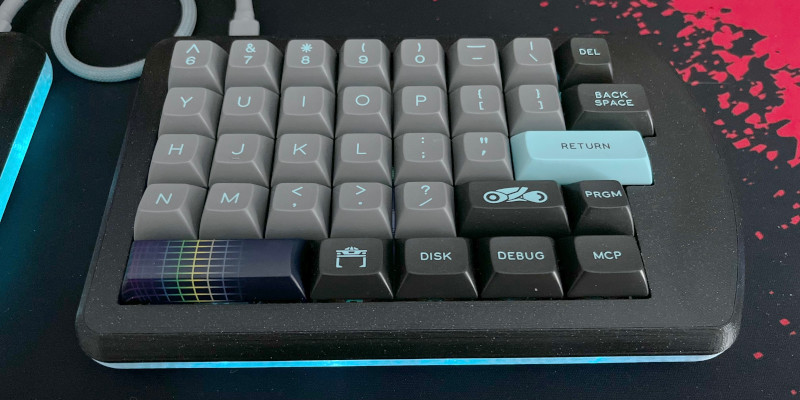
Ralf Quint doesn't have a specific preference:
Various, on both mice and keyboards. Though when I'm working on non-server hosts, I recently tend to use wireless combos like the Logitech MK270.
Seth Kenlon finds a gaming keyboard works best:
I don’t have an affinity for any specific keyboard. I can usually use whatever’s put in front of me without really noticing. I use the Dvorak layout, so what the keycaps display rarely matters to me, so I pondered getting one of those keyboards with blank keys. The prices persuaded me to stick to commodity hardware, though.
Currently, I have a CoolerMaster Devastator 3. It was marketed as a gaming keyboard exclusively, I think, because it’s got LED lighting. I change the lights based on my current activity, for no reason except that I can. (I set up mine as red for work, green for games, blue for research or study, and the remaining colors are as yet unclaimed.)
Chris Hermansen likes the Drop Tokyo60:
My keyboard is a Drop Tokyo60 which is a nice mechanical keyboard with almost the Happy Hacking Keyboard layout. I like this because of many years of using vi on DEC terminals and Sun Workstation keyboards where the Ctrl key was to the left of the A.

Kelly McCullough uses his laptop without an add-on keyboard:
Mac Air laptop keyboard. I don't use a desk, so an integrated keyboard is my friend.
Robin Bland adds:
I always loved my original Microsoft Natural keyboard. The Microsoft hardware division did a great job with that. It was rock solid, and the curved shape meant my fingers and wrists were spared repetitive strain injury. Mine was an original Natural Elite keyboard, with the PS/2 mini-DIN connector and USB adapter. Despite taking great care of this keyboard, and it taking care of me, the keyboard finally died in 2018.
I replaced it with a Perixx PERIBOARD-512 keyboard. This is very similar to the Microsoft Natural Elite keyboard, so my fingers didn't have to re-learn a keyboard layout. I bought one in white and another in black, but I use the black one most of the time because of my black desk mat.
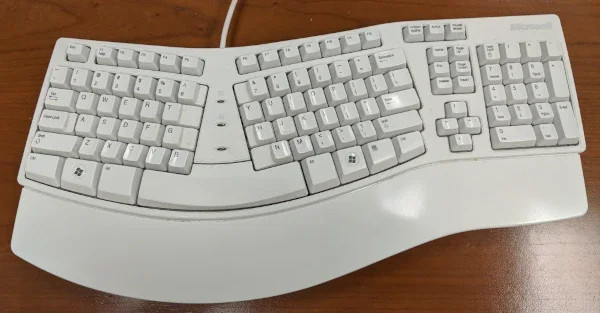

Jim Hall adds:
A friend recommended the Logitech ERGO K860 keyboard, and I love it! The layout is almost identical to my old Perixx, which made it an easy switch. I also use a Logitech MX Master 3 mouse, which is a great fit for my larger hand.

Kim Huang also likes the MX Master 3 mouse:
My current mouse is a Logitech MX Master 3 Bluetooth for Mac. My keyboard is usually either built in, or a basic Mac Bluetooth. A friend has me interested in Framework laptops due to their range of keyboard customizations. Maybe someday I'll look at their product line.
