 An introduction to LibreOffice
An introduction to LibreOffice
LibreOffice is a professional open source desktop office suite used by technical writers around the world for all kinds of projects, large and small.
You don't have to go far to find someone who's using LibreOffice for daily work. It seems many of my friends and colleagues use LibreOffice for writing project documentation, technical documentation, and books. I recently interviewed Mike Saunders at The Document Foundation about LibreOffice, its history, and what it can do.
Tell us about you and your role at LibreOffice.
I'm Mike Saunders, originally from England, but for the last decade I've been living in Germany. Back in the 1980s, I got started with the awesome ZX Spectrum 8-bit home computer, and then moved on to the Commodore Amiga. After dabbling in (and getting frustrated with) Windows around 1995, I discovered Linux and haven't looked back!
From 2000 I've written hundreds of pages about Linux and open source software for magazines, and since 2016 I've been working in Marketing and Community Outreach at The Document Foundation, the small non-profit entity that serves as the home of the LibreOffice project.
Where did LibreOffice come from, and how did LibreOffice get to where it is today?
Very compressed version: it all goes back to Hamburg in the 1980s, when a programmer called Marco Börres wrote a word processor. This grew into an office suite called StarOffice, which Sun Microsystems bought in the late 1990s, and later released as open source software in the form of OpenOffice.
For several years, OpenOffice flourished. But after Oracle bought Sun, many community members were concerned about the software's future, and spun off LibreOffice and The Document Foundation as neutral, independent non-profit organizations. That was back in 2010. Today, LibreOffice is used by 200 million people around the world, and has major updates every six months.
(OpenOffice still exists at the Apache Foundation, but hasn't had a major release since 2014, and very little development otherwise.)
LibreOffice is open source software, so anyone can download it and see how it works. How can people support LibreOffice?
Donating is a great way to support us, and helps in many areas: maintaining the infrastructure to keep the project going, organizing events for the community to meet and work on improvements to LibreOffice, and paying a small team to coordinate the community's work.
But while financial support helps, it's equally useful when people jump in and give us a hand! Being a programmer isn't required - people can help in translations, quality assurance, documentation, user interface design, marketing and much more. Our "What can I do for LibreOffice" website is a good place to get started.
What features does LibreOffice provide?
LibreOffice includes all the components people expect in an office suite: Writer for word processing, Calc for Spreadsheets, Impress for presentations, Draw for diagrams, and Base for databases. LibreOffice uses the OpenDocument Format as its native format, but is also compatible with a huge range of file formats. We even made a video about it!
Of course, LibreOffice has very good support for Microsoft's formats too, but those have problems for all users, and ultimately we think it's better to encourage people to use OpenDocument.
What are a few "power features" that technical writers should know about LibreOffice Writer?
Technical writers should definitely use the styles system. This lets you make big but consistent changes to the design and layout of a long document, with just a few clicks. For instance, you can change all sub-headings at once, or body text paragraphs. (For web developers: think of how CSS is essential for making easily customisable websites, rather than having all style information embedded into every HTML tag!)
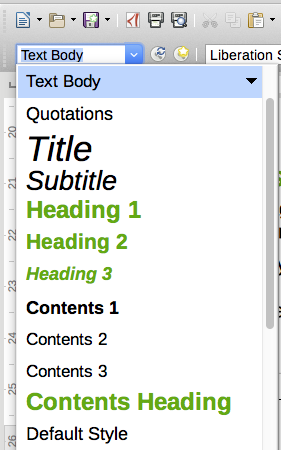
There's more about styles in our documentation.
Technical writers also benefit from being able to see the "magic" hidden codes in a document, via View > Formatting Marks in the menu. This shows spaces, tabs, paragraph endings, and other marks very clearly.
For folks who haven't used LibreOffice Writer before, what is the best way to learn it?
The Writer Guide on our bookshelf is essential reading, to get the most out of the word processor. You can get it in PDF and OpenDocument formats, read it online, or even order a printed copy! Sometimes it's nice to have a physical item in your hands, after all.
Thanks to Mike for this interview about LibreOffice. You can download the latest version of LibreOffice for Linux, Windows, and Mac from libreoffice.org.
