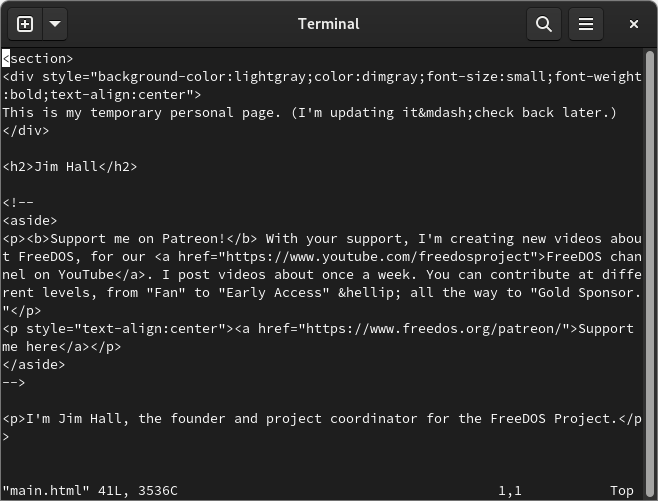How do you edit plain text?
How do you edit plain text?
We asked our community to share what text editors they use for plain text. Is your favorite on the list?
With formatting systems like HTML, XML, and Markdown, you don't need a fancy word processor. The plain text editor will do the job just fine. With so many text editors to choose from, we asked our writer community to share what editors they use for plain text:
Ralf Quint uses PSPad:
I use the PSPad editor. It can do syntax highlighting, braces matching, and handles large files. It also has the option to be rather plain. And it comes with a built-in hex mode viewer. It's Windows only, though.
Seth Kenlon prefers a Unix classic:
I use GNU Emacs for practically everything. I love its keyboard shortcuts, and the ability to launch macros just by typing. Once I’m in Emacs, I can unplug my mouse and just focus on typing, whether I’m editing words or issuing commands. I also like that I can use it as a desktop app, or as an editor within a terminal.
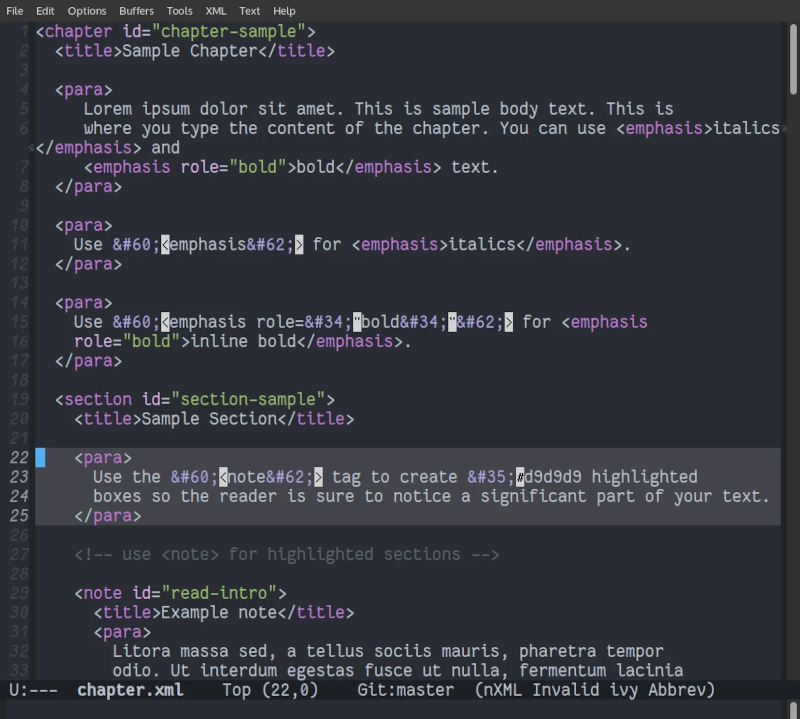
Robin Bland uses several editors, but adds:
Lately, I've been using Visual Studio Code. It's a great editor that lets me write what I need to, and provides code completion in certain files like HTML. I also like the plugin support (although I haven't used the plugins that much yet).
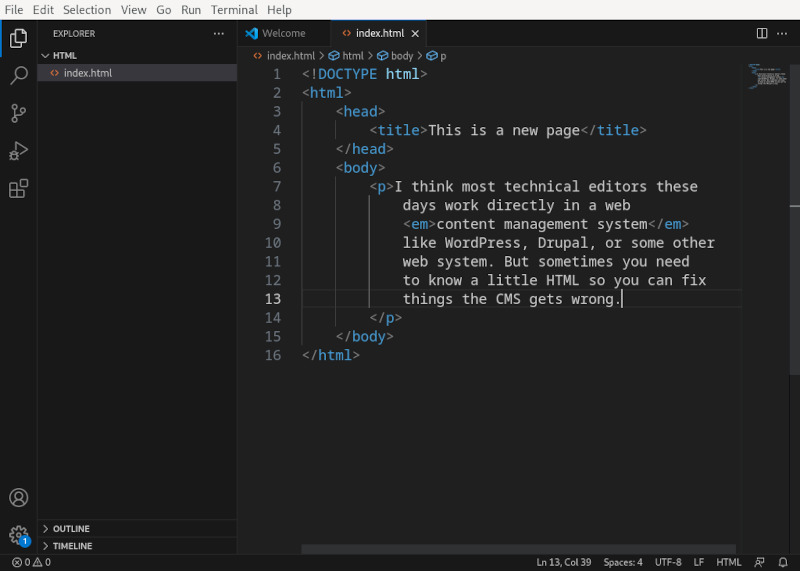
Shareen Mann (The Write Mann) edits HTML using online tools, not desktop editors:
I don't actually use a text editor; when I edit HTML, it's usually in an online document or website that uses something embedded in the system and there are no choices.
Kim Huang keeps it simple:
Good ol' Notepad, or iA Writer.
Chris Hermansen uses the vim editor, an update of the classic vi editor:
I have so much muscle memory invested in vi (vim) that I would never willingly switch to something else. On my system, vim will do some decent colorization of Markdown documents. I would prefer to use AsciiDoctor over Markdown but I haven't gotten around to trying out a non-Ruby toolchain for that. (Nothing against Ruby, I just have enough Python and Perl and who-knows-what-else on my system as it is.)
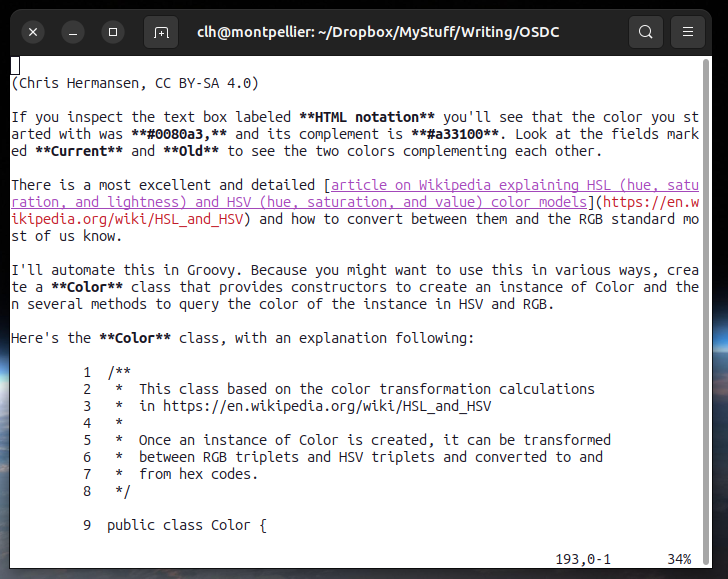
Jim Hall also uses vim:
Sometimes I like to go old school and edit files directly in vi on Linux. If I need to use SSH to connect to my web server, I can use vi to edit files in place without having to use a tool over an SSH connection. You do need to know the commands, it's not an editor most people can pick up easily. But if you know how to use vi, it can be a lifesaver when you need to make a quick edit to a live website.