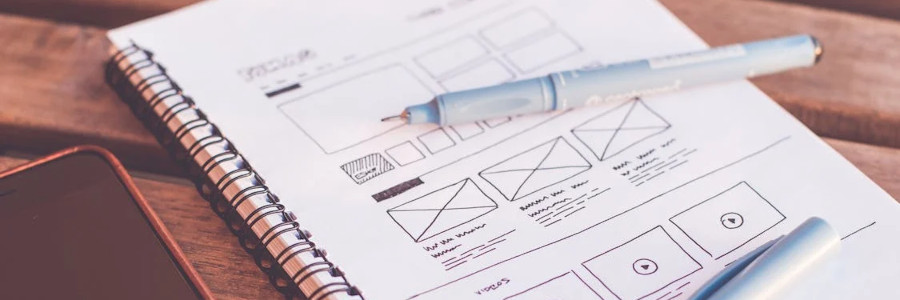 How to write usability testing personas
How to write usability testing personas
Personas help us understand who uses the system, and why they use it. Use these quick tips to write your first personas.
The first step to performing any usability test is to understand the users. If you don't know who uses the system, and why and how they need to access the system, then it's difficult to create a usability test that accurately represents what real people will do on the website. It's important to get this step right.
What's in a persona?
A persona is a fictional user of the system. While the persona is not specifically about a real person, it needs to feel like a real user. The persona should have the "ring" of truth. If you write the persona and your team says something like "Yes, that is someone who uses our product," then you know you've made the right persona.
Start by giving the persona a name. Some usability test designers prefer not to give names to personas, but I find if you name a persona, that persona "feels" more real. And with a name, you can refer to the personas as though they were real people, which furthers the value of personas.
Also define a few key statistics about your tester: Their age, gender, identity, job role or career, and location. You can simply list these, but I prefer to incorporate it into descriptive prose. This description of the persona doesn't need to be very long; a few short paragraphs can be enough to adequately describe the persona.
Finally, attach a photo of the persona. You can find royalty free stock photos on a variety of websites. For example, StockSnap.io offers a searchable collection of photos, each available under the Creative Commons Zero (CC0) so they are free from copyright restrictions.
A single persona is not likely to cover all possible users of the system. For most projects, you may need to write several personas to adequately represent the real users.
Sample personas
A few years ago, I led a conference workshop about usability testing. The first step in our workshop was to create personas. I'd like to share them with you as an example.
This workshop was about usability testing in open source software, and we focused on usability testing in the GNOME Desktop system. If you don't know GNOME, it's a graphical desktop for Linux. By comparison, Windows is a graphical desktop, and macOS is a graphical desktop; GNOME is a graphical desktop for computers running the Linux operating system.
As a desktop environment, GNOME aims to support all users, at all skill levels. In the workshop, we created a range of personas that represented people with different backgrounds and technical ability. Each of these personas is fictional, but they feel like real people.
See below for screenshots from the workshop slide deck, showing the sample personas. I've written the text below each:
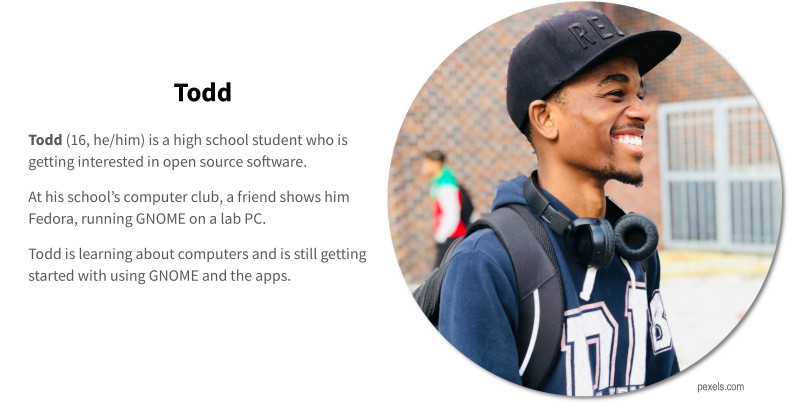
Todd (16, he/him) is a high school student who is getting interested in open source software.
At his school's computer club, a friend shows him Fedora Linux running GNOME, on a lab PC.
Todd is learning about computers and is still getting started with using GNOME and the apps.
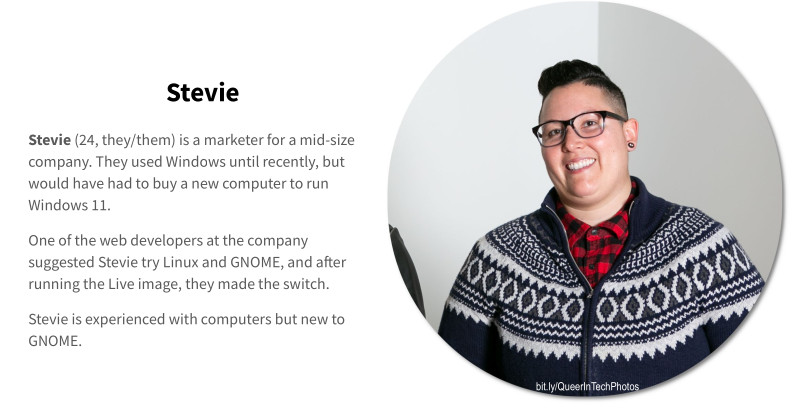
Stevie (24, they/them) is a marketer for a midsize company. They used WIndows until recently, but would have had to buy a new computer to run Windows 11.
One of the web developers at the company suggested Stevie try Linux and GNOME. After running the Live Image, they made the switch.
Stevie is experienced with computers but new to GNOME.
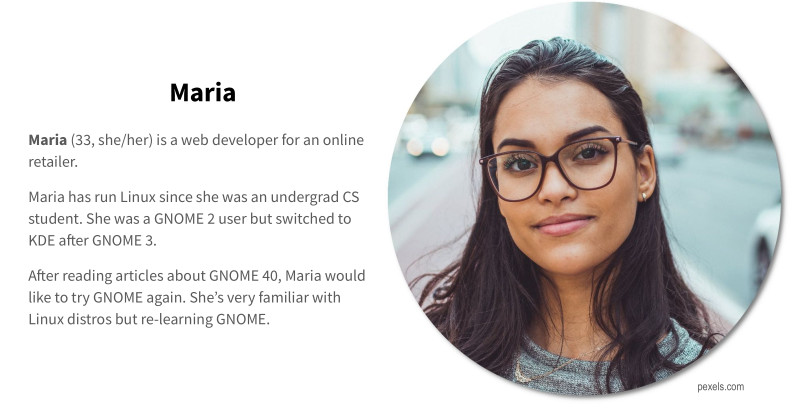
Maria (33, she/her) is a web developer for an online retailer.
Maria has run Linux since she was an undergraduate CS student. She was a GNOME 2 user but switched to KDE after GNOME 3.
After reading articles about the latest version of GNOME, Maria would like to try GNOME again. She's very familiar with Linux distributions, but is re-learning GNOME.
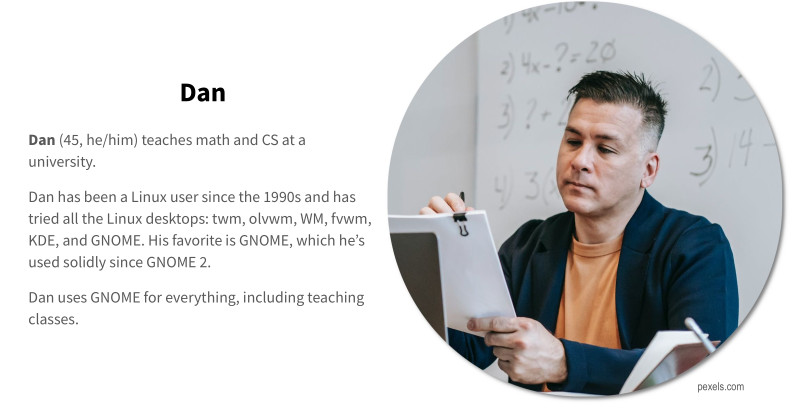
Dan (45, he/him) teaches math and CS at a university.
Dan has been a Linux user since the 1990s and has tried all of the Linux desktop environments: twm, olvwm, WM, fvwm, KDE, and GNOME. His favorite is GNOME, which he's used solidly since GNOME 2.
Dan uses GNOME for everything, including teaching classes.
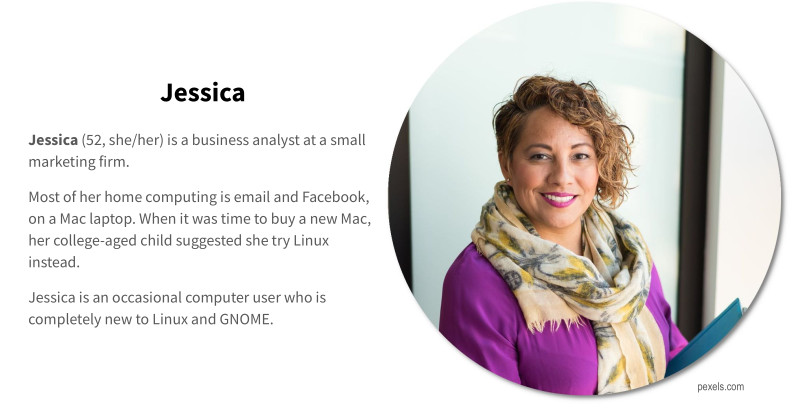
Jessica (52, she/her) is a business analyst at a small marketing firm.
Most of her home computing is email and Facebook on a Mac laptop. When it was time to buy a new Mac, her college-aged child suggested she try Linux instead.
Jessica is an occasional computer user who is completely new to GNOME.
Notes about personas
The sample personas are not very long, but they succinctly describe real people who might use GNOME. When I later shared these with some GNOME developers, they said the personas felt very real, just like real GNOME users they've met. When you get feedback like that, you know the personas have hit the mark.
Each persona includes a brief background about the person. I prefer to write my personas as a short vignette that introduces the persona, then explains why they use the system. In these personas about GNOME users, each person has their own "story" about why and how they use GNOME, yet these are representative of real people.
Use these quick tips to write your first personas:
- Fictional user
- Make it feel real
- Include a photo
- Represent all users
