 A look back: WordPerfect on DOS
A look back: WordPerfect on DOS
For years, WordPerfect was the dominant word processor. Take a step back in time with this history and visual tour.
There was a saying in the 1980s that if you knew how to use WordPerfect, you were guaranteed a job in any office. WordPerfect was the word processing system for DOS and several other platforms - but in most technical writing circles, it was primarily known as a DOS system.
A brief history
W. E. Peterson details the rise and fall of WordPerfect in his book Almost Perfect (1994, Prima). Originally written by Alan Ashton for the Data General platform in the late 1970s, the first version of what would become WordPerfect was already innovative. Unlike document preparation systems that used markup codes like .LM12 to change the page margin or @HD@B to change the text formatting, this new "word processor" presented the text on the screen like it would appear on the printed page, "with the correct line endings and page breaks and without any ugly codes."
When the system moved to the PC in 1982, they needed to rename the system. As Peterson writes, "SSI*WP was not very catchy. I liked the name WordPerfect." And after a few months, the name stuck. The first WordPerfect 2.20 for the IBM PC shipped the day after Thanksgiving, 1982. "By the spring of 1983, we had already sent out versions 2.20, 2.21, and 2.23 (2.22 was not good enough to make it out the door)."
If you remember WordPerfect 4.x as the dominant word processor at the time, you're not alone. WordPerfect 3.x had a few hiccups, but WordPerfect made up for it. Peterson writes: "We told the world in our new, professional ad campaign that WordPerfect 4.0 was the most perfect WordPerfect ever, and the product was worthy of the hype. 4.0 was fast, reliable, and significantly better than our competition."
WordPerfect 2.x and 3.x competed with several other DOS word processors, especially WordStar. But by 1985, WordPerfect 4.x finally displaced WordStar - due in part to the poor reception of WordStar 2000 that same year.
From there, WordPerfect took off. Version 4.1 was in such demand that the company struggled to keep up. Version 4.1L released in Fall 1986 was targeted for the legal industry ("L" stood for "Legal") and included in-demand features like "line numbering, improved paragraph numbering, and an automatic table of authorities." Version 4.2, released later in 1986, further cemented the company's lead in desktop word processing.
Despite other desktop word processors, WordPerfect considered their only competition was from Microsoft Windows, although Windows 1.0 (Windows 2.0 was delayed until December 1987) offered little more than a promise of future versions. But Windows was enough of a threat to push WordPerfect to add new features. From Peterson: "The initial focus of 5.0 was to improve WordPerfect's printing. The new printing capabilities were designed not only to take advantage of the laser printer, but also to take advantage of any special features built into almost any printer."
WordPerfect 5.0 for DOS shipped in May 1988, six months after Windows 2.0 but two years before Windows 3.0, the first version of Windows that became competitive on the desktop. In the late 1980s, Microsoft partnered with IBM to create Operating System/2 ("OS/2") although Microsoft later backed out of the project to focus on Windows.
Unfortunately, WordPerfect failed to move into the Windows market. Peterson's book discusses a company focus on OS/2 and DOS, and a general failure to tackle a Windows version for a list of reasons, including lacking suitable Windows developers and some infighting within the executive team. WordPerfect 5.x and 6.0 were the last versions for DOS before the company committed entirely to Windows. Although by then (1993), WordPerfect had already started to lose its market share to Microsoft Word on Windows.
Using WordPerfect 6.0 on DOS
Running WordPerfect 6 in a virtual machine is quite the blast from the past. I'd forgotten the minimalism of WordPerfect - an excellent distraction free writing environment. By default, WordPerfect 6 includes a menu at the top of the screen and brief document information at the bottom.

Since the release of WordPerfect 5, more office environments included a laser printer. So it's not surprising that the Setup program in WordPerfect 6 configures the software for your printer. In my install, I selected a Postscript laser printer using Times font at 12-point size.
WordPerfect 6 had a graphics mode to display the text on screen like it would appear on the printed page. The new graphics mode rendered documents on screen as they would appear on a laser printer.
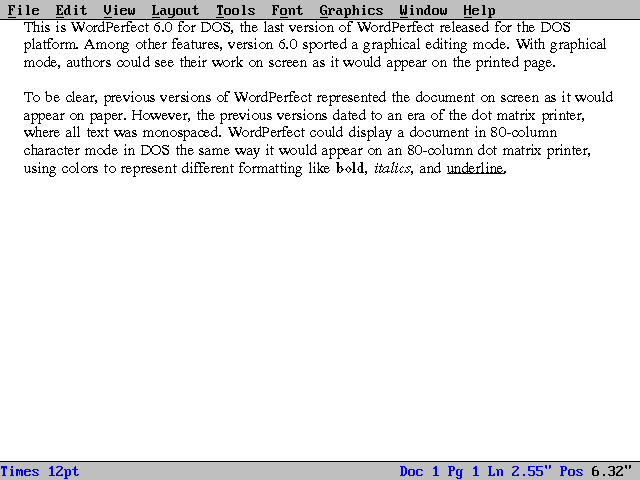
As highlighted in Peterson's book, rendering text on screen like on paper was a defining feature of all WordPerfect releases. But in the earlier versions, the standard printer was the dot matrix printer; displaying text in 80 column character mode was less complicated when the printed output was an 85 column dot matrix printer with 1-inch margins, leaving plenty of room to display lines on screen. In character mode, WordPerfect used colors to display formatting like bold, italics, and underline.
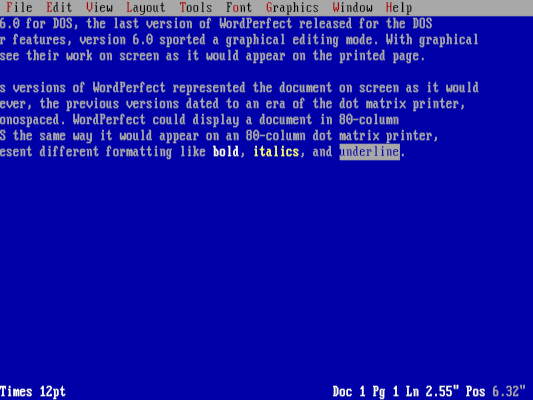
The WordPerfect menu made the program more approachable for new users. Previous versions relied on a keyboard template, provided in the box with the manual. WordPerfect relied on the 12 "F" or function keys at the top of the keyboard (very early WordPerfect releases also provided a separate template for the 5×2 function keys on earlier PCs). For example, to start a block, you pressed alt-F4. To make text bold, F6. To exit the program, F7.
