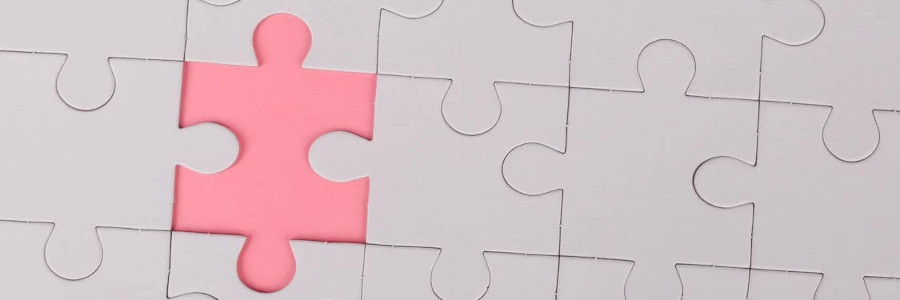 Using ChatGPT content assistance with Drupal
Using ChatGPT content assistance with Drupal
Explore three ways the ChatGPT Content Assistance module can enhance your website using generative text.
ChatGPT integrations into web content management systems are expected to be simple and numerous in the near term - as outlined by Drupal's creator Dries Buytaert in Artificial Intelligence, the future of Content Management and the Web. Emphasizing the great potential of generative AI for CMSs, Dries mentions the OpenAI module for Drupal, which is a complex suite of multiple modules for OpenAI/ChatGPT integration developed by Kevin Quillen.
The ChatGPT Content Assistance module was released in early January 2023. It is a lightweight and simple module meant to make content editors' workflows much easier by harnessing the power of AI. You can configure it to use GPT-3, GPT-3.5 or GPT-4 versions of the ChatGPT tool.
Let's take a closer look at the potential of generative AI for Drupal websites by exploring the ChatGPT Content Assistance module for OpenAI/ChatGPT integration. The ChatGPT Content Assistance module is able to assist content creators in three key tasks:
1. Content Generation
The module adds a link to Drupal's content editing interface which you can click to get a popup with access to the ChatGPT content search. A content creator can copy the returned content from the popup and use it in their work.
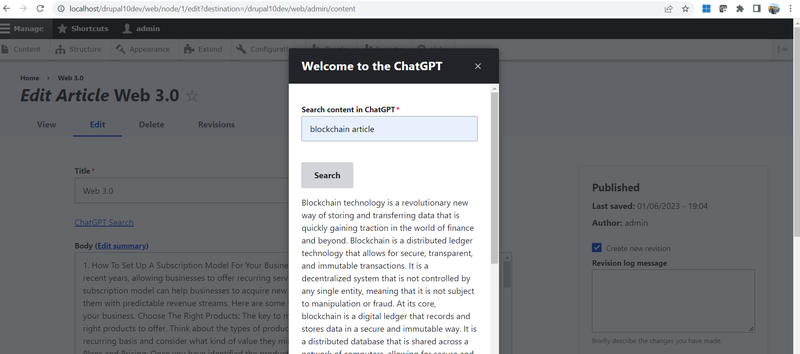
2. Content Translation
The next feature could be very useful for multilingual Drupal websites. It adds a "Translate using ChatGPT" option on the content "Translate" tab for each language that is enabled on a multilingual site (if the piece doesn't have a translation yet). It's very convenient with one exception - AI can only translate flat text without taking care of the HTML markup, so you will need to add the formatting tweaks manually.
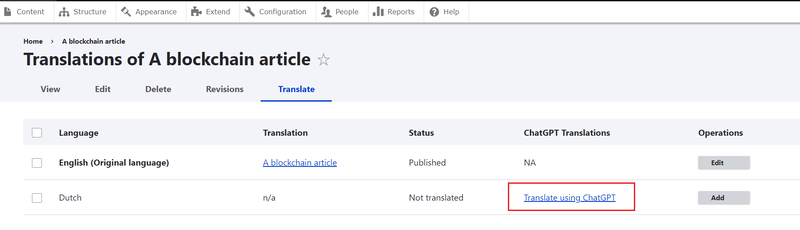
3. Content Assistance
This feature adds a new tab called "OpenAI Content Assistance Tool" to the Content page of your Drupal admin dashboard. It should assist you in various tasks such as creating images from text, extracting SEO keywords from text, and more. You can configure the feature's settings on the Configuration page (specify the OpenAI model, the number of images to be generated, the image size, and so on).
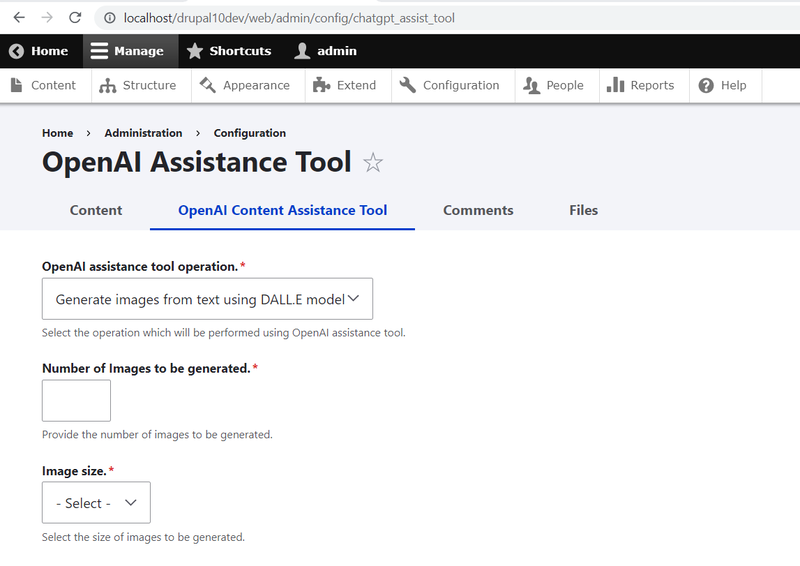
It's clear that AI has made a big imprint on the tech landscape. When in good hands and used with a careful approach, it can definitely be a super-efficient assistant for humans. As you've read above, the idea of OpenAI/ChatGPT integration with your Drupal website could supercharge your team's efficiency. Furthermore, we can expect the range of available features to be expanding in the near future.
This article is adapted from The How and Why of AI: Drupal Modules for OpenAI/ChatGPT Integration and is republished with permission.
