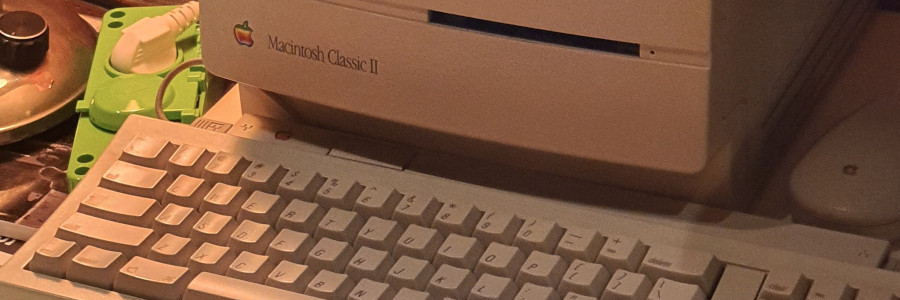 A look back: MacWrite
A look back: MacWrite
Relive early word processing using this classic word processor on the original Macintosh.
In the late 1970s, Steve Jobs at Apple, Inc had a pretty neat idea: computers should super easy to use. The personal computer as introduced by the Commodore PET (January 1977), Apple II (June 1977), and TRS-80 (August 1977) had delivered on the promise to bring computing into the home. But Jobs wasn't satisfied; the computer should be truly personal and easy to use.
Even before the IBM PC (August 1981), Apple had started work on a new kind of personal computer. Although the Apple Lisa (eventually released in January 1983) never really took off, Apple realized that the Lisa was a leap forwards in the right direction. The next generation personal computer, the Apple Macintosh, included many of the features from the Lisa, such as the graphical user interface.
Apple released the Macintosh to much fanfare (and an iconic TV ad) in January 1984. The 9-inch 512×342 black and white display may seem small to modern users, but in 1984 it was a view into the future.
But hardware needs software, so Apple also developed its own applications to launch with the Macintosh. One such application was MacWrite, which shipped free on the original Macintosh.
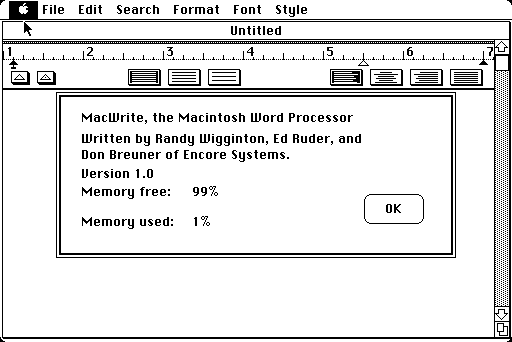
What you see is what you get
MacWrite was a big step forward in word processing of the era. Before the Macintosh, word processing on any platform ran in character mode, meaning the program printed plain text on the screen. Some word processors on the IBM PC could use colors to represent certain formatting like bold, italic, and underline. But the Macintosh could display these styles directly on screen.
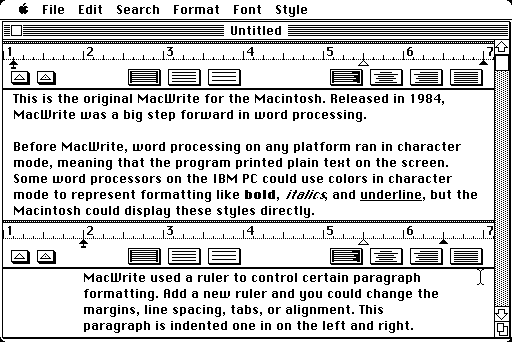
Paragraph styles were controlled using an on-screen "ruler" system. To change the paragraph formatting such margins, line spacing, tabs, or alignment, users clicked the Format > Insert Ruler menu item.
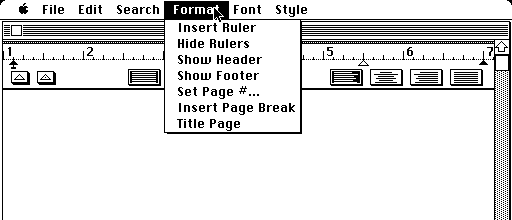
MacWrite supported bold, italic, underlined, outline, and shadowed text at 9, 12, 14, 18, or 14 point sizes.
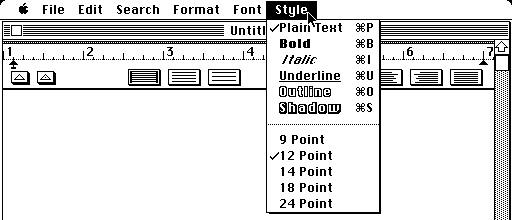
Limited features, but powerful
MacWrite was a major milestone in desktop word processing. The graphical display provided for true representation of documents on the screen. In other words, what you saw on screen was what you got when you printed the document on paper. Changes to the font size or font style in a MacWrite document was immediately rendered accurately on the screen. This removed the guesswork inherent in character mode word processors.
Despite its limited features, MacWrite enjoyed instant popularity on the Macintosh. Partially this was because there were no other word processors for the Macintosh at launch, although its relative ease of use was certainly a large factor in its acclaim—even after other word processors became available. MacWrite remained popular on the Macintosh for some time before it was eventually phased out, to the disappointment of some of its most faithful users.
If you want to try the original MacWrite for yourself, check out the curated software collections at the Internet Archive. The Archive has a library of classic Macintosh software and you can run the emulator right in your browser. Search for "MacWrite" to get started.
