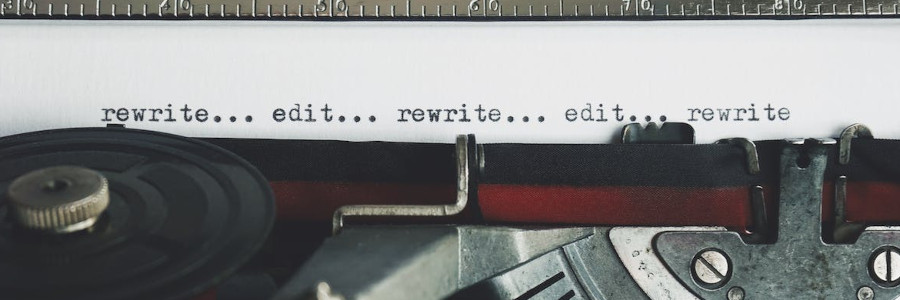 3 ways I provide peer editing
3 ways I provide peer editing
These are the most common types of editing I do for my colleagues.
My job in technical communication involves writing content. But in any team, it’s important to support one another. And for me, that means I sometimes need to provide peer review and peer editing for my people I work with. I’m sure it’s the same in other organizations. These are the three most common ways I provide peer editing with my team:
1. Editing for content
This is probably the most common kind of review we do in our team. When one of us creates a new work product, like a workbook, we usually share that around and ask for comments. We’re all professionals, but hey - it can be helpful to get another set of eyes on something before you move it forward.
For us, “editing for content” means checking that everything that’s supposed to be there actually is there. When you’re writing lots of content, sometimes you might miss a detail in one of those. So it helps to have someone else look it over and say, “I think you’re missing (thing) in this.”
2. Editing for flow
Another way we provide feedback for each other is editing for flow. That’s where you review someone else’s document and make sure that everything progresses in a reasonable way, in a natural order. If you’re providing a training workbook, you need step “A” to come before step “B” or it won’t make sense.
I really rely on this step from my peers. I don’t usually write long content all at once, from start to finish. I’ll pick it up, work on it for a bit, put it back down. Or I might work on section 4 of a workbook, then go back and work on sections 2 and 3, then finish with section 5 before I write section 1. Doing that out of order might sound a little weird, but it makes a lot of sense if you’re writing a workbook or training material and you don’t have everything you need right away to work on sections 2 and 3 - so you start with section 4 first, because you have that material at hand right now.
But when I write that way, I might miss making a proper transition from one section to another. It makes sense in my head because I wrote it so I know what I meant, but it won’t be that clear to someone else. So it really helps to have someone else take a look at it and make sure things move smoothly from section to section. It’s a different kind of editing than editing for content, this one is about making sure things progress in a way that makes sense.
3. Editing for grammar
You might have a grammar checking tool installed on your system. A number of my colleagues use Grammarly, for example. But even the best automated grammar checker can miss things. That’s when you need someone else to edit for grammar.
I also lump this one with another kind of editing, “editing for style.” Because when we edit for grammar, we’re also keeping in mind our organization’s style guide. That has basic rules like “periods inside quotes” and “when to write out numbers,” but it also has rules about passive voice, or inclusive language, or plain language. So when we review a document for grammar in our team, that’s usually the same as also editing for style.
