 Different keyboard sizes
Different keyboard sizes
Explore several different configurations in full-sized and popular compact keyboards.
The most common interface for technical writing is the keyboard. But despite using a keyboard for so many hours in the day, you might not know much about the keyboard you use, or why it's different from another keyboard. In this article, let's explore several common keyboard configurations and how they are arranged.
Keyboard configurations
A full-sized keyboard is the most common type of computer keyboard found in offices. A full-sized keyboard typically consists of 104 keys, which includes a row of function keys labeled F1 through F12 (commonly called the “F row”), arrow keys, navigation keys (including Home, End, Page Up, and Page Down keys) and a number pad.
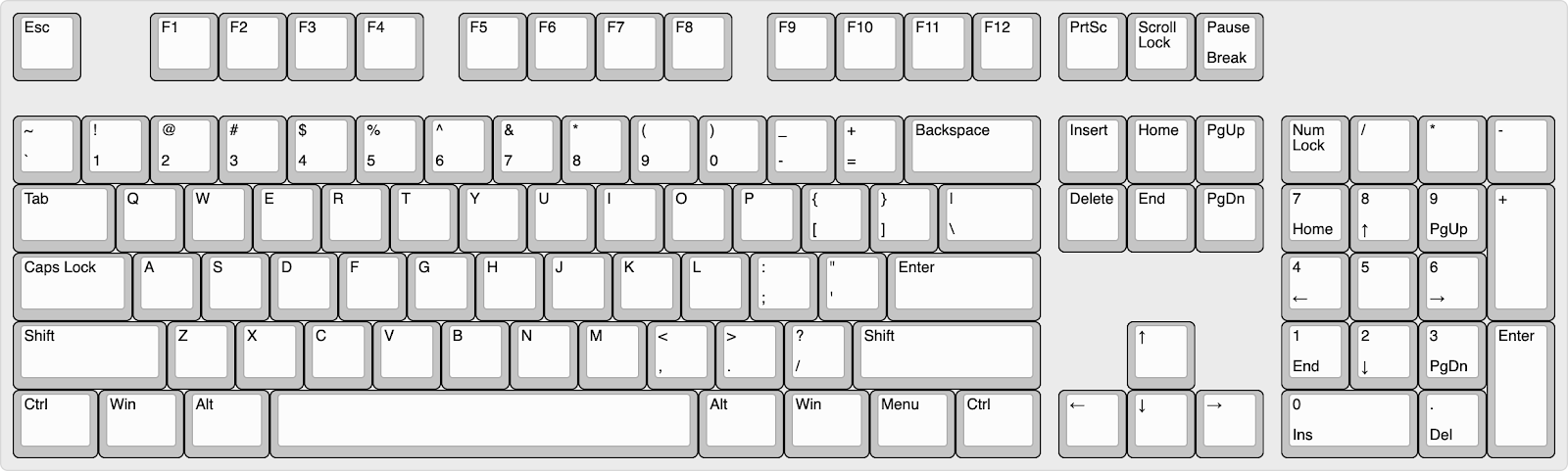
If you do not need the number pad, then consider a TKL keyboard. A TKL is the same as a full-size keyboard but omits the number pad on the right side. The number pad, often referred to as a “ten key,” is precisely what the “TKL” acronym signifies: Ten Key Less. By giving up the number pad, TKL keyboards gain the benefit of a more compact layout, which allows for greater freedom of movement for the mouse and conserves desk space.
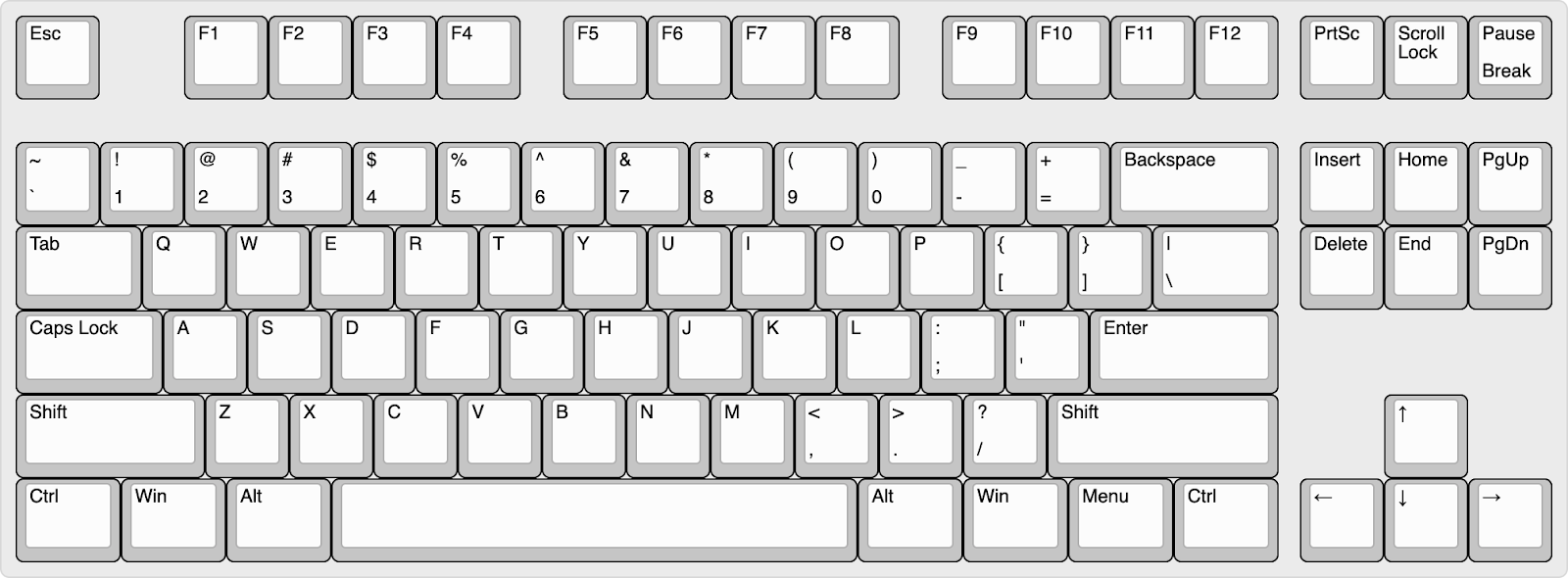
A 60% keyboard is even more compact than a TKL keyboard; it is a TKL without the F row, navigation cluster, and arrow keys. The reduced footprint of 60% keyboards frees up more desk space. However, this means users need to access those keys by using the Fn key. For instance, to access the F2 key, users would need to press Fn+2.
It seems that each keyboard manufacturer has its own interpretation of how users should access arrow keys on a 60% keyboard. For instance, they may require you to press the Fn key in combination with the L, <, >, and ? keys to navigate; alternatively, they might designate the IJKL keys for this purpose, or even the UHJK keys. However, a customizable firmware will let you control how to access these key functions.
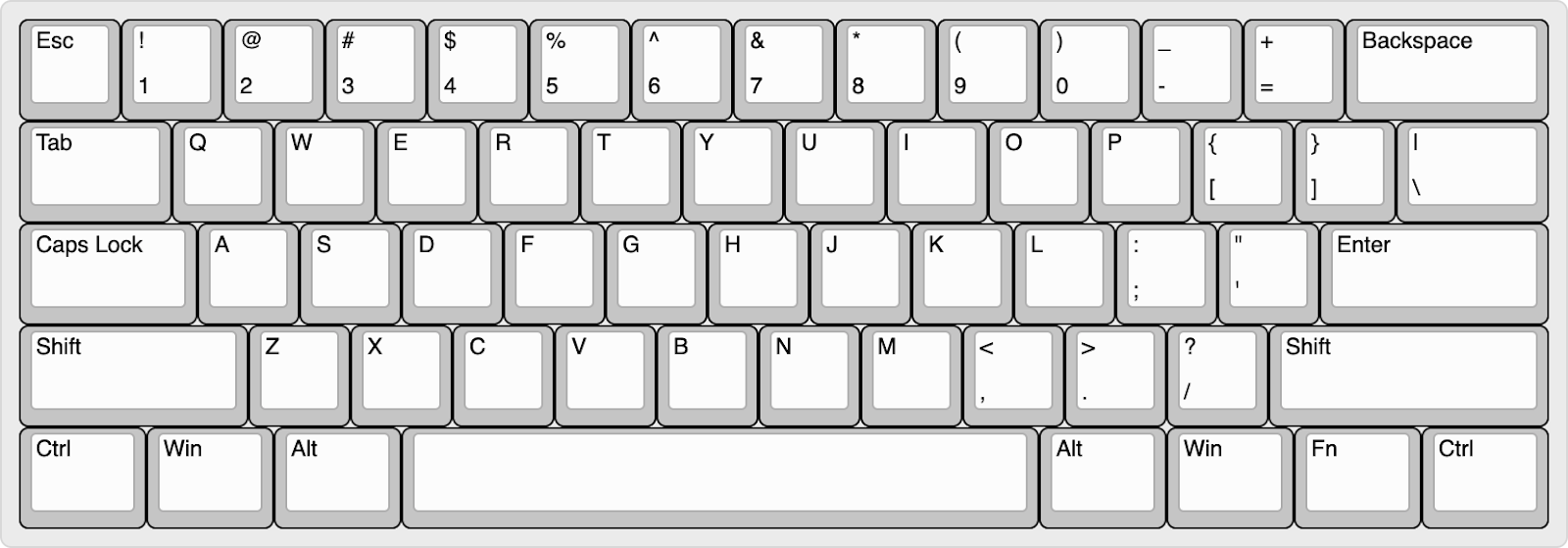
Some people do not like the minimalist layout of 60% keyboards and want dedicated arrow and navigation keys. Moving up in size, a 65% keyboard is a 60% keyboard that adds arrow keys and a column of navigation keys while only being one column wider than 60% keyboards. In order to squeeze in the arrow keys, the right Shift key is shortened.
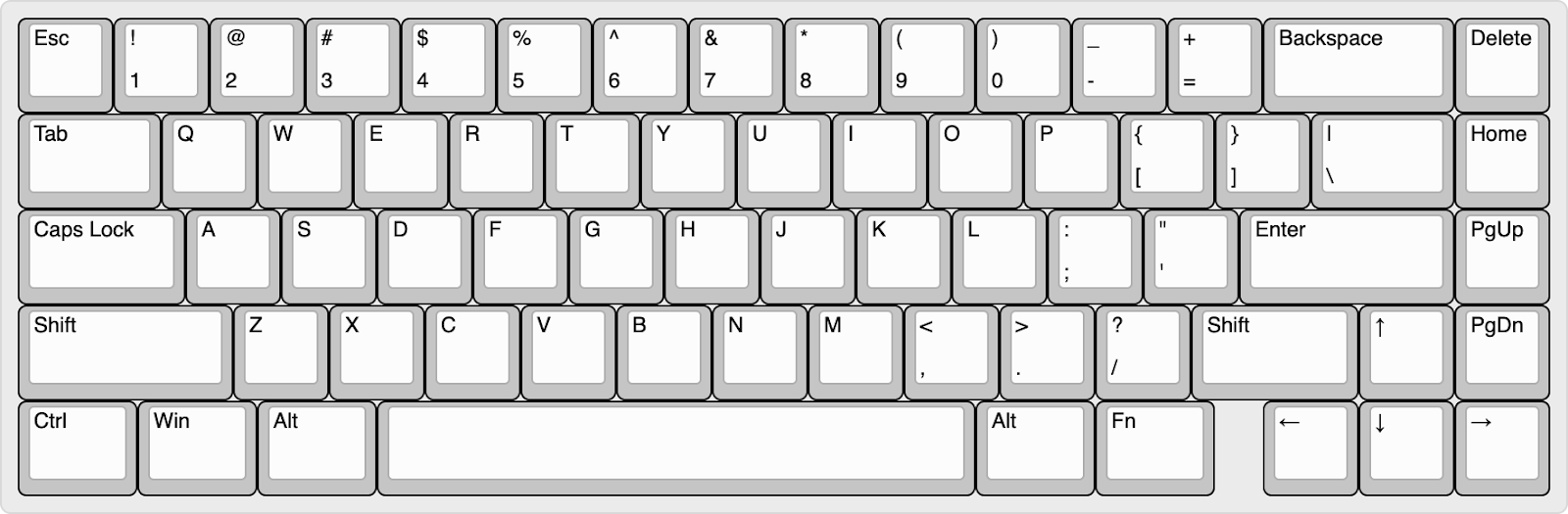
A 75% keyboard is a 65% keyboard with an F row. It is still compact like a 65% keyboard but adds just a row in height. It retains a compact footprint while offering more keys and functionality compared to its smaller counterparts. This size is popular with people who still want their F row but want something smaller than a TKL.
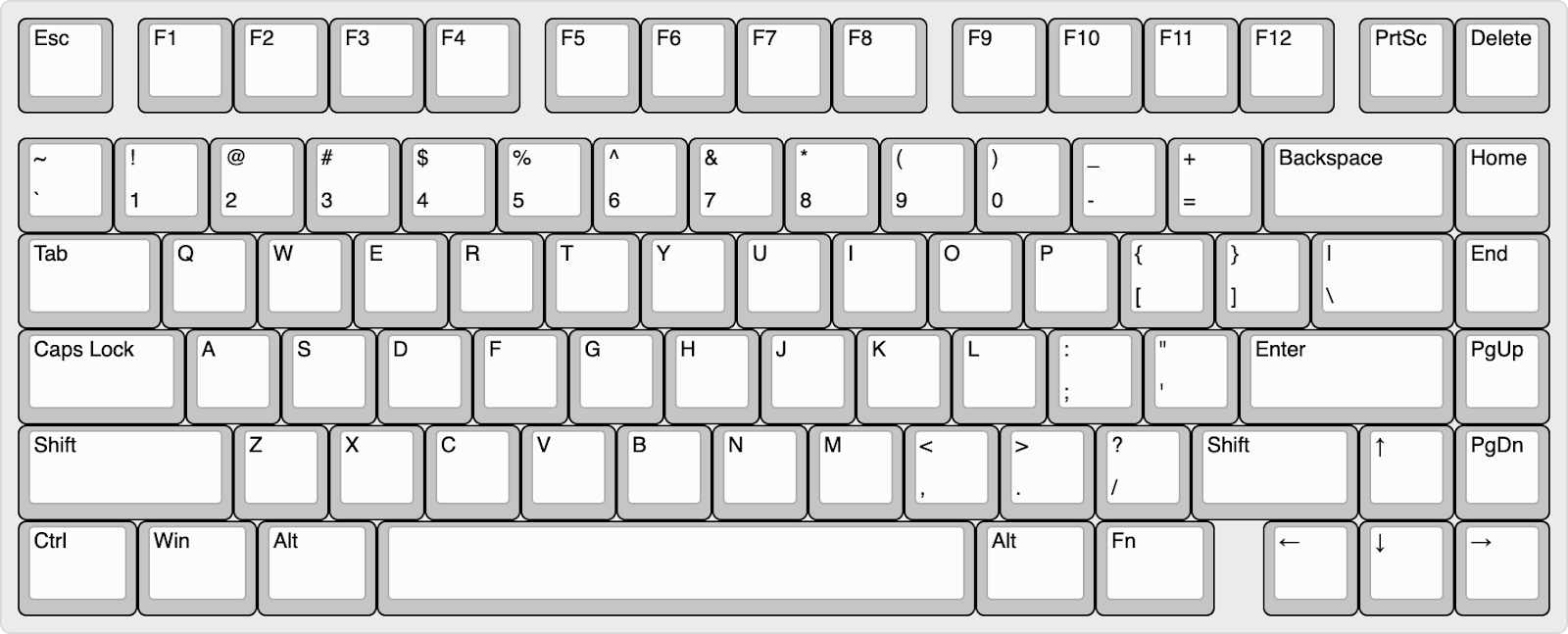
A 96% keyboard is a 75% keyboard with a number pad. These keyboards are commonly called an “1800 compact” after the Cherry G80-1800 keyboard. It is slightly smaller than a full-sized keyboard but larger than a TKL keyboard. It offers a balance between a space-saving design and the functionality of a full-size layout, making it an attractive option for users who desire a compact yet fully featured keyboard for everyday typing and productivity tasks. However, to make room for the number pad, the navigation keys are rearranged, and the zero key on the number pad is shortened. This may cause you problems if you are used to a wider zero key.
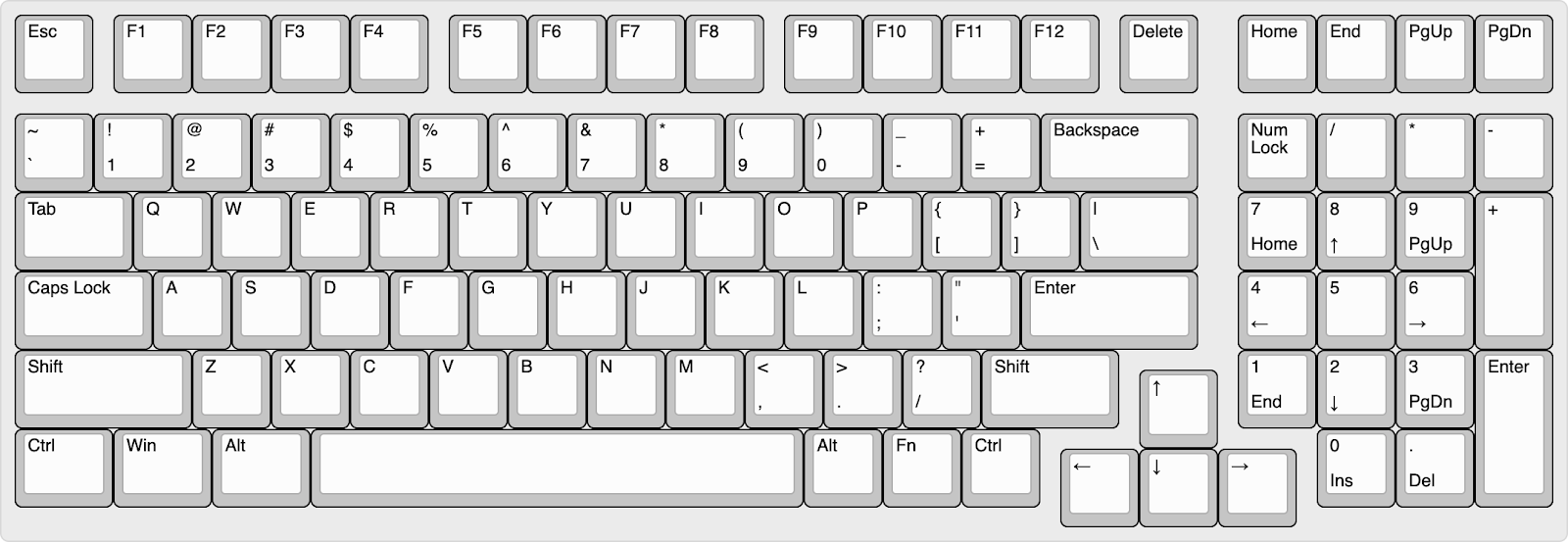
These are the most common keyboard sizes. Of course, there are other variations. For example, a 40% keyboard is a 60% keyboard that omits the number row. With this layout, all the keys on your keyboard are no more than one column or one row away.
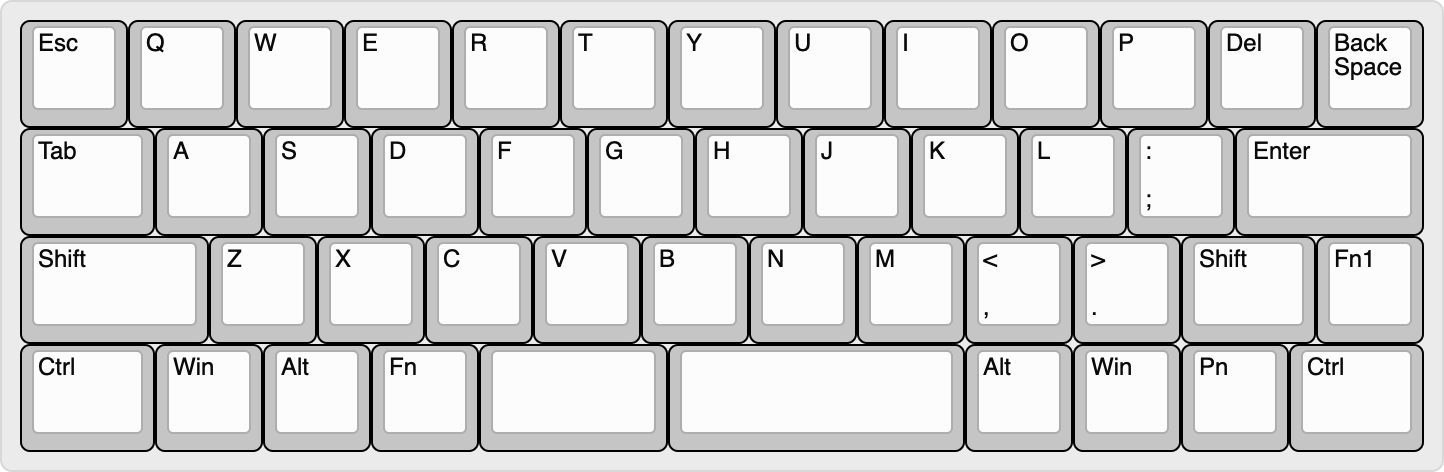
A variation of this size is a 40% ortholinear keyboard. An ortholinear keyboard has straight lines between rows and columns.
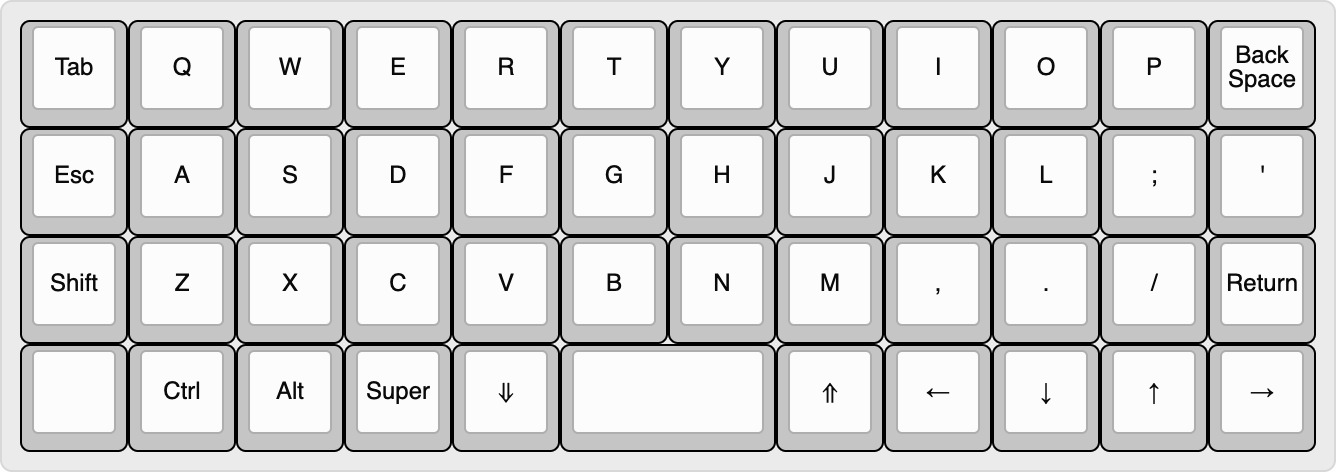
Split Keyboards
Your shoulders are wider than your keyboard. For example, the average shoulder width of males is between 16 inches and 21 inches. As a result, you bend your forearms at the elbows inward towards your keyboard. But to properly type on the keys, you have to bend your wrists outward in the direction of your little finger.
This is known as ulnar deviation and requires tensing your muscles. Try holding your arm out in a “stop” gesture. Easy, right? Now hold it that way for two hours straight. If you type nonstop for long periods, you could start feeling cramps or other wrist pain.
In contrast, a split keyboard rearranges your keyboard to keep your wrists straight. Ideally, the two halves would be totally separate so you can place the two halves further apart and/or angle them.
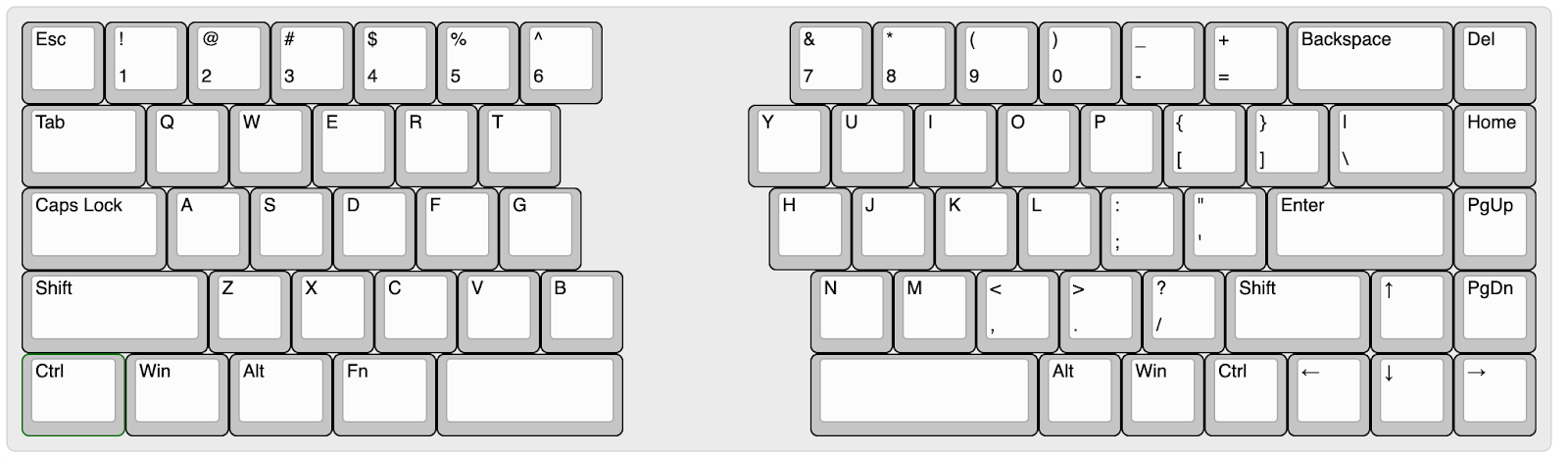
Keycap sizes
The keyboard keys themselves are switches of some kind, covered by a keycap. Keycap sizes are described in “units,” and 1 “unit” (written as 1u) is the size of a letter or number key. Keycap sizes are multiples of 0.25u. For example, the Tab key is typically 1.5u; Caps Lock is 1.75u; Backspace is 2u; Enter is 2.25u; and so on.
The right Shift key is normally 2.75u. However, on 75%, 65%, and other keyboard layouts that squeeze in the arrow keys, the right Shift key is shortened to 1.75u.
The standard bottom row of modifiers like Ctrl and Windows are 1.25u. However, you will also see keyboards with 1u or 1.5u modifiers to the right of the spacebar, especially on 75%, 65%, and 96% (1800 compact) layout keyboards.
An essential tool
The keyboard is an essential but often overlooked tool in technical writing - and not all keyboards are the same. These are the most common keyboard examples showing different layouts. Whether you want a full-size keyboard, with or without the ten key pad, or a more compact keyboard that you can take with you, you can find the keyboard that matches your personal preferences. Choose the keyboard that's right for you.
Keyboard diagrams were generated using Keyboard Layout Editor, which allows unrestricted reuse of the images created there.
