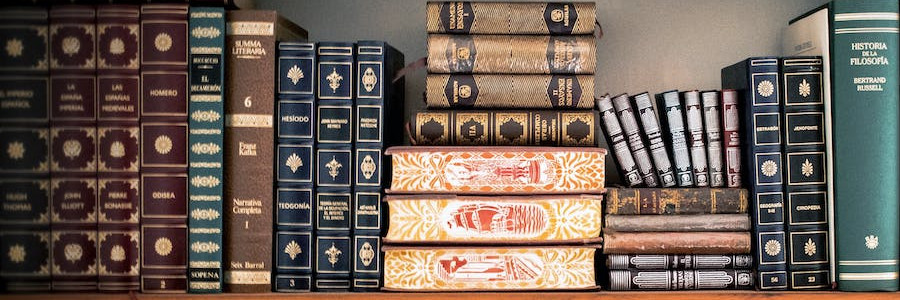 How to publish a book
How to publish a book
Tips about publishing your work, for both professional and personal projects.
As technical writers, the written word is pretty important. And while we can create documents and other material in a variety of online formats, sometimes the printed word is the way to go. For example, training workbooks are best delivered as printed material.
These days, there are a lot of ways to generate printed documents. For small runs that will be distributed in-house, a multifunction copier and a three-ring binder might do the job. But a fully bound book can deliver a more professional look. We reached out to one printer that specializes in these custom print jobs to ask what people create and how to prepare content for print.
Let's start with an introduction. Who are you, and what do you do?
My name is Paul. I’m the Senior Content Manager at Lulu. That means I oversee the content we create, from blog posts and website pages to social media, emails, videos, and podcasts.
While I’m responsible for all the written content Lulu produces, I focus on writing long-form content for our blog.
Lulu is one of the world's biggest independent self-publishing and print-on-demand providers. Founded in 2002, Lulu came about after Red Hat CEO Bob Young wrote his own book. He was struggling to find a publisher who would pick it up. So he self-published with a vanity press—costing him a ton of money and leaving him with boxes of unsold books. We still have bookcases full of those books in the Lulu offices.
After that experience, Bob founded Lulu to make publishing accessible to anyone.
Since 2002, we’ve been focused on print-on-demand. Lulu offers other publishing options (like ebooks and retail distribution to sell books on sites like Amazon), but we’ve stayed with print as our main product.
As we’ve grown and the publishing world has changed, Lulu shifted from making print-on-demand accessible to facilitating various alternative methods for selling books. Lulu Direct is our ecommerce business line, featuring connections to popular ecommerce services (like Shopify, Wix, and WooCommerce) so creators can sell books directly to their fans.
What is the process to self-publish on Lulu?
Publishing on Lulu follows a pretty similar process to all on-demand printers. You’ll need to have a file prepared and formatted. That means you’ve written, edited, reviewed, revised, and fully designed your book’s files before coming to Lulu.
This step is a challenge for many new authors and creators because it requires learning the ins and outs of page layout. How to add a running header or design for full-bleed printing is not a skill most of us naturally develop. Once a creator does get over the learning curve for file design (or they hire a professional designer to do it for them), publishing with Lulu is really easy.
You upload that file, enter all the metadata for your book (like the title, ISBN, and description), and finally, make a cover with our designer or upload your own cover design.
A few things I think anyone self-publishing (whether on Lulu or elsewhere) need to know:
- Finish writing the book before you start looking into publishing options. This is a huge area where new authors and creators tend to mess up. Don’t worry about publishing until you’ve finished writing the book!
- Once your book is done and you’re into the editing phase, pick out a self-publisher (Lulu, obviously) and start learning their process. That might mean watching videos, reading guides, or uploading a test project (grab some files from Gutenberg or just make your own blank files). Most importantly, get your hands on some templates (for interior pages and the cover) and design around the specs. Building your files without thinking about the printing specifications will (almost) always lead to frustration and more work.
- Review, revise, and review again. I don’t think anyone has ever self-published a book without something that could be fixed. Thankfully, POD makes this process easier and less expensive—you can simply order a copy of your own book, review it thoroughly, and once you’re done with the edits, upload a new PDF file.
Lulu is, at our core, a 100% DIY platform. We print books, ship books, and facilitate your selling those books.
We do not have editorial standards, nor do we directly edit books published using Lulu. Decisions about how to edit and design your book rest entirely with you.
That said, we do have a page featuring our preferred and vetted partners (found on our Professional Services page). This page includes several professional editors, cover designers, and marketing services.
What things can someone print through Lulu? For example, every year, my wife and I collect twelve great photos of our cats and we print a calendar. I've also thought about printing a custom day planner as a special giveaway.
I do a pet calendar every year too!
And you’re right that ‘books’ often mean something different than most of us imagine. When I think of a ‘book,’ my mind goes to a bookstore or a library—a place filled with novels and reference materials.
But the majority of content Lulu prints doesn’t really fit that definition. We print a lot of notebooks, planners, guides, journals, workbooks, and any other kind of book that gets used rather than read.
Lulu, by and large, doesn’t print a lot of fiction.
We print all those ‘low content’ books I mentioned above, as well as cookbooks, guides, marketing books, and ‘thought leader’ books. Over the last ten years, experts and entrepreneurs have published differently, and we’ve adapted our printing options to meet those needs.
Realistically, no one is competing with Amazon for fiction authors. It’s just too embedded. But creators who aren’t reliant on big retailers are a large (and growing) group. I’m talking about bloggers, podcasters, artists, photographers, influencers, and anyone with a dedicated, niche audience.
They’re having the same thoughts you are: adding a custom day planner to your business is a terrific (and low-cost) way to delight your clients. Most creators even go a step further, giving away copies to their clients and offering print-on-demand copies to anyone visiting their website.
What things does an author need to consider when preparing a book interior?
We’ve spent years creating content to answer that exact question. For anyone who wants an in-depth, detailed answer with downloadable guides, videos, and FAQs, we provide several Guides & Templates.
For this interview, I’ll give you a high-level view of what must be done before a file is ready to publish on Lulu.
1. Writing - I mentioned this earlier, but the first step is writing the book. Even if we’re talking about a journal or planner, you’ve got to start with any text for your book. Write, edit, revise, and finalize.
2. Formatting - You have to make four choices about your book before you start formatting:
- Size - The final size of your printed book (like A5, US Trade, and Letter). I strongly recommend taking a tape measure to a bookstore and looking at similar books in your genre to make this decision. Also, think about your readers' expectations. If you’re a math teacher, your readers are probably students expecting a hardcover workbook, and if you’re a science fiction novelist, your fans expect a trade paperback.
- Ink - Color or black & white, both premium and standard.
- Standard B&W - For novels or any book using only text
- Premium B&W - For books with graphs, tables, or charts
- Standard Color - For books with a few images
- Premium Color - For photo books and art books
- Paper - Lulu offers 60#, 80#, and 100# paper for a variety of our books. This is usually a simple choice: 60# for standard inks, and 80# for premium inks.
- Binding - Most authors publish paperbacks, but you can also select hardcover, coil-bound, or saddle stitch. The latter two are for notebooks, workbooks, coloring books, magazines, and comics.
Okay, so once you’ve decided on your formatting, you’ll need a template from your publisher. Lulu’s is best downloaded from our Calculator (so you can precisely design your book and see the print costs before downloading the template).
This is the hard part. You’ll need some design skills and software like Adobe InDesign, Affinity Publisher, etc. Please don’t use Microsoft Word or Google Docs to format your print files. It can be done, but you’re so limited there’s a great chance you won’t be happy with the results.
Designing involves setting fonts, styling your text (for chapter titles, quotes, etc.), and adding the front and back matter (like copyright pages, about the author, an index, etc.). It’s a lot to get into here, but if you plan to self-publish and are unsure about your page layout skills, you need to start learning.
There are some services out there that offer quick formatting. One that comes to mind is Atticus. There, you upload a mostly unformatted manuscript, select fonts, styles, header/footer content, and the like, and they export a PDF for you. This is a great way to skip almost everything I’ve mentioned here about formatting, but be aware that you’ll also sacrifice some of your options and control over the design of your file.
3. Publishing - Now you take the interior file and your cover file (or not; you can design a cover while publishing, too) and upload them to Lulu. We’ll ask for other information, like the ISBN, author name, copyright year, and description, and we’ll set up a payment account if you’re going to be selling the book.
Your PDF must be a single-page (no spreads) file, and the first page must always be printed by itself on the right. We worked really hard and advocated with our Developers to get a previewer built into Lulu’s publishing process. Please use it or whatever preview option your platform of choice offers. The more you review the file, the fewer errors you’ll find in your proof copy.
Additionally, the proof copy deserves mention.
You would not believe how many authors go through all of the process to write, edit, format, and publish, and then don’t order a copy to review before making it available for sale.
Does every book need a cover page or other front matter?
The answer is both yes and no.
You could upload a file without any front or back matter, publish it on the Lulu Bookstore or through your own site, and sell it without any problems. When you self-publish, things like a copyright page, title and half-title, acknowledgments, table of contents, description, and so on are optional.
The asterisk on that statement means that it is only true if you sell on Lulu or directly to your fans. If you want to publish and list your book on retail sites like Amazon or the Ingram network, you will need all that standard front matter. Here’s the specific list of requirements you’ll need to include in your interior file.
What about back matter like a glossary?
The back matter is much less important than the front matter. You can’t publish and distribute your book to retailers without a title, half-title, and copyright page, but an about-the-author page, glossary, or index is not required.
I think most authors don’t need an index. Fiction books rarely have information that needs listing (unless you’re a fantasy or sci-fi writer detailing magic systems or alien species). The index and glossary are more relevant for nonfiction or reference books.
What is your favorite font for printed work?
My personal rule is that serifs belong in print and don’t belong on my screen.
I’m also big on keeping fonts simple. For a good, readable body font, I love Baskerville or Century. I don’t think authors should get fancy or weird with the body font. Your readers are going to be looking at this font for ten or more hours! Don’t torture them with Comic Sans.
Now, regarding cover text and heading styles, I favor mixing them up. There’s a ton of psychology behind fonts and what a typeface conveys to readers. People tend to associate serif fonts with adjectives like traditional or elegant. San serif tracks the other direction, with adjectives like modern and clarity.
For novelists, thinking about your fonts' impact creates another opportunity to develop your story. One of my favorite examples of using a font creatively comes from the British author Terry Pratchett. He introduces Death as a tangible character in his long series of campy fantasy novels. Only all of Death’s dialog is in a smaller, caps-locked font, quite literally giving more weight to this character's words.
More commonly, you’ll use unique fonts for your chapter or section titles, and, of course, the book title.
