 How I use Joplin for note-taking
How I use Joplin for note-taking
Joplin can streamline your note-taking experience. Here's how to get started.
Joplin has become my default note taking app. I use it for everything, whether short notes on what to pick up at the store to saving articles I intend to read later with the web clipper. I have an iPhone, a laptop and a desktop, and depending where I find myself on any given day, there's one application which helps me to record everything I want to remember for later use. That's Joplin.
Getting started
Using Joplin shortcuts can significantly improve your efficiency, workflow, and note management experience. If you are using iOS you can send weblinks directly to Joplin by selecting the Share button at the bottom of the web page you want to add to your notebook:
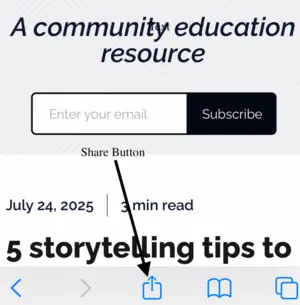
After clicking the Share button and then selecting which iOS application you want to send it to, you'll see Joplin as one of the options:

After selecting the Joplin app from the list of apps, you'll have a new note saved to your Joplin application. For more help consult the documentation on Joplin's app page.
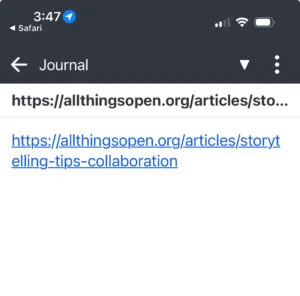
Fast access with shortcuts
Much of my day is spent using a laptop or desktop where I do the majority of my writing. When using Joplin in that setting I've come to rely on handy keyboard shortcuts which streamline the note-taking and writing process. Here is a list of common Joplin shortcuts. These may differ slightly depending on your operating system:
- Ctrl+n - new note
- Ctrl+s - synchronize
- Ctrl+f - find and replace
- F6 - search all notes
- Ctrl+a - select all
- Ctrl+b - bold (selection)
- Ctrl+c - copy
- Ctrl+x - cut
- Ctrl+v - paste
- Ctrl+Shift-t - insert date
- Ctrl+q - quit
For additional help with Joplin, be sure to check out their excellent documentation. The project also maintains a forum where you can learn and share.
Joplin is open source
Joplin is an open-source project, and your donations help support its ongoing development. Creating a high-quality application not only requires time and effort, but also incurs costs such as purchasing digital certificates for app signing, covering app store fees, hosting services, and the hardware needed to build and test across multiple platforms.
This article is adapted from Mastering Joplin: Tips for Faster Note-Taking by Don Watkins, and is republished with the author's permission.
