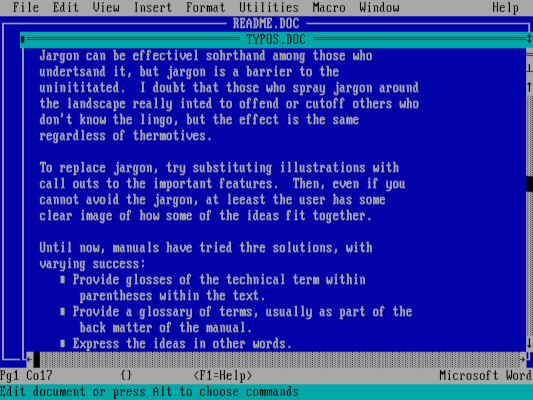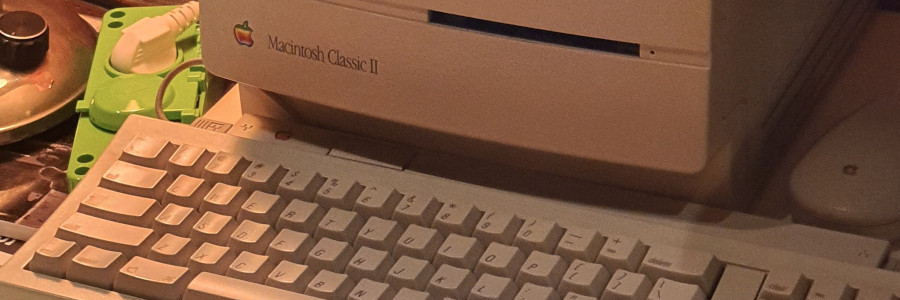 Blast from the past: Our favorite classic word processors
Blast from the past: Our favorite classic word processors
Computer based word processing goes back as far as the personal computer. What was your favorite word processor from the past?
A few weeks ago, we looked back at WordStar 4.0 for DOS, an early word processor that was extremely popular at the time. There were many desktop word processors throughout the history of computers, including DOS and Mac applications. We asked our community about their favorite word processors from the past.
Shareen Mann (The Write Mann) really loved WordPerfect:
I'm still angry about the loss of WordPerfect. I was quite fond of version 5.1 in my DOS years and transitioned to 5.2 and then 6.0 when the WYSIWYG Windows arrived. I continued to use 6.0 until it would no longer reinstall on my next upgraded computer. Favorite features included reveal codes and the utter lack of unhelpful adjustments, as the program assumed I knew what I wanted. I also really loved the ease in programming macros that worked for me rather than the utterly simplistic and useless macros MS Word wants to allow. I had a macro connected to a hotkey sequence that would save my work to two places at once, providing me an instant backup. I see that Corell has revived WordPerfect, but I haven't used this zombie edition.
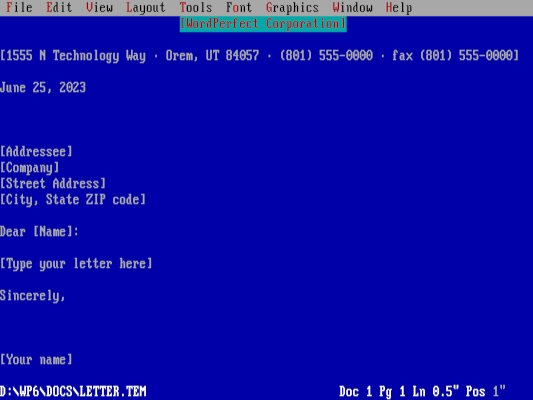
Ralf Quint adds:
I didn't do much word processing back in those days. But when I did, I used WordPerfect 5.1 on DOS.
Kelly McCullough is an original Mac fan:
Macwrite. It was simple and it never broke or whined at me.
Seth Kenlon has a more recent favorite:
It’s really a text editor, but I was a fan of the Atom editor. Sadly, Github purchased Atom and then unsurprisingly stopped development to drive adoption of Microsoft’s competing editor. Luckily, the Atom was open source and so it was reborn as Pulsar.
Jim Hall adds:
I loved using DOS in the 1980s and 1990s, and I tried several word processors. I stuck with WordPerfect starting with version 4.2, but I later switched because the upgrades were just too expensive for an undergraduate student. I found an excellent shareware word processor called Galaxy that fit my needs!
More recently, I experimented with Microsoft Word 5.5 for DOS. It's surprising how modern this feels in 2023. All the keyboard shortcuts are there: ctrl-c to copy, ctrl-x to cut, ctrl-v to paste. Even ctrl and the arrow keys move you around by words. If I needed a DOS word processor today, I'd probably use that.