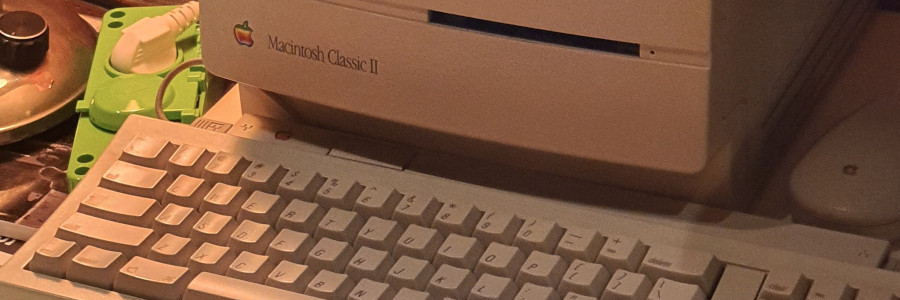 A look back: Galaxy word processor
A look back: Galaxy word processor
Explore how to create technical documents using this shareware DOS word processor.
As an undergraduate student in the early 1990s, I wrote all my class papers using WordPerfect for DOS. WordPerfect was a powerful desktop word processor that was used in offices all over the world. But WordPerfect was quite expensive; my student edition of WordPerfect cost around $300.
When the new version of WordPerfect came out, I just couldn't afford to buy it. Fortunately, the shareware market was starting to take off around this time. "Shareware" was a new model where software publishers released a program for free so you could try it out - usually for a limited time. If you liked it, you sent them a check and they mailed back a registered copy of the software. Shareware often had the same or similar features as the commercial software it aimed to displace, usually at a lower price.
And that's how I discovered the Galaxy word processor. Galaxy had all the features that I needed in a desktop word processor, but at about one-third the price. The registration fee for Galaxy was $99.

With Galaxy, I could do basic formatting like bold, italics, and underline as character formatting. Galaxy also had a neat feature where you could underline words only, so a multi-word title could be underlined one word at a time, instead of all words together at once.

Like other DOS applications of the era, Galaxy ran in character mode, with light gray text on a blue background. Special formatting was represented using colors, such as bright white for bold, green for italics, and light blue for underline.

Galaxy also supported paragraph styles, a powerful feature at the time. The default styles in Galaxy did the job for me: centered paragraphs for titles, temporary indent paragraphs for body text, hanging indents for citations, and so on.
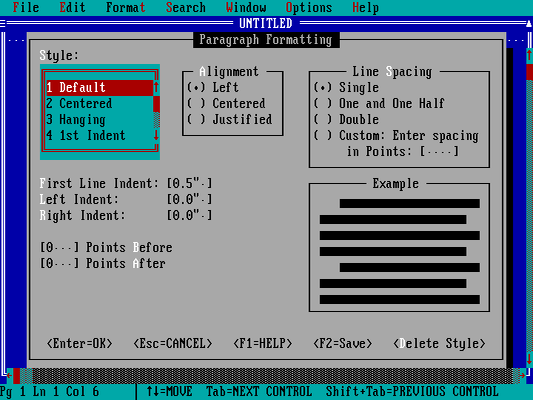
Like other desktop word processors, Galaxy aimed to represent text on the screen as it would print on paper. For most formatting, that worked well. Unfortunately, centered text and page breaks did not display on screen. A justified paragraph displayed on screen as "ragged right" (not justified).

One feature that Galaxy lacked was a page preview function, which would have allowed users to see what the page would look like when printed, saving the need to print a multi-page document just to see what it looked like. (If this feature existed in Galaxy, it wasn't in the original shareware copy that I installed on my system.)
Galaxy supported hundreds of different printers. Some of these printers no longer exist - at least, not in a form we'd recognize today. However, Galaxy could print to the early HP LaserJet series, although I had mixed results when I printed my test document on a modern LaserJet.

Galaxy is very outdated by today's standards, and I wasn't able to convert a Galaxy document into another format using a tool like LibreOffice Writer's legacy format converter. I wouldn't recommend Galaxy as a distraction free writing platform for modern technical writers, but it's interesting to explore how to create technical documents using this shareware DOS word processor.
