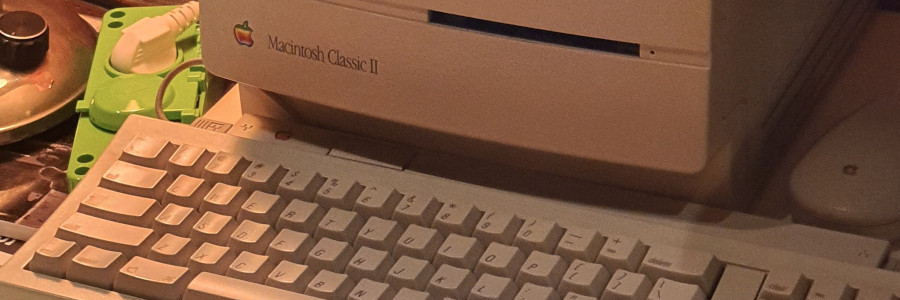 A look back: Your favorite classic word processors
A look back: Your favorite classic word processors
Over the last year, we've taken a look back at some of these venerable word processors. These are your favorites.
If you've worked in the industry long enough, you remember word processors from the bygone age when desktop computers measured memory in megabytes or even kilobytes. Yet the word processors from that era were very powerful and could deliver professional work. Some supported "What You See Is What You Get" (or "WYSIWYG") to represent the document on screen as it would appear on a printed page, while others operated in character mode with a monospace font and colors to indicate formatting like bold, underline, and italic type.
Over the last year, we've taken a look back at some of these venerable word processors. It seems everyone had their favorite word processor they liked to use. These were the most popular entries from our "A look back" series:
While other desktop word processors followed it, WordStar quickly established itself as the de facto word processor for technical and professional writing in the early DOS era. In this article, we turned back the clock to examine what WordStar could do, including its simple yet effective user interface.
There was a saying in the 1980s that if you knew how to use WordPerfect, you were guaranteed a job in any office. WordPerfect was the word processing system for DOS and several other platforms—but in most technical writing circles, it was primarily known as a DOS system. Most writers remember WordPerfect for its white-on-blue character mode display and "display codes" feature. WordPerfect 6 also had a graphics mode to display the text on screen like it would appear on the printed page.
The dot matrix or "impact" printer used a head that passed left and right over the paper, and had a series of vertical pins that would strike the paper at the right positions as the head moved to form an array of dots. By printing an arrangement of dots next to each other, the dot matrix printer could produce letters. This article explains how the dot matrix printer worked, at a high level.
Throughout the 1980s and into the 1990s, businesses almost exclusively ran the DOS operating system. The word processor was the workhorse in any business setting. It didn't matter your role or level in the organization, you probably used a word processor to do at least part of your work. One popular word processor was Microsoft Word. This article explores some of the common features in Word for DOS and discovers that it feels quite modern even in 2023.
Technical writing with nroff and troff
One of my favorite stories about Unix is how it turned into a text processing system. To summarize, the Unix team wanted to purchase a new computer system to keep working on the next version of Unix, but management said no. Instead, they convinced the Patents department to purchase a computer for them, and the Unix team would write a new formatting system they could use to write patent applications. That new system was nroff, or "new roff." The later version that supported a typesetter was called troff, or "typesetter roff." Technical writers can continue to explore nroff and troff on modern systems using groff, or "GNU roff."
If you used a Macintosh computer in the 1980s, you probably ran MacWrite. MacWrite was a big step forward in word processing of the era. Before the Macintosh, word processing on any platform ran in character mode, meaning the program printed plain text on the screen. Some word processors on the IBM PC could use colors to represent certain formatting like bold, italic, and underline. But the Macintosh could display these styles directly on screen. Relive early word processing using this classic word processor on the original Macintosh.
